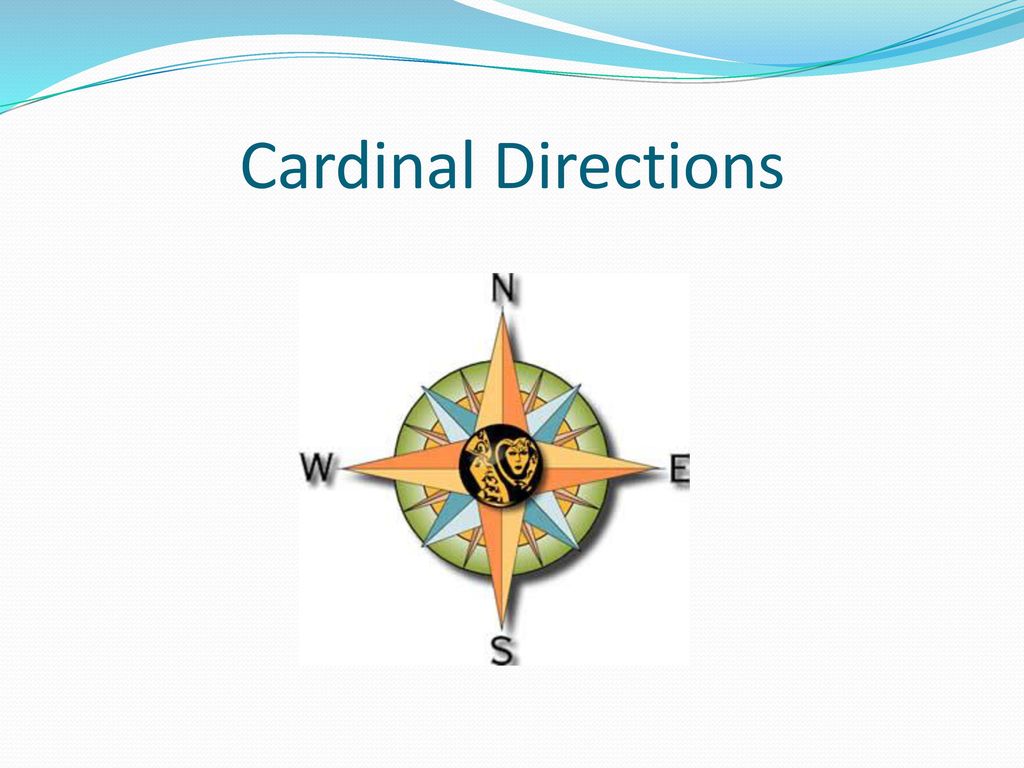3.9K
With Google Maps, you can display the exact compass direction. The compass needle shows you whether you are facing north, south, east, or west.
Show compass direction on Google Maps: Here’s how
The compass needle is always visible on Google Maps, even on downloaded maps in offline mode:
- You will always see the compass needle in the top right corner of Google Maps. Important: The compass symbol is only displayed if the map view has been rotated manually beforehand. If the map in Google Maps is already oriented to the north, the symbol is not displayed.
- If you want to see the compass, rotate the view with two fingers.
- The red compass needle always points north. The gray needle, on the other hand, points south.
- The direction of view is indicated by a blue cone/funnel that represents the direction of the user’s movement.
Display compass direction in Google Maps and calibrate compass
To display the compass direction in Google Maps, tap the blue dot that marks your location. The app will then display the current viewing direction with a compass arrow. If the display is incorrect, calibrate the compass as follows:
- Open the menu: After tapping the blue dot, tap “Calibrate.”
- Perform the figure eight movement: Move your smartphone three times in a horizontal figure eight until the accuracy is displayed as “High.”
- Check: Confirm with “Done” once the display is correct.