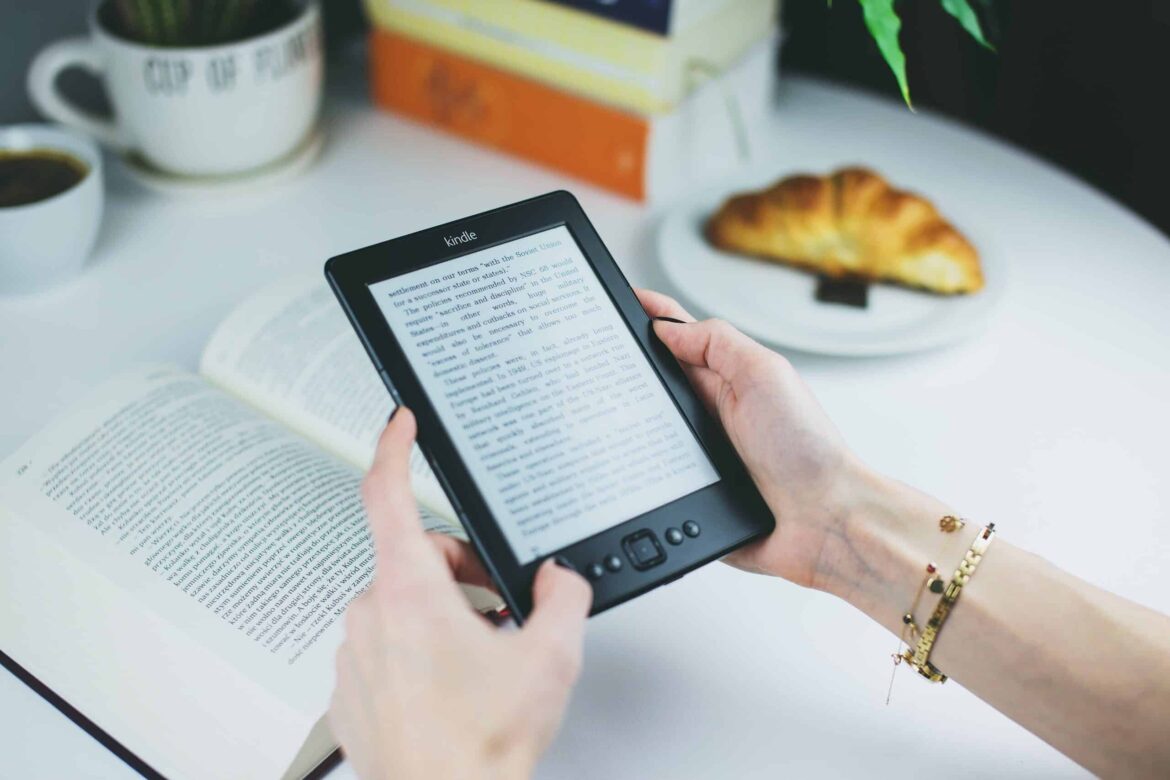Did you accidentally purchase the wrong Kindle book or are you unhappy with your purchase? Find out how you can easily return a Kindle book. Use our comprehensive guide to understand the return process and learn about your options on Amazon.
Why return Kindle books?
Buying an e-book is quick and easy, but sometimes the book you purchase doesn’t meet your expectations. Fortunately, Amazon offers an easy way to return Kindle books, provided certain conditions are met.
- Returning a Kindle book may be necessary if the content is not what you expected. Sometimes the description is misleading or the book contains technical errors.
- There are situations where an accidental purchase occurs, for example due to a click error. In such cases, it is reassuring to know that a return is possible.
- Amazon allows returns within a certain period, typically 14 days after purchase. This is a customer service policy aimed at ensuring customer satisfaction.
- Not all purchases are eligible for return. If you return an e-book multiple times or abuse the return policy, your account may be blocked from making returns.
What requirements must be met?
Before returning a Kindle book, you should check the requirements to ensure that your return will be accepted.
- The book must be returned within the return period specified by Amazon. This is usually 14 days from the date of purchase.
- You should not have read the book in its entirety. Amazon monitors reading behavior, and abuse of the return policy may result in suspension. Books may only be returned if less than 10% of the book has been read.
- Technical problems, such as faulty downloads or display issues, are legitimate reasons for a return. Make sure to mention these in the return process.
- Avoid repeated returns without a valid reason. This could be considered a violation of the Terms of Use and may result in restrictions.
How does the return process work?
Once you are sure that you meet the return criteria, you can start the return process. Here is a step-by-step guide.
- Log in to your Amazon account and navigate to your ‘Order Summary’. Here you will find a list of all your purchases, including Kindle books.
- Find the specific book you want to return and click on the ‘Request a return’ option or ‘Contact us’ if there is no direct return option available.
- Enter the reason for the return. The options range from technical problems to accidental purchases. Be honest, as this may affect your ability to return items in the future.
- Once your return has been successfully processed, the purchase price will be credited directly to your Amazon account. Please note that processing times may vary, but are usually within a few business days.
What should you keep in mind when returning an item?
Despite the straightforward return process, there are a few considerations to keep in mind to avoid potential disadvantages or complications.
- Regular returns could have a negative impact on your Amazon account. If Amazon suspects misuse, it reserves the right to refuse returns or restrict your account.
- Use the Kindle preview feature to get an impression of the book before you buy it. This can prevent unnecessary returns and help you make more informed decisions.
- Please be aware that returns are not always possible, especially if the book was purchased through an external platform. Always check the return policy of the respective provider.
- Even if the return process is simple, it should not be used lightly. Respect the guidelines so that you can benefit from the flexibility Amazon offers its customers in the long term.