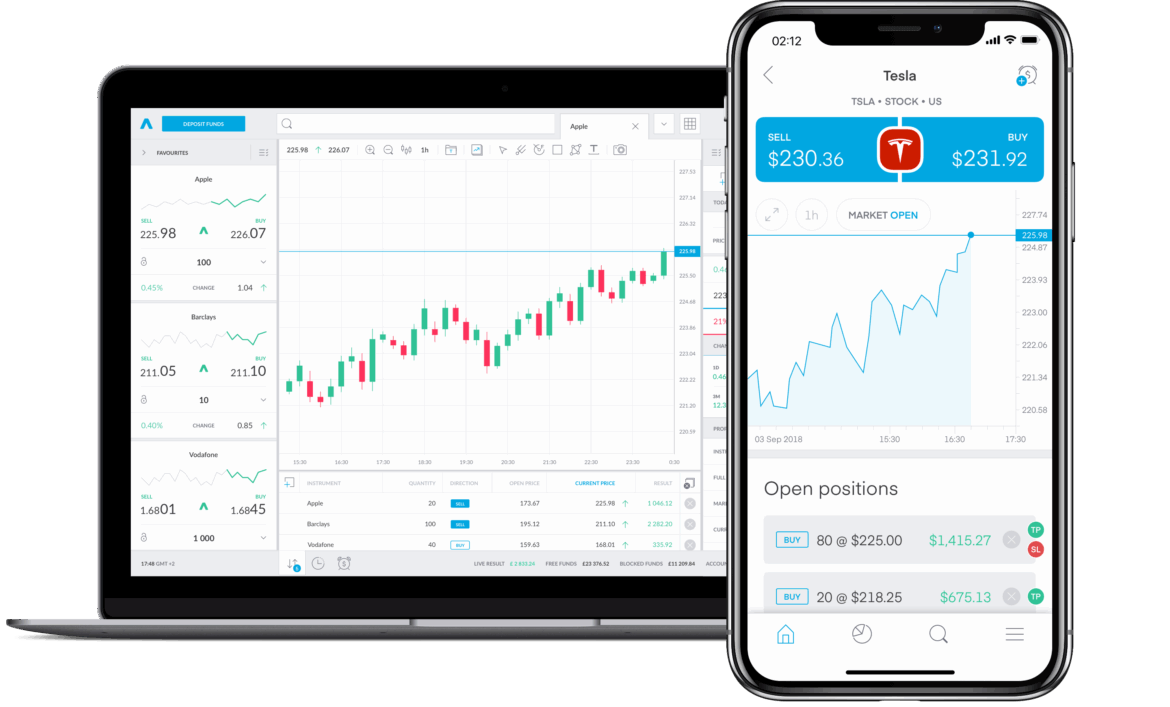808
At Trading 212, you can delete your account if you no longer wish to trade there. We will show you how to do this and explain it step by step.
Deleting your account with Trading 212: Requirements
If you want to delete your account with the Trading 212 broker app, you should make the following preparations beforehand:
- Close all open trading positions.
- Withdraw your remaining balance.
- Tip: You can transfer your remaining balance back to the same payment method you used for your deposits.
Trading 212: How to delete your account
For a while, you couldn’t delete your Trading 212 account yourself and had to request deletion. Fortunately, this is no longer necessary. How to delete your account:
- Open the menu using the three lines. The icon for this looks like this: ☰
- Navigate to Settings and then to My Account to access your account details.
- Then select Close Account and confirm the closure of your account.