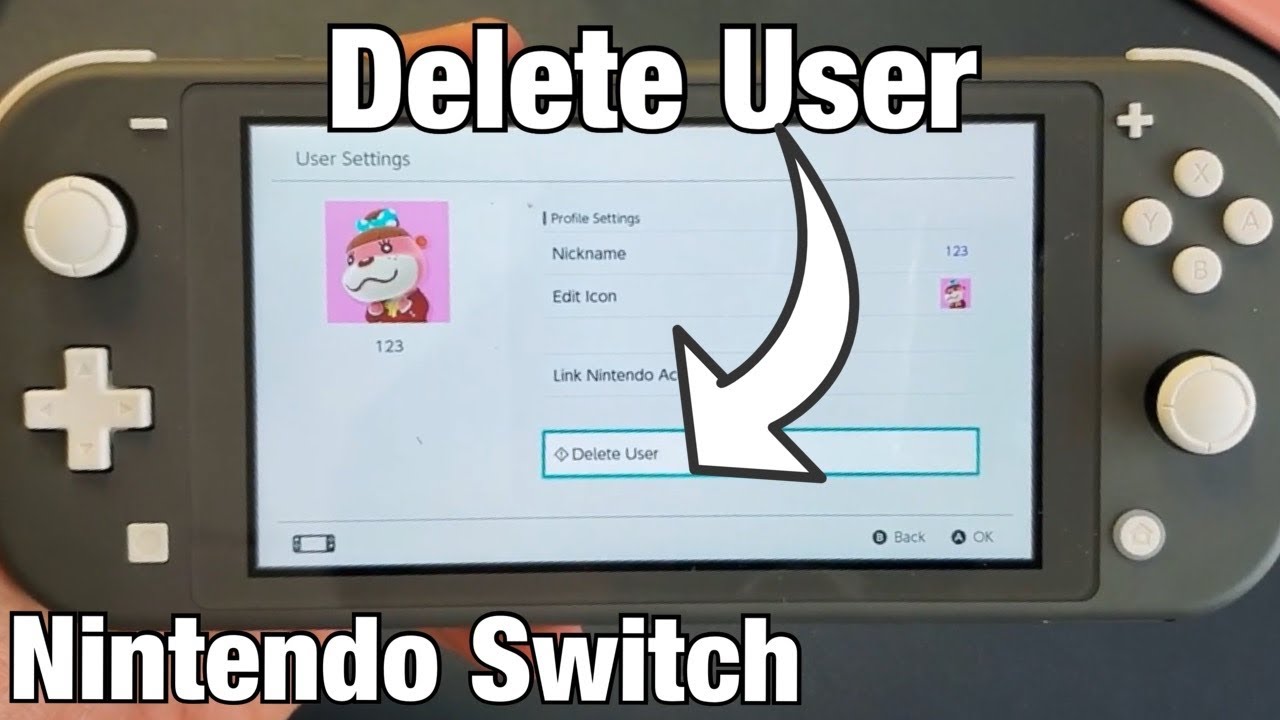Deleting a Nintendo Account may be necessary for a variety of reasons, whether due to privacy concerns or simply because you no longer use the service. This article provides detailed instructions on how to remove your account, highlights the pros and cons, and explains what you need to keep in mind.
Why should you delete a Nintendo account?
There are many reasons why someone might want to delete their Nintendo account, from privacy concerns to simply wanting a fresh start in the digital world. However, the process is not always straightforward and requires some thought beforehand.
- Data privacy is a common concern in the digital world. Many users decide to delete their Nintendo account to better protect their personal information. Deleting the account removes all stored information, minimizing the risk of data theft.
- Another reason could be the desire for digital detoxification. In an increasingly connected world, some people find it liberating to reduce their digital presence by deleting unused accounts.
- Sometimes the reason is purely practical, such as when multiple members of a household use different accounts but only need one shared account. This can help save money and simplify usage.
- Last but not least, switching to other gaming platforms can be a motive. If users find that they prefer other services, it makes sense to close their old account to avoid confusion and unnecessary notifications.
What considerations are important before deleting?
Before you permanently delete your Nintendo Account, you should consider a few important points, as this decision may have irreversible consequences.
- The loss of game saves and purchased content is one of the biggest disadvantages of deleting your Nintendo Account. Once the account is deleted, you will no longer have access to previously purchased games or DLC. It is therefore advisable to make a backup copy of important data.
- Links to other services such as social networks or e-commerce platforms will also be lost. This applies in particular to friend lists and online game saves that are linked to the Nintendo account.
- Consider whether temporary deactivation would be sufficient instead of complete deletion. This may be a good option if you just want to take a break but want to keep the option of reactivating your account later.
- Keep in mind that subscription services are also affected. If you have any ongoing subscriptions, such as Nintendo Switch Online, make sure to cancel them in time to avoid unnecessary costs.
How to delete your Nintendo account step by step?
The actual process of deleting your Nintendo account involves several steps and requires care to ensure that all necessary steps are completed correctly.
- Start by logging into your Nintendo account via the official website, not via the Switch console. Navigate to the account settings, where you will find the option to delete the account.
- Read the information provided carefully to ensure that you understand all the implications. Confirm that you agree to the terms and conditions and proceed.
- After confirming your identity, usually by entering a password or security code, you can complete the deletion process. Please note that this step is irreversible.
- Finally, you will receive a confirmation email confirming the deletion of your account. Keep this email for future reference in case any problems or questions arise.
- You have a 30-day period to restore your account after deletion. However, there is no guarantee that all data will be completely restored.
What are the advantages and disadvantages of deletion?
Deleting a Nintendo account has both advantages and challenges. It is important to weigh these aspects before making the decision to delete your account.
- One clear advantage is the increased security of your personal data. Without an active account, your information is no longer available online, which reduces the risk of cyber attacks.
- Another plus is that you will no longer receive unwanted notifications and advertisements that often come with inactive or rarely used accounts.
- On the other hand, you will lose access to all content associated with your account, including purchased games and save data. This can be particularly frustrating if you have invested a lot of money in digital content.
- In addition, there is the challenge of finding alternative solutions for multiplayer and online gaming experiences that you may have enjoyed with your Nintendo Account.