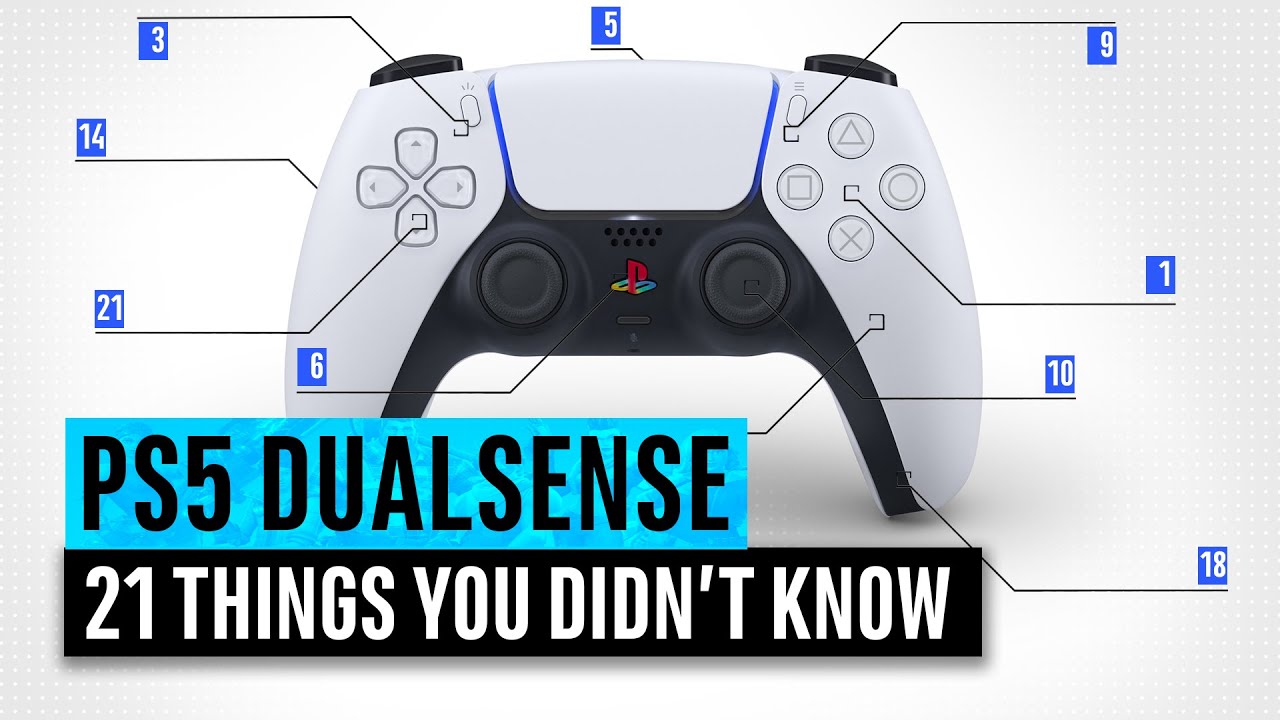2.9K
The PlayStation 5 controller not only has a new design, but also additional buttons that you should familiarize yourself with before gaming.
PS5: All controller buttons revealed
The design of the new PlayStation 5 controller is very similar to that of the PS4 pads.
- On the left side is the directional pad with a button for up, left, right, and down.
- Above this is the Create button, which you can use to record and share videos and photos. This opens the Create menu.
- On the right side are the four classic function buttons: triangle, circle, cross, and square. These have different functions in games. The cross is mostly used to select something or jump.
- Above these buttons is an options button. This allows you to open the options menu directly while playing.
- The trackpad is located in the center of the controller. It offers various game functions, such as calling up a map.
- At the front of the controller, there are two buttons on the left (L1 and L2) and two buttons on the right (R1 and R2). Typical game functions for these include drifting or shooting.
- Equally important and familiar are the two joysticks below the center of the pad. These can also be pressed in and are assigned L3 and R3.
- Between the sticks is the familiar home button (PS button), which takes you back to the PlayStation home menu. Pressing the button briefly opens the Control Center instead.
- Below this button is the new mute button, which allows you to mute the sound.
Other new features of the PS5 controller: Overview
In addition to the new button, other features have also been added to the controller.
- Overall, the pad is wider and rounder. In addition, the controller lights up around the trackpad and not at the front, for example when you plug it into the charger.
- The Create button opens a smaller window than the Share button on the PS4 controller. Here you can now also set the image format.
- The R2 and L2 buttons provide haptic feedback. This makes games even more immersive for players.
- The back of the controller offers better grip thanks to its slightly textured surface, which is covered with PS symbols. This prevents the gamepad from slipping out of your hands while gaming.
- The controller is available in a wide range of colors: Original White, Midnight Black, Cosmic Red, Nova Pink, Starlight Blue, Galactic Purple, Grey Camouflage, Volcanic Red, Cobalt Blue, Sterling Silver, Chroma Pearl, Chroma Indigo, and Chroma Teal.
- There are also special styles in collaboration with games such as God of War Ragnarök, Hogwarts Legacy, and Monster Hunter Wilds. Even famous personalities such as LeBron James have been treated to their own designs.
DualSense Edge: Additional buttons on the high-end PS5 controller
In addition to the classic DualSense, Sony also offers the DualSense Edge controller for the PlayStation 5. This is a pro version that offers numerous new buttons and features.
- The basic layout of the DualSense Edge is the same. On the underside between the handles, you will find two Fn buttons (function buttons). These allow you to switch between the control profiles you have created and adjust the chat and game volume.
- On the back, next to each trigger, you will find a switch that allows you to individually configure the trigger distances. This allows you to determine exactly how quickly you press the shoulder buttons.
- Also on the back of the controller are two assignable back buttons. You can assign these to specific functions of your choice to optimize the mapping of the DualSense Edge controller.
- Furthermore, you can completely replace the stick caps and the sticks themselves. This is useful if the sticks are worn out or you simply want to try out a new design.
- Note: The DualSense Edge is available in white and black.