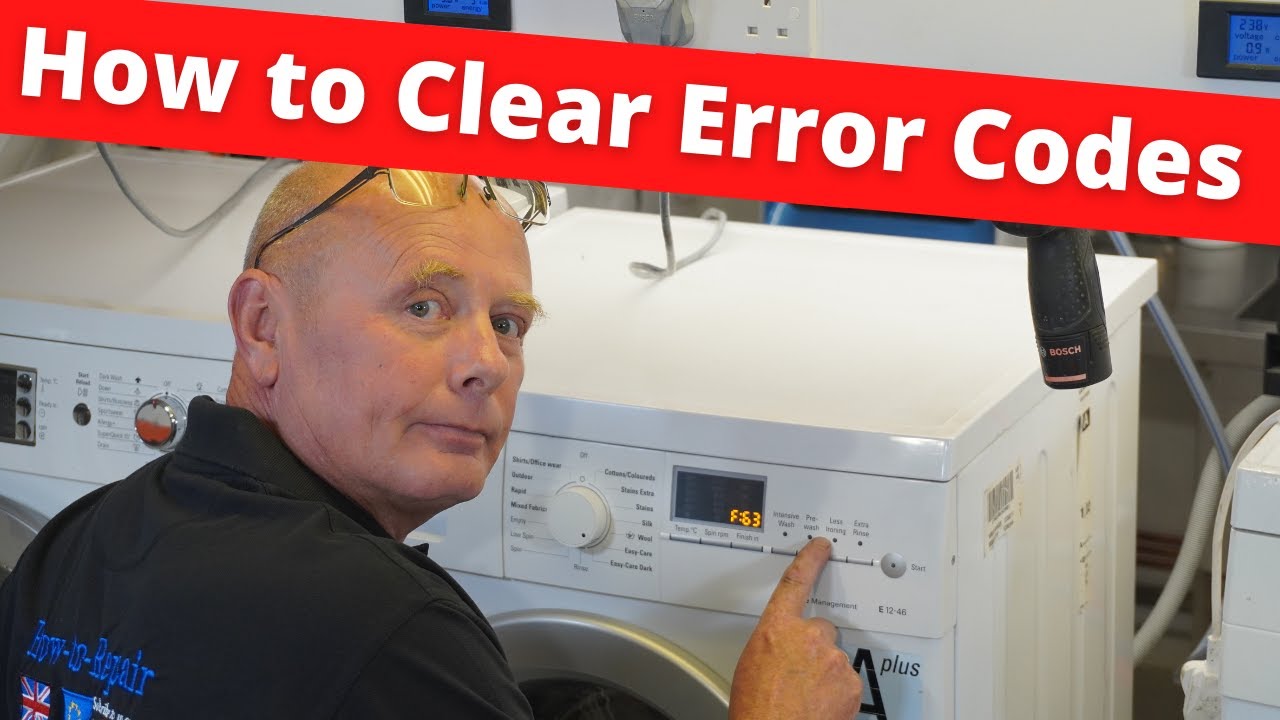921
Is your Siemens washing machine displaying an error code and you don’t know how to delete it? Don’t worry, we’ll explain step by step how to identify and fix the most common error codes so that your washing machine is up and running again in no time.
Deleting errors on a Siemens washing machine
If you have rectified the error displayed or if there is an error in the error message, you can delete the error code from the machine. Make sure that the porthole is closed and the washing machine is connected to the power supply.
- Set the rotary switch to the “Off” or “Rest” position. This varies depending on the machine.
- Now turn the switch to the middle position, i.e. half a turn downwards.
- Now press the switch and move it two positions at the same time. On a clock, the rotary switch would now be at 8 o’clock.
- Now hold the switch in this position for five seconds and then return it to its original position “Off” / “Rest”.
- The next time you switch on your machine, the error code will be deleted.
Please note the instructions
The method described above for clearing error codes does not work for all Siemens models, as many newer washing machines have an electronic control panel with a display and require special key combinations to reset.
- Therefore, always refer to the operating instructions or the Siemens website for model-specific instructions.
- Some error codes disappear automatically after the cause has been rectified. Manual deletion is therefore not always necessary.
- Persistent or recurring error codes may indicate a technical defect. In this case, please contact customer service.
- Deleting the error code does not automatically resolve the problem – if there is a safety issue, the machine will display the error again for safety reasons.