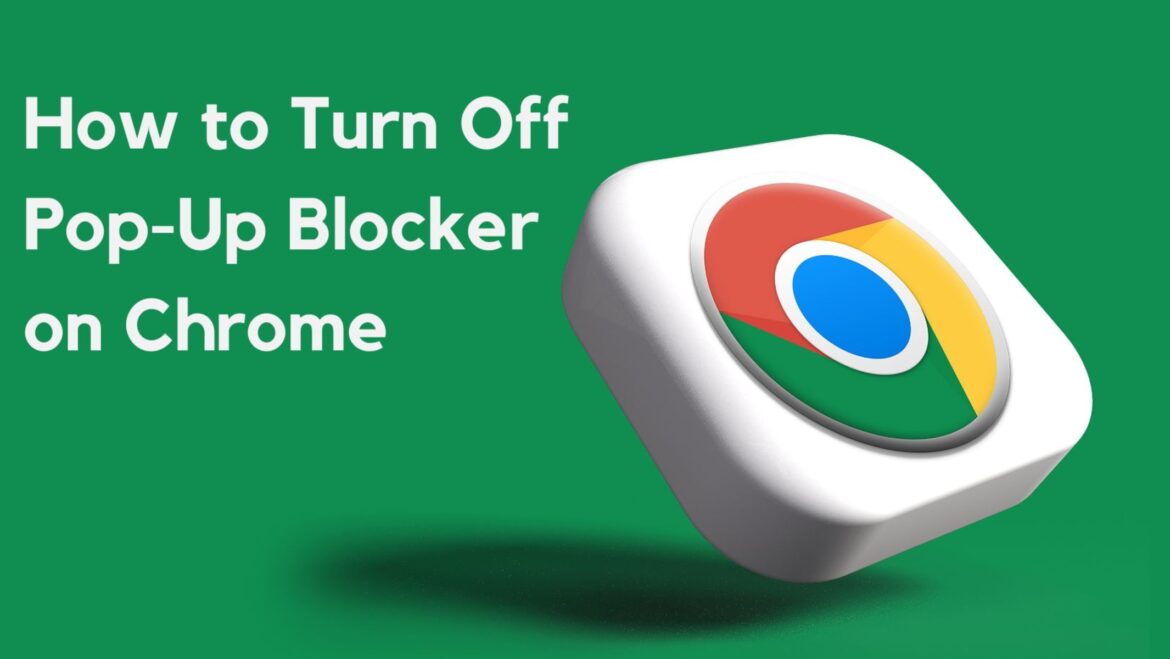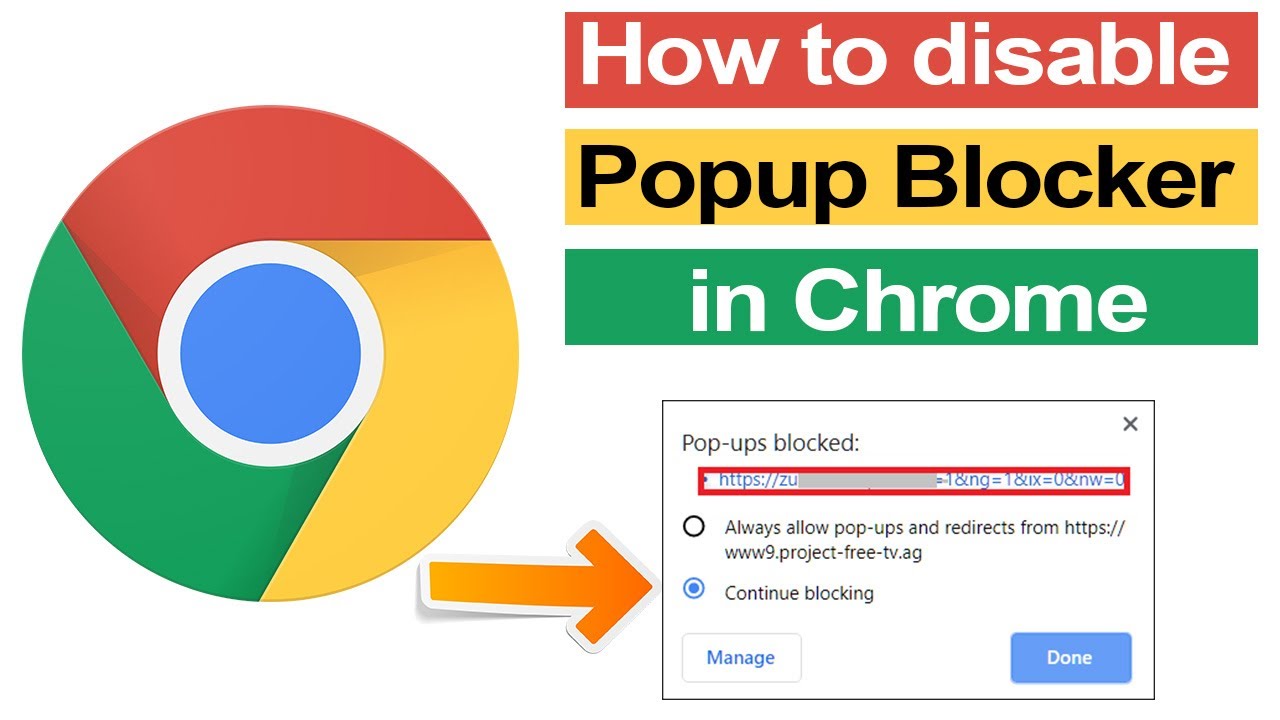376
Like most browsers, Google Chrome uses a pop-up blocker to prevent annoying pop-ups from appearing. However, you need to configure it correctly.
Pop-up blocker in Chrome: Set default settings
Although the default configuration of the pop-up blocker in Chrome is sufficient for most users, you may need to customize it for certain websites. To do this, you can first change the default settings in Chrome.
- Click on the menu icon (three dots) in the top right corner and select Settings.
- On the left, select Privacy and security. On the new page, click Website settings.
- Scroll down until you see the entry Pop-ups and redirects. Click on it.
- Tip: You can also simply enter the address chrome://settings/content/popups.
- Here you can now select the default settings for Chrome. Select the desired option, either Allow sites to send pop-ups and use redirects or Block sites from sending pop-ups and using redirects.
- In the Custom settings section, you also have the option of setting rules for specific websites. These will then override the default settings. To do this, click on the corresponding Add button and enter the URL.
- The following applies: Pop-ups refer to new browser windows or tabs that open after interaction on a website or automatically.
- Redirects take you to another website after clicking on a link or button. The currently open page is replaced.
Find and configure pop-up blocker in Chrome
Alternatively, you can adjust Google Chrome’s pop-up settings for each page directly via the address bar.
- Open a page of your choice in Google Chrome.
- Click on the small icon to the left of the URL that shows two sliders.
- Now select Website settings.
- On the new page, you will find an overview of all available permissions for the page. This also includes pop-ups and redirects.
- Without any special configuration for the current page, Google Chrome initially follows the default rule. You can override this by selecting either Allow or Block from the drop-down list. The third option returns you to the default setting.