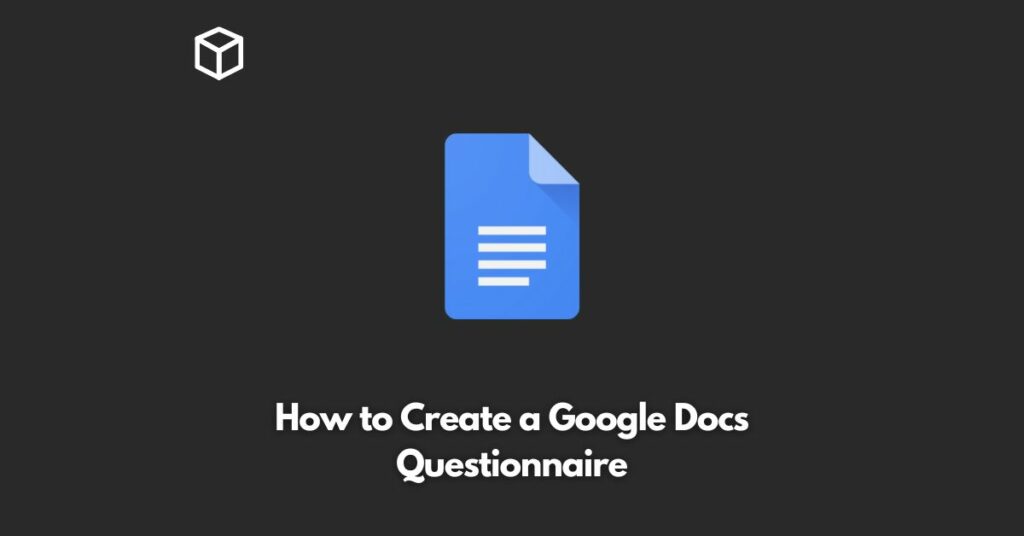Choosing the right tool for creating a questionnaire not only affects the quality of the data collected, but also the user-friendliness and efficiency of the entire survey.
Creating questionnaires: These tools can help
There are various tools available for creating a questionnaire, each offering different advantages depending on your needs. In addition to the classic solutions, specialized platforms have also established themselves in recent years and will become increasingly important in 2025.
- Google Forms: Ideal for quick and easy surveys. This free tool offers basic customization features and direct integration with Google Sheets for easy data analysis. It supports unlimited surveys and responses and even includes the option to dynamically design the survey flow using skip logic in the free version. However, data visualization is limited.
- SurveyMonkey: Offers extensive customization options, especially in the area of professional data analysis. With features such as A/B testing, market analysis capabilities, and the use of templates, it is particularly suitable for businesses. However, the free version is very limited, especially in terms of the number of questions and responses.
- Typeform: This tool places particular emphasis on the user experience through appealing and interactive surveys. Questions are presented one after the other, providing participants with a fluid and enjoyable experience. However, the free version is limited, and you will need to upgrade to a paid plan for advanced features such as branding removal.
- LimeSurvey: An open-source tool that is particularly suitable for more complex and scientific surveys. LimeSurvey offers maximum flexibility in design and analysis, but is less intuitive to use and requires technical expertise. This option offers full control over data through the ability to use your own servers.
Current tools 2025
While classic tools such as Google Forms and SurveyMonkey remain popular, the market for survey platforms has changed significantly. In 2025, new providers are ready to score points with smart automation, data protection-compliant solutions, and fresh ideas:
- iSpring QuizMaker: Ideal for interactive tests, learning surveys, and training scenarios. The tool integrates seamlessly into learning platforms (LMS) and offers GDPR-compliant storage. Particularly noteworthy are the real-time analysis of results, diverse question types (e.g., drag-and-drop, matching questions), and export options in SCORM formats for e-learning systems.
- Questionstar: A modern tool with a focus on data protection, flexibility, and ease of use. Questionstar offers unlimited questions and answers, complex jump logic, design customization, and integration with popular marketing and CRM systems. It is particularly suitable for market research projects and employee surveys.
- SurveySparrow: Offers a particularly user-friendly interface and so-called “conversational surveys,” in which surveys resemble chats. In addition to classic question types, SurveySparrow enables automation, integration with Zapier, HubSpot, and Slack, as well as detailed real-time reports. GDPR compliance and flexible pricing models make the tool attractive for both small and large teams.
Important comparison criteria
If you can’t decide, write a list of pros and cons. When comparing tools, you should pay particular attention to the following points:
- GDPR compliance: Particularly relevant for companies in the EU. Pay attention to where the data is stored.
- Real-time analysis & reporting: Tools such as SurveySparrow and iSpring offer clear advantages here.
- Question types & logic: The more complex your survey, the more important skip logic and conditional questions become.
- Integrations: Connecting to CRM, marketing, or analytics tools (e.g., HubSpot, Google Analytics) can significantly increase the benefits.
- User-friendliness: The more intuitive the interface, the faster teams can work productively without training.
- Cost models: Check whether free versions have restrictions on responses or question types. Many providers have adjusted their pricing structure for 2024/2025.
Creating a questionnaire: What you should pay attention to
In addition to choosing the right tool, the following aspects should be taken into account when creating a questionnaire:
- Targeted questions: Avoid unnecessarily complex wording and adapt the language to your target group. Comprehensible questions increase the willingness to respond and improve the quality of the data.
- Clear structure: Start with simple questions to pique the interest of respondents and increase the complexity as you go along. This leads to better participation and higher attention.
- Diverse question types: Combine multiple-choice questions with open-ended and rating questions to obtain as much information as possible and make the questionnaire more varied.
- Test run: Conduct a trial run with a small group to identify technical issues or unclear questions. This avoids misunderstandings and increases the success rate of the questionnaire.
- Analyze results: Use the integrated analysis tools or export the data to programs such as Google Sheets to gain deeper insights. Pay attention to which data processing functions are available in the respective tool version.
Areas of application for survey tools
Survey tools are used in many areas, each with different requirements:
- Scientific surveys: Tools such as LimeSurvey or Questionstar are particularly popular here due to their flexibility and data sovereignty.
- Employee surveys: SurveySparrow or meetergo offer functions for anonymous feedback and regular pulse surveys.
- Marketing & customer feedback: Typeform and iSpring QuizMaker are suitable for interactive formats that focus on user experience and conversion.
- Education & e-learning: iSpring QuizMaker enables the direct integration of tests and learning progress analyses into training platforms.