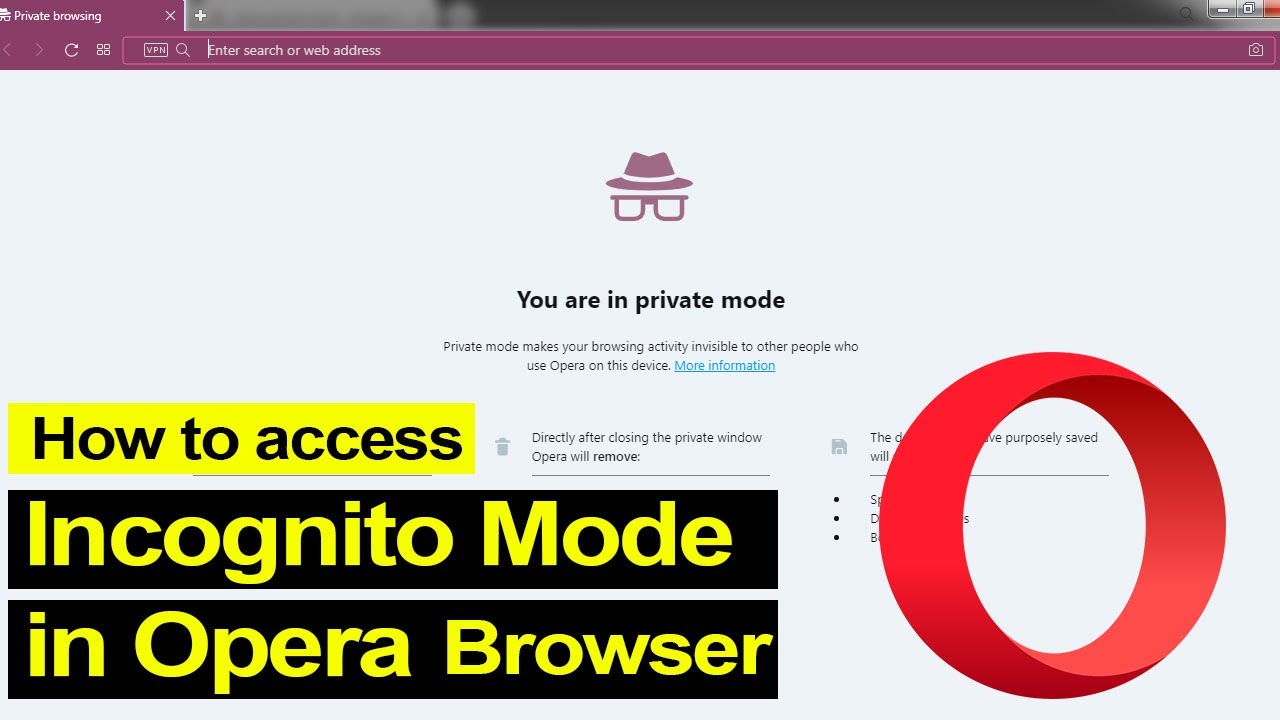865
If you want to use Opera incognito, you must first activate this feature in order to use it. We’ll also tell you how secure this mode really is.
How to use Opera incognito
In the digital age, protecting your privacy is becoming increasingly important. Opera’s incognito mode allows you to surf the internet without your activities being stored in your browser. This feature is particularly useful when you are working on a public computer.
- This special browser mode prevents your browsing history, cookies, and other data from being stored. This means that when you close your browser, there will be no record of the websites you have visited. You can manually delete your browsing history in an existing session.
- In addition to protecting your privacy, incognito mode can also be useful for managing multiple accounts at the same time. Since no cookies are stored, you can log in to different accounts in different windows.
- However, this mode does not provide complete anonymity on the Internet. While your local data is not stored, Internet service providers or websites can still collect information about your visit.
- Activating incognito mode is easy. Click on the Opera menu in the top left corner and select ‘New private window’. A window will open indicating that you are now in private mode.
Tips for using Opera incognito mode
Once you have enabled Opera’s incognito mode, there are a few tips and tricks to help you get the most out of this feature.
- Use keyboard shortcuts to quickly switch between normal and private browsing. Press ‘Ctrl + Shift + N’ to open a new private window.
- If you want to make sure that all references to your session are deleted, close all open private windows before exiting the browser.
- Use extensions that increase your online security. Some plugins for Opera offer additional security layers, such as VPNs or ad blockers, which also work in incognito mode.
Limitations of incognito mode in your browser
While incognito mode offers many advantages, there are also some limitations you should be aware of.
- One of the most common misconceptions is that incognito mode offers complete anonymity. Websites and Internet service providers can still collect information such as your IP address, even if your history is not stored locally.
- Furthermore, this mode does not protect you from malicious websites or phishing attacks. You should exercise caution and avoid clicking on questionable links.
- Incognito mode disables extensions by default to enhance privacy, but some extensions can be enabled manually. Make sure you only use trusted add-ons to avoid accidentally revealing your data.