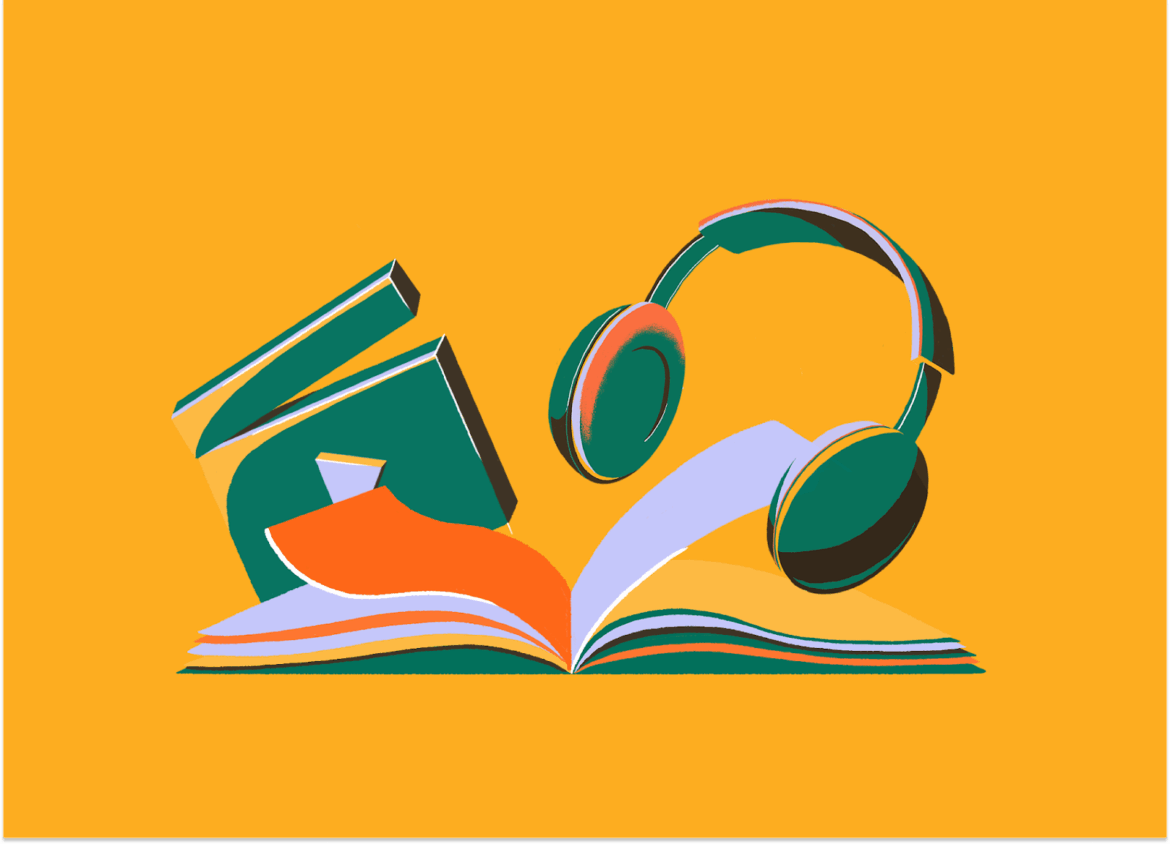354
Substack is a platform for authors who want to publish their content independently and send it directly to readers. This guide shows you how to sign up, create content, and successfully publish your articles.
Substack Login: Getting Started with the Platform
Before you can write on Substack, you need an account. The login process is simple, but important in order to make the most of all the platform’s features.
- Visit the Substack website and click on Sign Up. Enter your email address and a secure password to create your account. Then confirm your email address via the link sent to you.
- Once confirmed, you can log in at any time with your credentials. If you forget your password, there is a simple recovery function that allows you to set a new password via your email address.
- After logging in, you will be taken to your personal dashboard. There you can manage all your newsletters, articles, and subscriptions. You can see how many readers have subscribed to your content and publish or edit your texts directly from here.
- Your dashboard also gives you access to advanced features such as analysis tools and integrations. These help you improve the reach of your newsletters.
Designing content: Writing with structure and style
An appealing article begins with a clear structure and ends with a comprehensible message. Substack supports you in this with a user-friendly interface and many design options.
- Write and format your texts intuitively in the Substack editor. Use headings, paragraphs, and highlights to clearly structure your content and improve readability.
- Include images and videos to make your texts more lively. Visual content not only increases interest, but can also convey complicated topics more clearly.
- Make sure your language is concise and understandable. Avoid technical terms where possible and guide your audience through the text with a logical structure.
- Supplement your articles with further links or internal references to previous publications. This adds value and strengthens your readers’ trust in your expertise.
Publish and increase your reach
Once your content is ready, it’s time to publish it and make it visible. Substack supports you with professional tools and planning features.
- Before you publish your article, you can preview it. Carefully check the formatting, images, and links. A final look protects against errors.
- Use the planning feature to strategically control publications. You can determine when your texts are automatically sent to reach your target audience at the most attention-grabbing times.
- After publication, Substack provides detailed statistics on views, open rates, and interactions. This data helps you further optimize future posts.
- Share your articles on social networks or website links. The better you distribute your content, the larger your readership will be.
- Stay in touch with your audience: Respond to comments or reader emails and develop a long-term relationship with your community. Consistency and approachability are the keys to a growing readership.