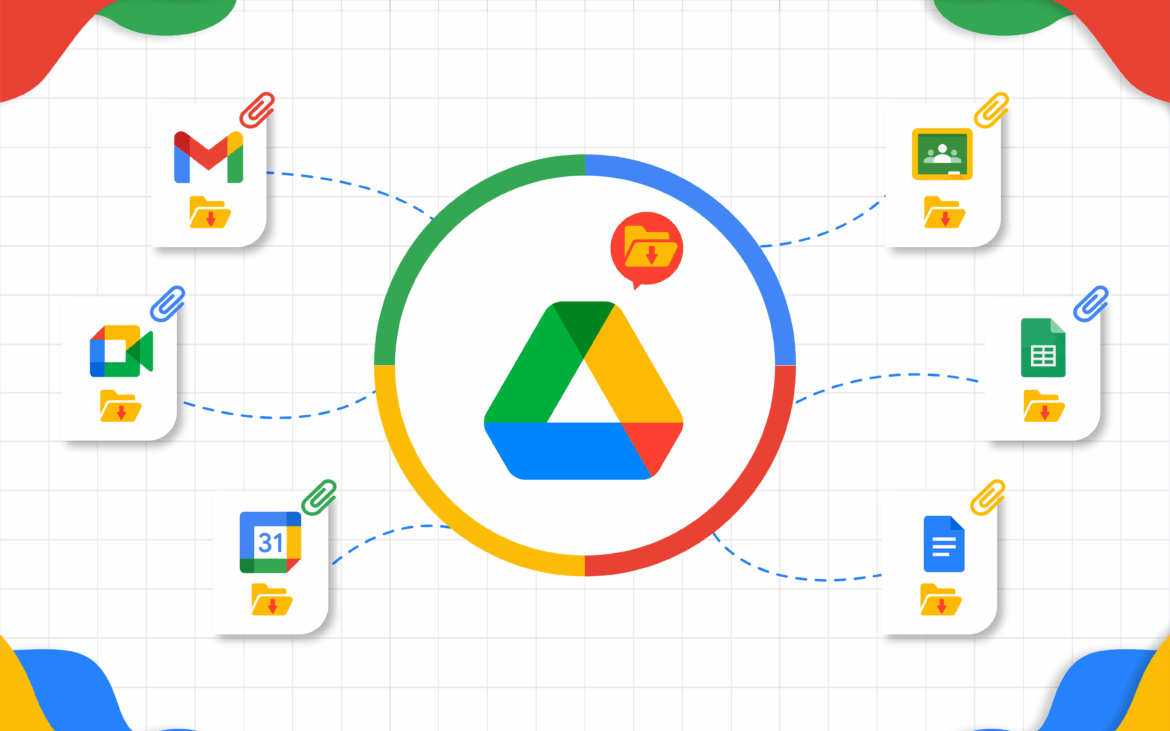869
Google Drive is a cloud storage service from Google that allows you to store files online, sync them between devices, and share them with others. Here we explain what you can use the service for.
What is Google Drive? Explained in simple terms
Google Drive is a cloud storage service and basically works like an external hard drive. To work as efficiently as possible with Google Drive, you should be familiar with its most important features:
- Content is synchronized across all your devices. For example, if you upload a file from your PC, you can open it immediately from your smartphone.
- Google Drive is closely linked to Google Docs, Sheets, and Slides. This means you can create and edit documents, spreadsheets, and presentations directly in Google Drive without having to purchase other programs.
- Your documents always have a version history. This allows you to see when something has been changed and reset files.
- You can easily share files via a link. You decide whether the people with the link can only view, comment on, or edit the file. You can revoke this at any time or set an expiration date for the link.
- You can access the cloud not only online on the website, but also via the app for iOS and Android. With the app, you can scan documents, which is particularly useful for receipts, contracts, or handwritten notes.
- If you install Google Drive for Windows or Google Drive for Mac, you can also synchronize entire folders with your computer. This allows Google Drive to function as an additional storage location for your files, both on your PC and accessible from anywhere via web storage.
Alternatives to Google Drive
Google Drive is not the only cloud storage service you can use. We would like to introduce you to OneDrive, Dropbox, MEGA, pcloud, and iCloud:
- OneDrive: OneDrive is a service offered by Microsoft. It includes 5 GB of storage space free of charge.
- Dropbox: Dropbox only offers 2 GB of storage space free of charge. However, you can easily unlock more free storage space for Dropbox.
- MEGA: Here you get 20 GB of storage space for free. There is client-side encryption, and the company describes itself as “secure and private cloud storage for everyone.”
- pcloud: With pCloud, you get 10 GB of free storage space. You can even choose lifetime offers where you purchase an account forever. These come with either 500 GB, 2 TB, or 10 TB and range in price from $200 to $1,200.
- iCloud: Apple users in particular will be familiar with iCloud. You get 5 GB of free storage space. However, you cannot store any data you want here. The content must be approved by Apple. With the iCloud Control Panel for Windows, you can sync content from your Apple device with your PC.