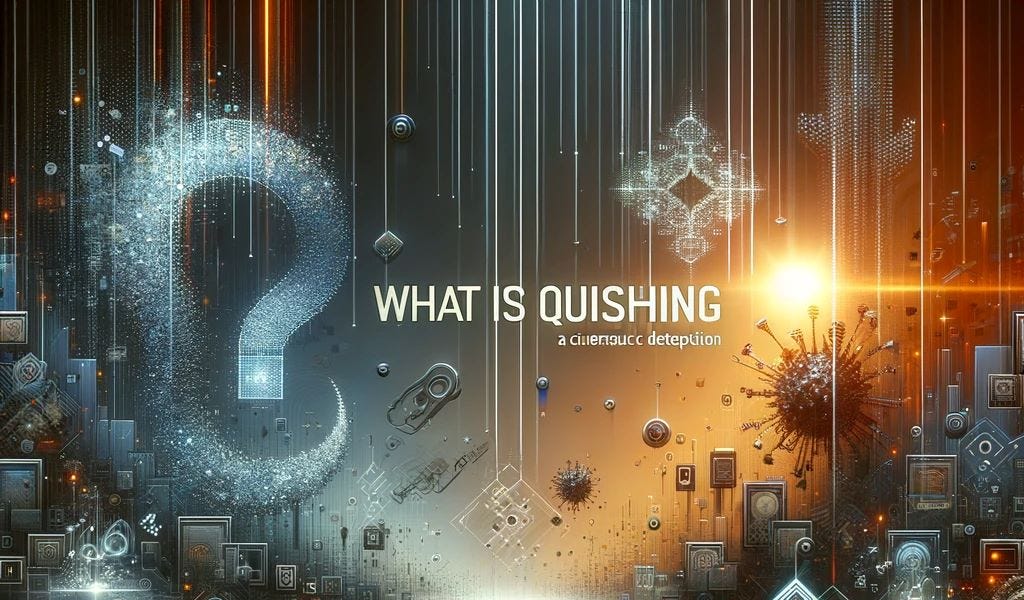Quishing is a new form of phishing that uses QR codes to steal personal data. Learn how this method works and how you can effectively protect your data.
Definition: What is quishing?
Quishing is a relatively new phenomenon in the world of cybercrime. It is a specific form of phishing in which attackers use QR codes to trick unsuspecting users into revealing sensitive information. As QR codes are becoming increasingly common in our daily lives, whether for payment transactions, retrieving information, or scanning menus in restaurants, they offer an attractive target for cybercriminals.
- Quishing is derived from the terms ‘QR code’ and ‘phishing’. It describes a technique in which fraudsters use QR codes to lure users to fake websites that aim to steal personal data such as passwords, credit card information or other sensitive data.
- Unlike traditional phishing attacks, which use links in emails or messages, quishing attacks use QR codes embedded in physical or digital media. This makes it more difficult for users to recognize a malicious QR code, as they often need to be scanned directly with a camera to view the content.
- A typical example of quishing could be a QR code placed on a poster or in an advertisement. When users scan this code, they may be redirected to a website that looks like a trustworthy source but is actually designed to steal their data.
- The increased use of QR codes during the COVID-19 pandemic has heightened the risk of quishing attacks. As many businesses have adopted QR codes for contactless interactions, users may not realize that they are exposed to potential fraud.
Recognizing quishing attacks
Recognizing quishing attacks requires vigilance and caution when dealing with QR codes. Since these codes can look the same visually, regardless of whether they are legitimate or malicious, it is important to take additional measures to ensure that you do not fall victim to an attack.
- Pay attention to the context in which a QR code is presented. If you see a QR code in an unexpected or untrustworthy environment, be especially cautious. Ask yourself whether it makes sense for this code to be there and whether the source appears trustworthy.
- Use QR code scanner apps that offer security features. Some apps can preview the URL before opening a link, allowing you to check whether the address looks suspicious or not. This can help you identify malicious links before you click on them.
- Be cautious of QR codes that ask for personal information. Legitimate QR codes should not request login credentials or financial information. If a QR code website asks for such information, cancel the process immediately.
- Stay informed and up to date on the latest cybercrime threats. By knowing the latest trends and tactics, you can be better prepared to recognize and avoid potential dangers.