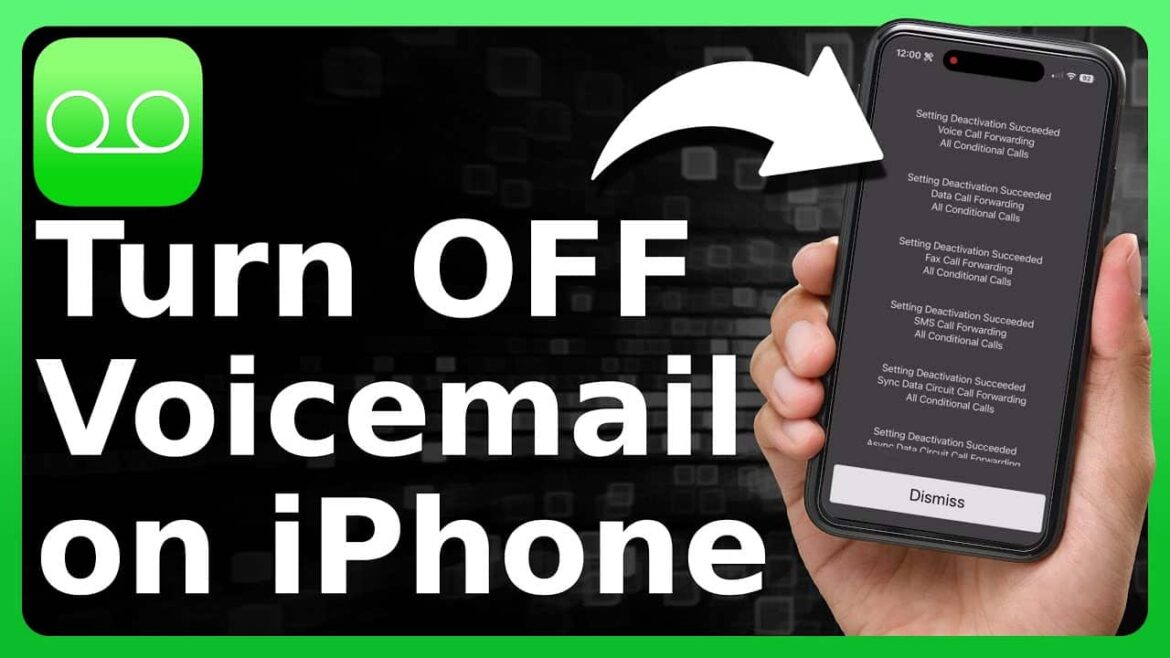948
Voicemail is enabled by default on the iPhone. In this practical tip, we show you how to disable your voicemail box.
Disable voicemail on your iPhone: Here’s how to do it with Telekom, Vodafone, and O2
If you use Telekom, Vodafone, or O2 as your mobile phone provider, you can disable voicemail on your iPhone using the keypad and entering a code. If you use a different mobile phone provider, the basic procedure is the same, but the code may be different.
- Open the “Phone” app on your iPhone and switch to the keypad at the bottom.
- To turn off voicemail completely, enter and press the call button.
- After a short wait, you will receive a confirmation. Tap “OK.”
- Of course, you can set up voicemail on your iPhone again if you need it.
Disable voicemail via voice computer
Voicemail can also be disabled via a voice computer. To do this, enter a number on the keypad, call it, and follow the instructions given by the voice computer.
- For O2, simply call 333.
- As a Telekom customer, dial 3311.
- For Vodafone, enter 5500.