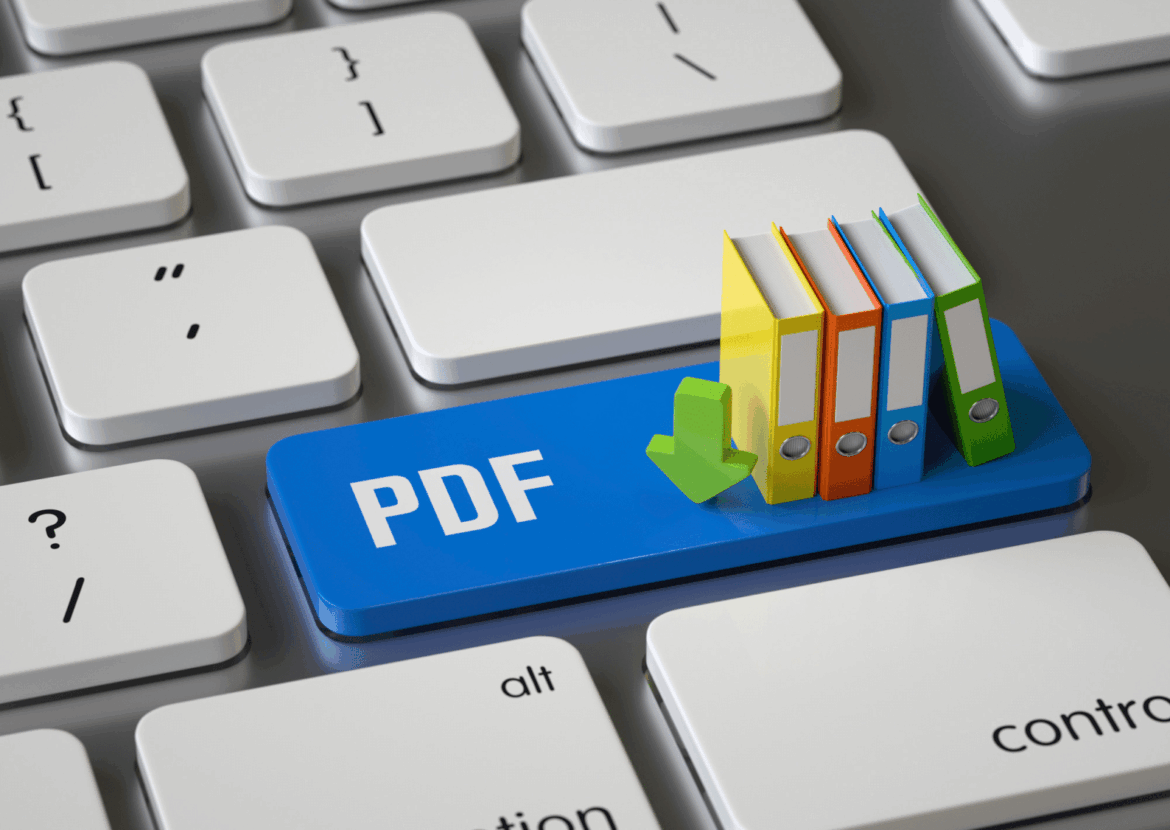2K
If you edit and send a lot of text files on your PC, you should know exactly what a “PDF” file is and how to create one yourself.
PDF – what is it? The term explained
PDF is the abbreviation for “Portable Document Format.” Adobe System developed the format as a platform-independent file format.
- PDF documents can be opened on all computers. That is why PDF has established itself as a standard among file formats.
- A PDF document can consist of text and images. At the same time, the layout used by the author when creating the document is retained in the PDF document. This means that the PDF looks the same on every computer system. As a rule, this also means that a PDF file cannot be edited easily.
- For this reason, most documents from authorities and companies are sent as PDF files by email.
- If you want to open a PDF document, you need a suitable program, such as Adobe Acrobat Reader.
Background information on the development and standardization of the PDF format
If you frequently edit and send texts, combined use is recommended. Documents are created and edited in Word, then converted to PDF before being sent or archived to ensure data integrity and platform independence.
- The Portable Document Format (PDF) was developed in 1992 by Adobe Inc. to display documents faithfully, regardless of platform or program. PDF originated from Adobe’s “Project Camelot” (1991) to solve conversion problems and ensure layout and font fidelity when displaying documents.
- In 2007, Adobe applied for ISO standardization of the format. The ISO 32000-1 standard (PDF Version 1.7) was published in 2008, making PDF a de jure recognized standard. PDF is continuously being developed, for example to version 2.0 (ISO 32000-2), which is currently in preparation. PDF stores documents with a fixed layout including text, fonts, images, graphics, and can contain interactive features such as navigation, forms, and digital signatures.
- The advantages of the PDF format are obvious. The documents can be read independently of platform and hardware (Windows, Mac, Linux, mobile). Regardless of the program used to create them, layouts and content are reproduced true to the original. A uniform, fixed layout prevents unintentional changes.
- PDF is widely used for document archiving, printing, and presentations. It supports security features such as encryption and digital signatures. Today, PDF is the standard for electronic data exchange and archiving (ISO standard).
- The PDF format has a wide range of applications: electronic document management and archiving, sending and exchanging unchangeable documents (e.g., brochures, e-books, contracts), prepress and professional printing processes, presentations and publications on the web, forms with interactive input fields and automated workflows, as well as legal documentation and administrative purposes.
- There are numerous differences compared to editable formats such as Word (DOC, DOCX). Word files are primarily intended for word processing, with editable and searchable text. PDF is usually read-only and offers a fixed layout without unwanted formatting shifts.
- Word documents can be edited and changed collaboratively, while PDF documents remain stable and unchangeable. PDF can be exported from Word files to create a consistent, non-editable final format.
- PDF is the preferred choice for printing, archiving, and presentation, while Word is preferred for text editing and collaboration. Modern tools allow conversion from PDF to Word and vice versa, but complex PDFs may require post-processing.