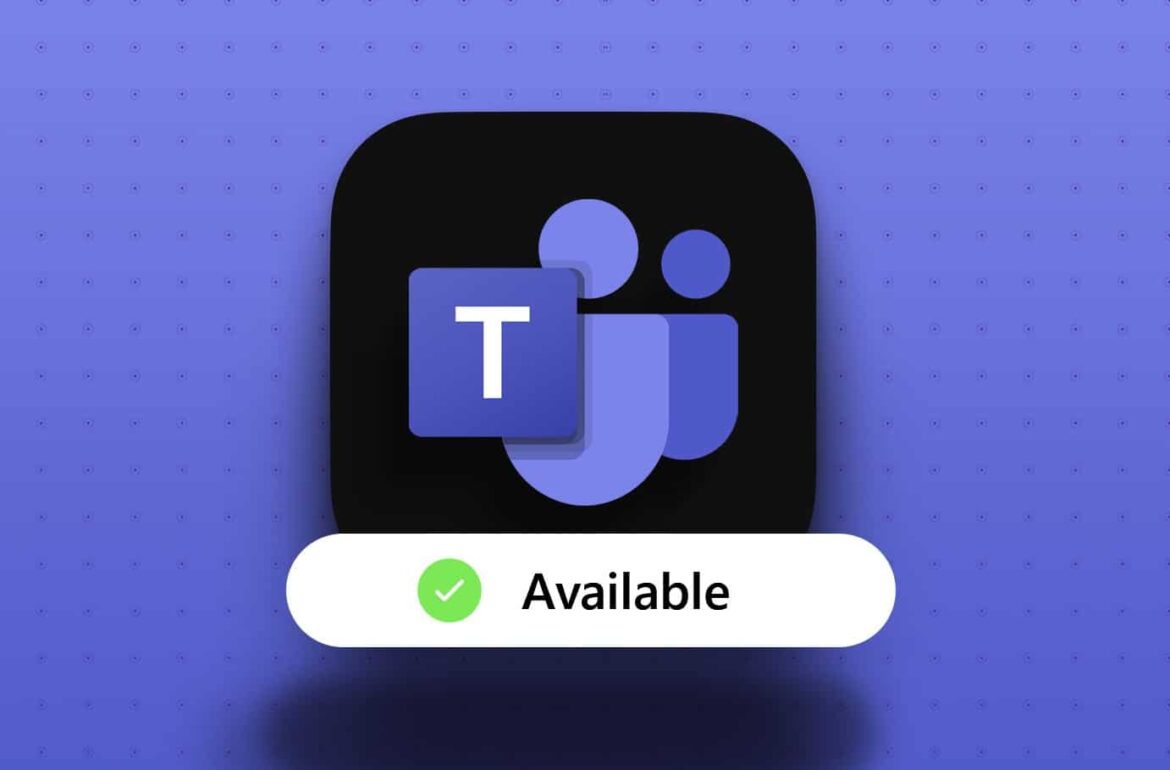Keep your screen active without interruption – with PowerPoint tricks, IT tips, and clever Reddit life hacks to prevent automatic locking.
Teams status always green – PowerPoint screen stays active
Many users are looking for ways to remain “available” in Microsoft Teams during longer breaks. A popular trick is to start a PowerPoint presentation in presentation mode. This often keeps the status in Teams at “available” even though you are not actively working on your computer.
- A post on Reddit explains that this method even works with strict IT policies. It is particularly helpful for anyone who does not want their status to automatically change to “away.”
- However, a widely read comment by Banchhod-Das points out that Teams sometimes still sets the status to “away” even when PowerPoint is running or YouTube is being used at the same time. So, while the trick can help keep your status “available” for longer, it offers no guarantee.
- In everyday work, this is particularly useful if you want to appear available during short breaks. Nevertheless, you should take care not to leave sensitive information unattended and to comply with company rules.
Why PowerPoint keeps the screen active
The technology behind it is simple but effective. When PowerPoint is running in presentation mode, the operating system recognizes this as continuous activity. This keeps the screen on and prevents the automatic lock from activating, even if there is no mouse movement or keyboard input.
- In comparison, other methods are less reliable. Playing YouTube videos, music via Spotify, or an open Microsoft Teams window are not sufficient, as Banchhod-Das has confirmed several times. Although the computer remains on, the online status in Teams often changes to absent.
- However, the limitations are relevant: increased security mechanisms are often in place in strictly regulated corporate environments or in the healthcare sector. NihilisticGinger reports that in some areas, even PowerPoint or video meetings are no exception and the lock still applies.
- From a technical point of view, the method works best when no special monitoring or control programs are active. For classic office computers running Windows or for private use, PowerPoint is therefore a simple and effective way to keep the screen active.
PowerPoint tricks and alternatives to screen lock
The standard trick is to simply start a blank PowerPoint presentation and run it in full-screen mode. For longer breaks, Reddit user Dull_Investigator358 recommends running the presentation on a separate Windows desktop: “Run PPT on an extra desktop – the slideshow loop runs there while I work normally.” This leaves your main desktop free to use and prevents the screen from locking automatically.
- Those who prefer a more technical solution can use additional tools such as PowerToys (module “Awake”), which also work without admin rights. SpijkerKoffie recommends this as an easy and flexible way to simulate screen activity without making any permanent changes to system settings.
- Bloodhound209 suggests using PowerPoint’s screen recorder to create a simple 3-second video recording and playing it on a loop using VLC Player – ideal for tricking energy management.
- For Mac and Windows users, there are tried-and-tested mini programs such as “Caffeine” or “Mausjiggler” that simulate repeated keystrokes to mimic activity. These tools, which have been praised repeatedly by toumei64, can be used to effectively and permanently prevent lock and energy-saving routines.
- According to AspiringAdonis, all you need to do is open a chat with yourself in Teams, select the text box, and place an item on the Shift key – this will keep your active status permanently “available” without the need for external tools.
Use in companies – gray area or risk?
Many companies have binding IT guidelines regarding screen locks, data protection, and employee monitoring. Deliberately circumventing these guidelines can lead to consequences under labor law – in some cases even dismissal, as coolerr4nch reports from his own experience: “They fired people because they forgot to ‘work’ when using this trick.”
- AnonEMouse also raises the question of responsible use: “We should all lock our screens when we get up” to protect sensitive data and work progress – even in restaurants or public places such as cafés.
- The “PowerPoint screen stays active” trick can be useful for longer breaks, especially when working from home, but it must always be used in accordance with your company’s guidelines and IT security policies. Transparency and mindfulness protect against unwanted conflicts.