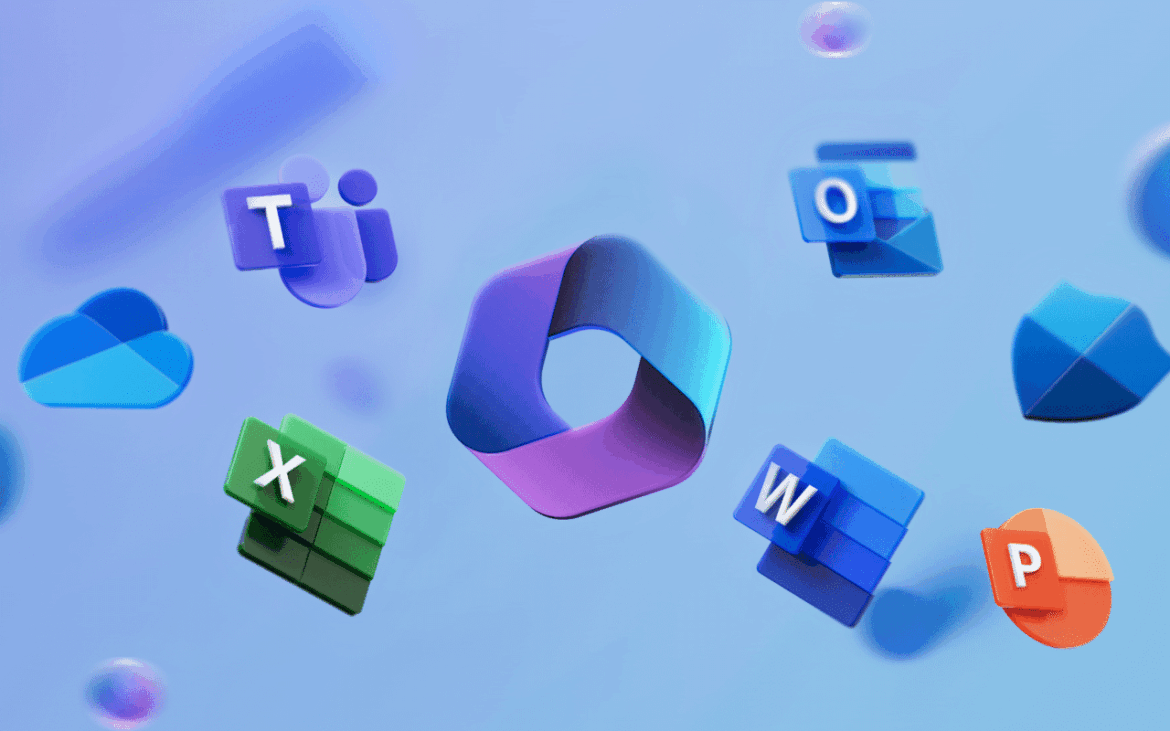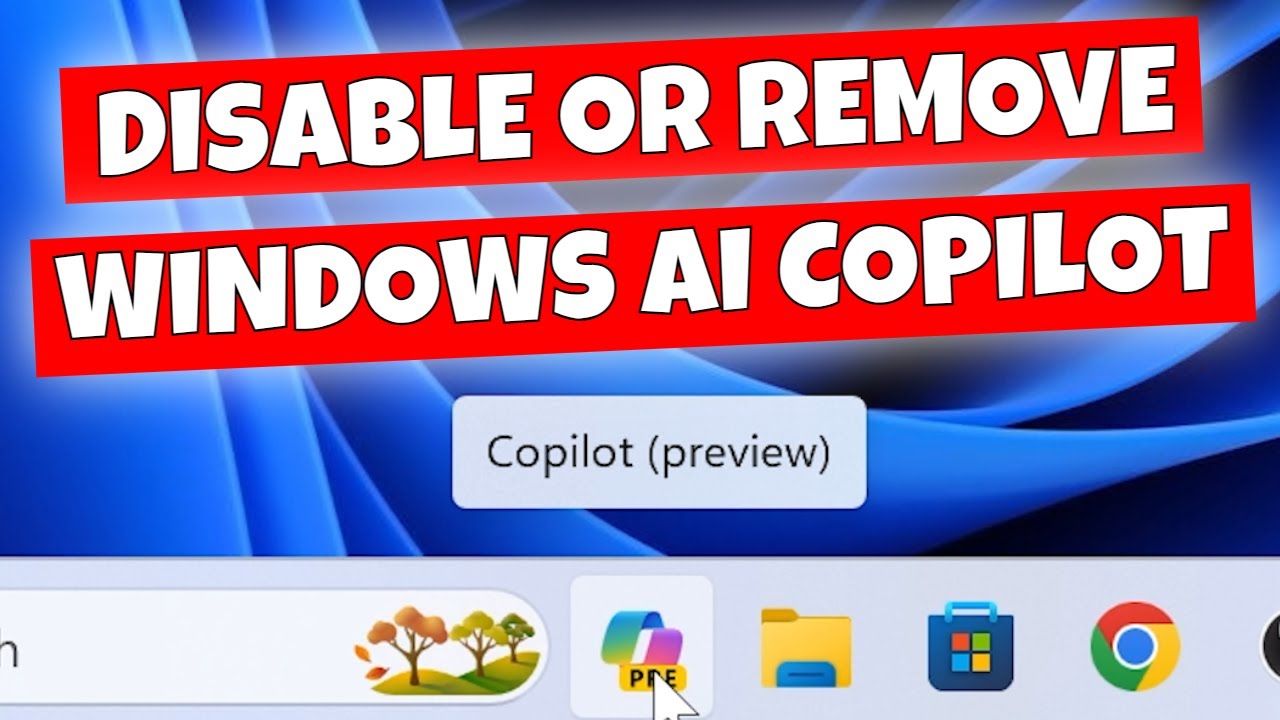Microsoft 365 offers Copilot, an AI-powered assistant that many users find helpful. However, not everyone wants to use this feature. In this article, you will learn how to disable Copilot and what you need to keep in mind when doing so.
What is Microsoft 365 Copilot?
Microsoft 365 offers Copilot, an innovative AI-powered assistant that many users find helpful. However, not everyone wants to use this feature. Sometimes it is necessary to disable AI for privacy reasons or simply out of personal preference. What is behind this feature and how can Copilot be disabled in Microsoft 365? An overview of the various options and steps for disabling it.
- Copilot in Microsoft 365 is an AI-powered feature designed to help users with various tasks, such as writing text or analyzing data. The AI can recognize patterns and make suggestions to increase efficiency.
- Copilot integrates seamlessly into Microsoft 365 applications such as Word, Excel, and Outlook, allowing users to benefit directly from AI without having to install additional software.
- An important aspect of Copilot is data protection. Microsoft uses advanced security protocols to ensure that user data is protected. Nevertheless, some users have concerns about data processing by AI.
- Copilot’s functionality can be overwhelming for some users, especially if they are not comfortable with the AI’s automated suggestions.
Why would users want to disable Microsoft 365 Copilot?
There are various reasons why users may want to disable Copilot in Microsoft 365. Privacy concerns, the desire for more control over their data, or simply the need to work without AI assistance are common reasons.
- A frequently cited reason for disabling Copilot is privacy. Users are concerned that their data could be processed and potentially stored by AI, even though Microsoft assures them that their data is secure.
- Some users find the AI’s suggestions and interventions distracting and prefer to work independently without a machine interfering in their creative process.
- The desire for more control over their own work environment and data processing is another aspect that prompts users to disable AI. They want to ensure that their data is not processed unnecessarily.
- Some users simply have no use for the features offered by Copilot and prefer to stick to their usual ways of working without additional support.
How do I disable Microsoft 365 Copilot?
It is not possible to disable Copilot in Microsoft 365. There is no menu item in Word, Excel, or PowerPoint where you can centrally “turn off” Copilot. The ability to disable Copilot in Microsoft 365 depends on your account and permissions:
Copilot is license-based. If no Microsoft 365 Copilot license is assigned, the feature will not appear.
Administrators can manage Copilot licenses in the Microsoft 365 Admin Center. If a user is not assigned a Copilot license or if it is revoked, Copilot will no longer be available in the applications.
- In addition, organizations can restrict usage via policies (e.g., in Entra ID or via Microsoft 365 compliance settings).
- If you have a private Copilot license, you cannot disable Copilot globally directly in the app settings. However, you can: simply not use the feature (the Copilot button will remain visible, but you will not click on it) or disable cloud-based support in the settings under “Intelligent Services” (Word/Excel/PowerPoint). This will severely limit the feature.
- There is currently no “on/off switch” in each application. Complete deactivation can be achieved through license management in the Admin Center or by using a Microsoft account without a Copilot license.
Advantages and disadvantages of deactivating Copilot
Disabling Copilot has both advantages and disadvantages. It is important to consider both sides before making a final decision.
- A clear advantage of disabling Copilot is increased control over your data and how you work. You can be sure that no AI is processing your data.
- Another advantage is the freedom to work without suggested changes and AI intervention, which may be more creative and enjoyable for some users.
- A disadvantage of disabling Copilot is the loss of AI support, which in many cases can increase efficiency and productivity by making helpful suggestions and analyzing data.
- The decision to disable Copilot should also take into account whether the features might be useful in the future, as AI is constantly evolving and improving.