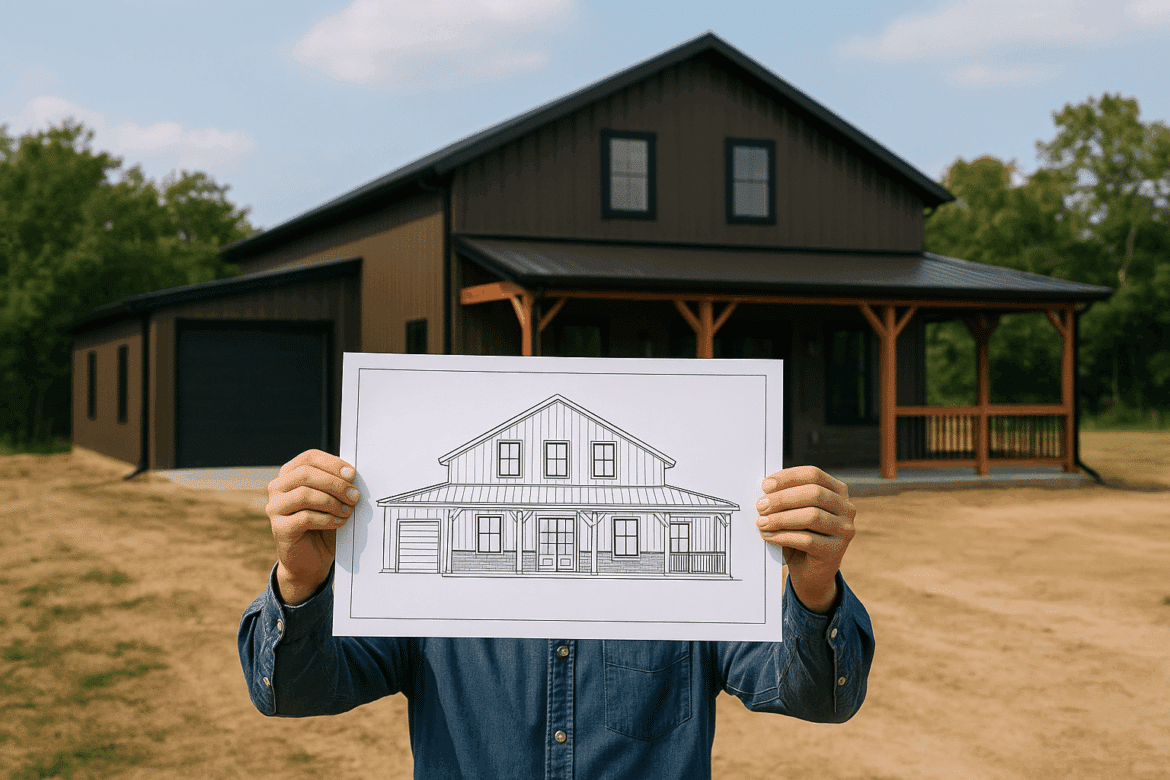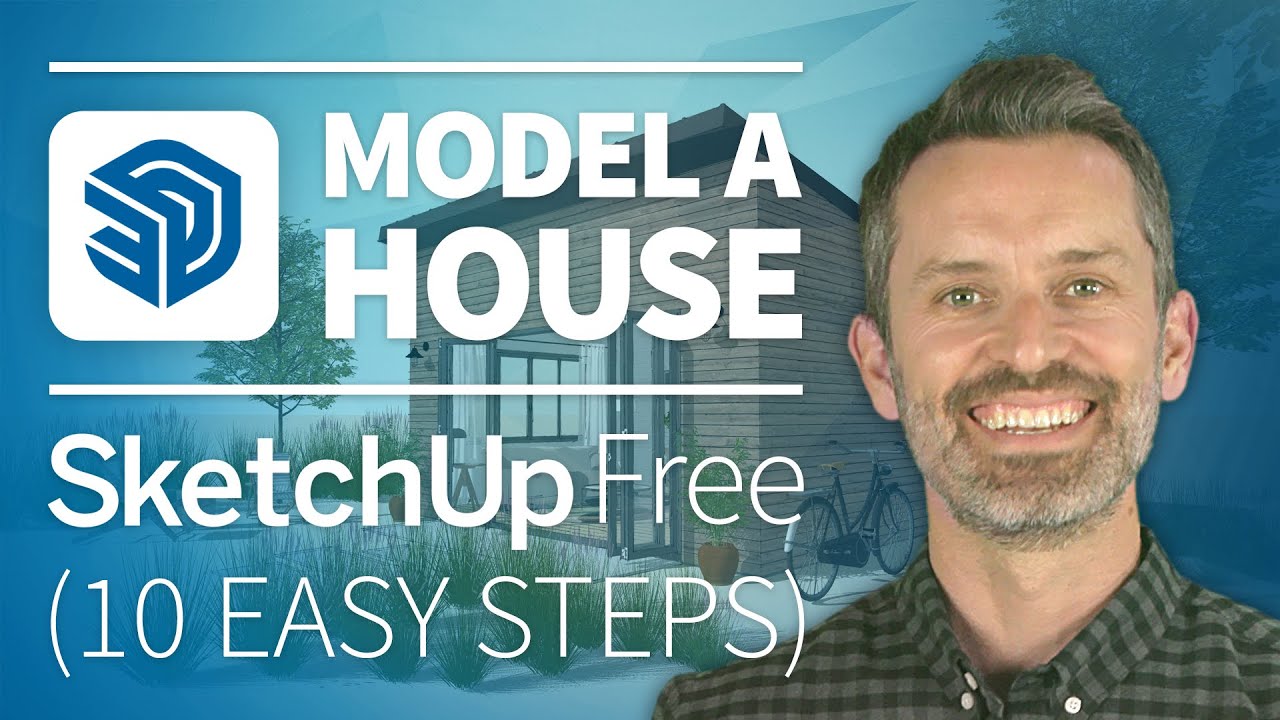767
Builders who want to design their own house and show it to their architect can draft their dream home in advance on their PC at home. Freeware apps offer an impressive range of features.
Ashampoo Home Designer: Free house planner
Ashampoo Home Designer (currently available as Ashampoo Home Design 10) is comprehensive 3D planning software that lets you design and visualize your dream house or apartment on your computer. The software is aimed at both beginners and advanced users who want to turn their home ideas into reality.
- You start with a wizard that guides you step by step through the most important information such as project data, floor plan, dimensions, floors, and roof shape. Alternatively, you can use training videos to get started. The user interface is available in either a modern ribbon style or with a classic menu bar, so you can work according to your preferences.
- You can freely place and customize walls, ceilings, doors, windows, stairs, and railings. Thousands of 3D objects such as furniture, lamps, plants, kitchen elements, and decorations are available for interior design. These can be easily placed in the floor plan using drag & drop.
- The software allows you to import millions of additional 3D objects from the Internet, for example from SketchUp or Collada files. You can virtually “walk through” your design in 3D mode to get a realistic impression of the room layout, lighting conditions, and furnishings.
- Ashampoo Home Designer automatically performs complex calculations such as angles, lengths, areas, and volumes so you can concentrate on the design. For special tasks such as planning photovoltaic systems on the roof, there are dedicated wizards that guide you through the input and place the modules precisely.
- Outdoor areas such as gardens, paths, terraces, fences, retaining walls, and ponds can also be customized. The “GaLa” functions automatically adapt fences to the terrain and help you create flower beds or terraces.
- You can save your designs as construction drawings or 3D views in various graphic formats (JPG, BMP, GIF). The software offers an extensive object library, flexible customization options, and intuitive operation, allowing you to work out your project down to the last detail.
- Pricing and availability are as follows: Regular purchase price €50 for the full version. The software is temporarily available for €20 (discount promotion, as of April 2025). If you own a previous version, you can upgrade for €15. There is a free trial period of 10 or 30 days, depending on the provider. Various promotional websites (e.g., COMPUTER BILD) occasionally offer a free full version, but this is usually only available for a limited time.
Design your own house with Sweet Home 3D
Sweet Home 3D is interior design software that allows you to draw floor plans of apartments, houses, or gardens and furnish them virtually. First, you create a 2D plan by drawing walls, placing doors and windows, and defining rooms.
- You can then drag and drop furniture and furnishings from a catalog into the plan. All changes are displayed in real time in a 3D view, giving you a realistic impression of your design at any time.
- The most important features include drawing walls and rooms, even on multiple levels, placing and adjusting furniture, doors, and windows, selecting and adjusting colors, textures, and sizes, simultaneously displaying the plan in 2D and 3D, importing additional 3D models, and exporting the plan in various formats (e.g., images, videos, 3D files). You can also create photorealistic images and videos with different light sources.
- You can either install Sweet Home 3D on your computer or use it directly in your browser. There is extensive online help, video tutorials, and the option to import your own 3D models.
- Sweet Home 3D is basically available as free open source software. You can download and use the basic version for free. This version includes a catalog of about 100 pieces of furniture.
- Premium versions are available for a fee, offering advanced features, a larger object catalog (over 1,600 3D models and 400 textures), and additional content. Prices for these versions generally range from $14.99 to $17.99, depending on the provider and scope. The software can also be purchased in the App Store for around €15.
- Sweet Home 3D thus offers a flexible and inexpensive solution for virtual room and house planning – for beginners and advanced users alike.