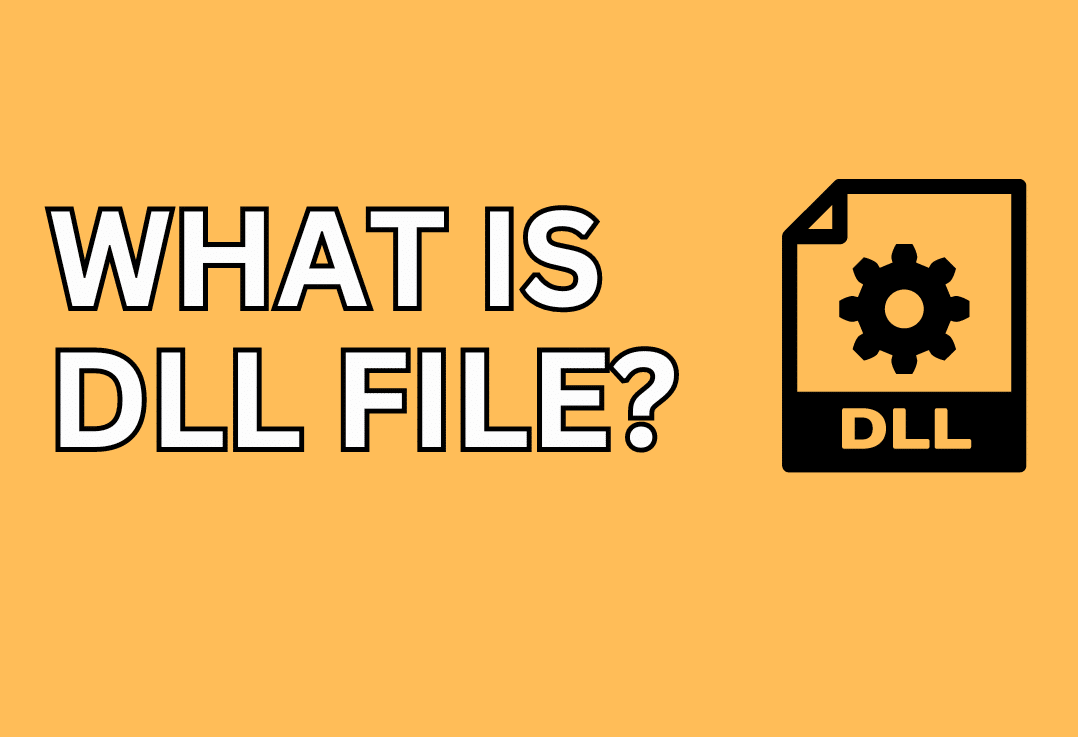586
DLL files are what you might call indispensable building blocks of the Windows operating system. They ensure the efficiency, stability, and reusability of program code.
What is a DLL file?
The abbreviation DLL stands for Dynamic Link Library. A DLL is a file that contains code, data, or resources (e.g., images, text, dialogs) that can be shared by multiple programs.
- Unlike an EXE file, which is a standalone executable program, a DLL is merely a module that is loaded and used by a program. nbsp;DLL files can be opened by double-clicking, but they do not start a visible program – their code is only executed in the background when an application needs it.
- An example: The drag-and-drop function in Windows is provided by a DLL. If this file is damaged or missing, the function may fail in all programs at the same time.
How DLL files work in Windows
DLL files enable an efficient and modular program structure. Instead of incorporating the same code multiple times into different programs, it can be outsourced to a DLL. This allows multiple applications to benefit from the same functions – for example, when printing, saving, or displaying windows. This division has several advantages:
- Memory and space savings: The code only needs to be loaded into memory once, even if several programs use it at the same time.
- Easy maintenance: If a DLL is updated (e.g., through a Windows update), all programs automatically benefit from the improvements.
- Reusability: Developers can reuse existing DLLs in new programs without having to rewrite the code.
- A disadvantage can arise when programs require different versions of the same DLL. This is a common cause of compatibility issues or error messages (“File Example.dll is missing or damaged”).