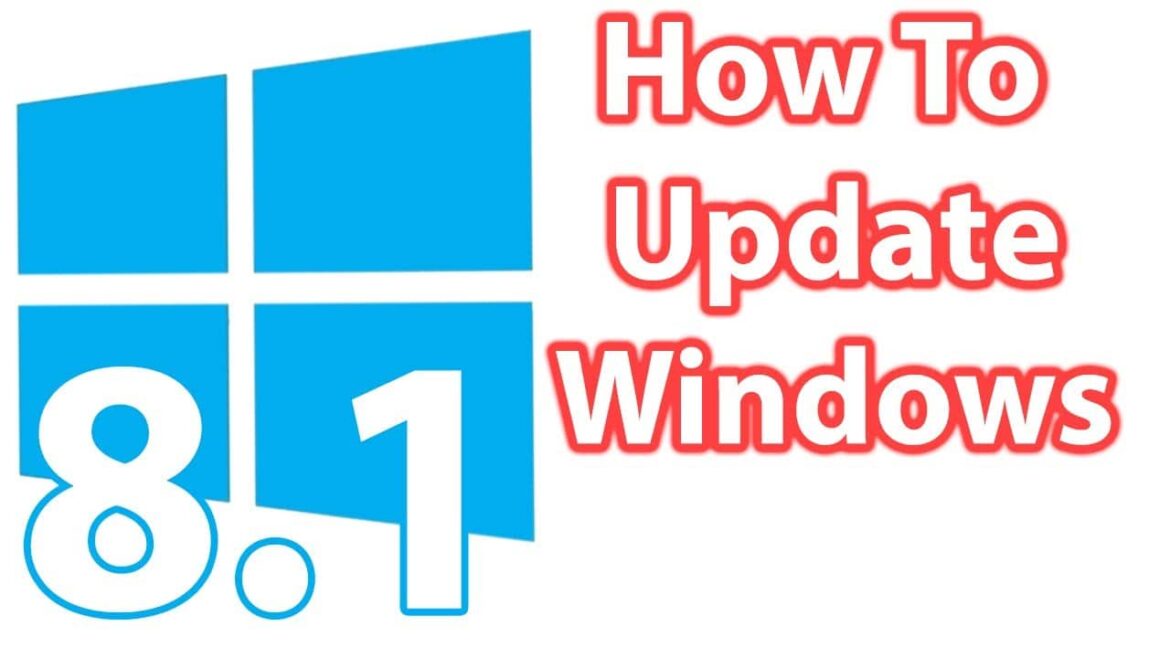805
An update from Windows 8 to 8.1 brings numerous improvements and new features. With the right preparation and detailed step-by-step instructions, the update will go smoothly.
Windows 8.1 Update: Requirements at a glance
An update from Windows 8 to 8.1 requires certain prerequisites. Check your system and make sure that all important requirements are met.
- Check system requirements: Make sure your device is compatible with Windows 8.1. This includes a minimum of a 1 GHz processor, 1 GB RAM for 32-bit or 2 GB for 64-bit, and 16 GB (32-bit) or 20 GB (64-bit) of available memory.
- Create backups: Back up all important files on an external storage medium or in the cloud. This will help you avoid data loss in the event of problems.
- Install updates: Make sure that Windows 8 is up to date. Go to “Windows Update” in the Control Panel and install all available updates.
- Have your Microsoft account ready: You need a Microsoft account to install Windows 8.1. If you don’t have one, create one in advance at account.microsoft.com.
Step-by-step guide: Installing Windows 8.1
Once you have completed the preparations, you can start the update. The following steps will guide you safely through the process.
- Open the Windows Store: Click the Windows Store icon on the Start screen.
- Select Windows 8.1: The update to Windows 8.1 is prominently displayed in the store. If it is not visible, search for it specifically.
- Start the download: Select “Download” and follow the instructions on the screen. Depending on your internet speed, the download may take some time.
- Installation durchführen: Nach dem Download startet die Installation automatisch. Follow the instructions to customize your language settings, time zone and more.
- Updates einrichten: After installation, your system will be updated. Let this process run undisturbed to avoid complications.
- Restart: As soon as everything is complete, your device will restart. Log in with your Microsoft account and check the functionality.