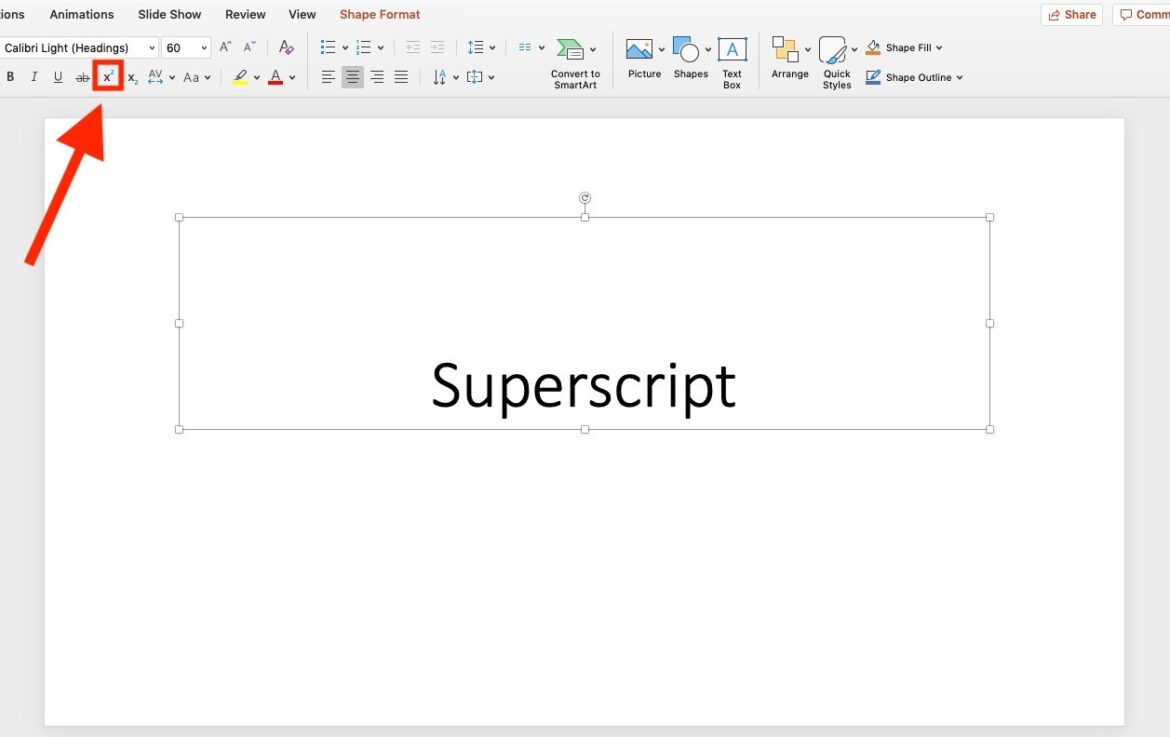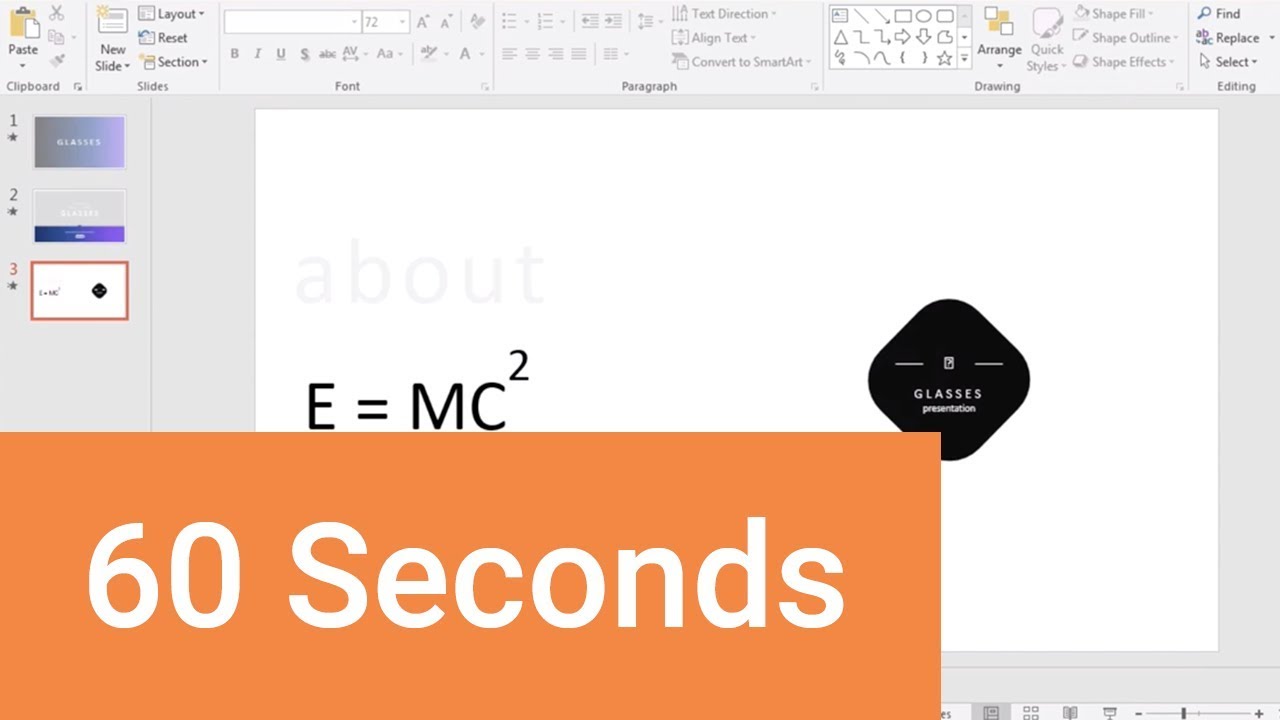1.1K
As with other Office programs, you can superscript individual characters in PowerPoint. We’ll show you exactly how to do this in this article.
PowerPoint: Raising characters
Raising characters means placing the number or character above the normal text, such as m2.
- First, select the text or character you want to superscript in PowerPoint.
- Then, in the “Home” tab, in the “Font” section, click on the small arrow at the bottom right (see photo).
- A dialog box will open. In the new window, under “Effects,” check the box next to “Superscript.”
- Save your selection with “OK.”
- You can undo this step by going back to the bottom right corner of the Font group and unchecking the box you previously checked.