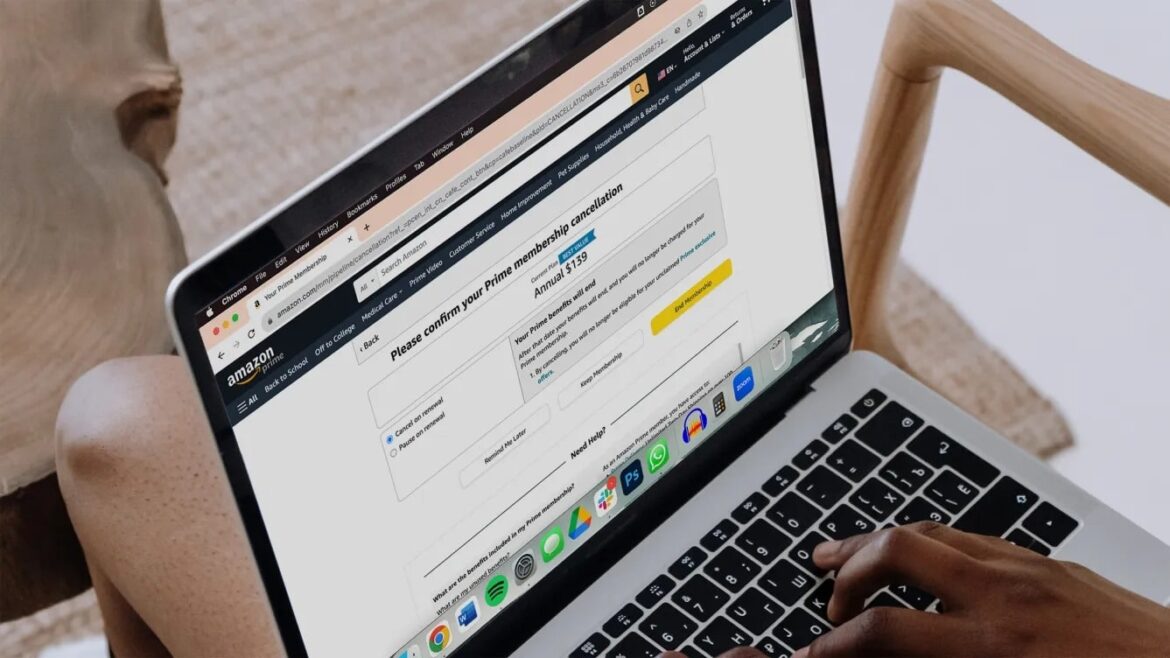760
Amazon Prime can be canceled with just a few clicks. You don’t need to write a letter or email. Read how to get rid of your premium subscription.
How to cancel your Amazon Prime membership
To cancel Amazon Prime, all it takes is a few clicks in your account settings. However, keep in mind that Amazon Music and Prime Video will no longer be available to you after your subscription expires.
- Open the Amazon website and log in with your email address and password.
- Click on the “Account & Lists” category in the top right corner under your name and go to “My Prime Membership.”
- Now click on “Manage your Prime membership” in the top right corner.
- You will be given the option to pause your membership. If you do not want to do this, go to “End membership – Give up benefits” at the bottom.
- In the next step, click on “Continue with cancellation.” Now follow the final steps to cancel Prime. You can continue to enjoy your benefits until your subscription expires.
Cancel Amazon Prime in the app
If you prefer to use the app rather than your browser, cancel your Prime membership as follows:
- Tap the three-line menu at the bottom.
- Go to “My Account.”
- Under “Account Settings,” you will find “Prime Membership.” Tap “Manage Membership.”
- Under “Manage your Prime membership,” go to “End membership – Give up benefits” and confirm the cancellation again when prompted.
Cancel your Amazon Prime trial membership
If you are using an Amazon Prime trial membership, you can cancel it even more easily. Please note that the trial period will automatically convert to a paid subscription if you do not cancel within 30 days.
- If you are using Amazon Prime for the first time, you will receive free access for 30 days. During this period, you can try out the service with no obligation.
- If you do not wish to switch to the paid subscription, follow steps 1 to 3 above.
- Then click on the “Do not automatically renew” option on the left-hand side and confirm the process by clicking on the “Turn off automatic renewal” button.
Refunds and more: Cancel Prime and get your money back?
If you cancel Amazon Prime, you will only get your money back in exceptional cases.
- Amazon Prime is paid in advance for one year. If you wish to cancel after a few months, Amazon will not refund the difference. If you have used the benefits of Amazon Prime, you will not receive a refund. You must therefore cancel in good time, otherwise you will be charged for the entire year.
- Amazon makes one exception: “If you and your invited household members have not yet used the benefits of Prime during the paid period, we will refund the full membership amount for that period.” This applies primarily to premium shipping, Amazon Prime Video, and premium discounts.
- The only leeway is in the form of the 14-day cancellation period. Even if the contract is automatically renewed for one year, the general cancellation period of two weeks applies. In this case, it is worth contacting Amazon customer service.