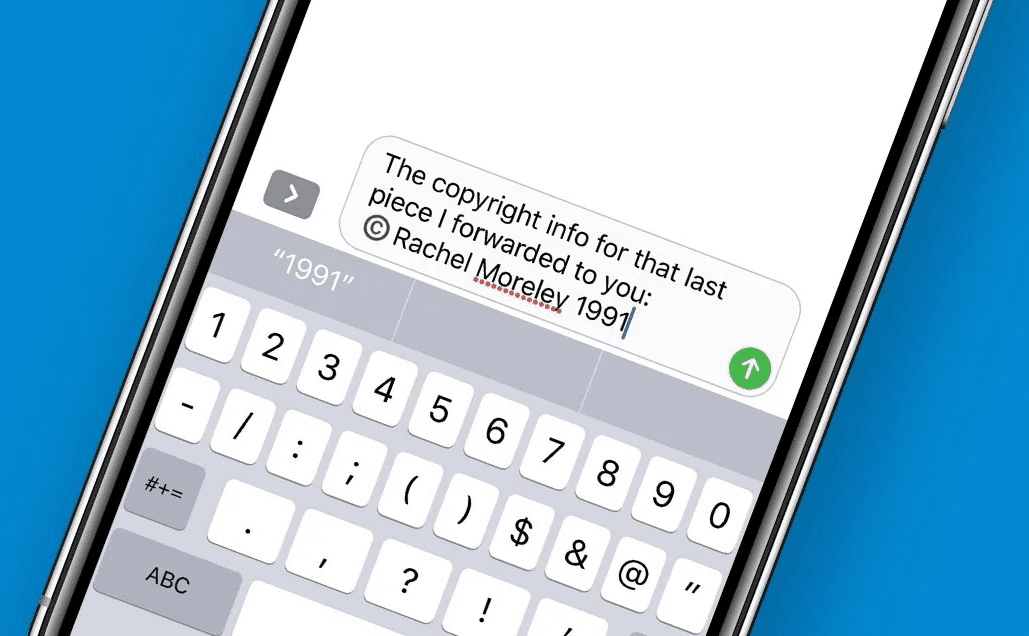1.3K
You can enter various special characters on your Android or iOS smartphone, including the copyright symbol. We’ll show you how.
Entering the copyright symbol on Android
Android keyboards vary depending on the device type and manufacturer. However, you can usually enter the copyright symbol (©) in the same way.
- To do this, open the text field as usual and click on the menu item for punctuation marks on your keyboard. This is usually labeled “123” or “12!?”. This will switch you to the number/special characters keyboard.
- Look for the copyright symbol here. If you cannot find it on this page of the keyboard, click on the “Alt” or “=/☺” or “+=” symbol to display another list of characters.
- Tip: Use Gboard (Google keyboard) if your current keyboard does not display the symbol. Gboard offers a very extensive character palette.
- The copyright symbol has the Unicode value U+00A9. On devices or apps that support Unicode input, you can type 00A9, then [Alt] + [X] or use a button such as “Convert Unicode” (depending on the app).
- On Android smartphones, you can also set shortcuts. Then just type a specific key sequence (e.g. cpr) and the copyright symbol will appear. To do this, go to Settings, then Language and Sharing, and search for shortcuts in “My Dictionary.”
Entering the copyright symbol on iOS
On the iPhone, you have several options for inserting the copyright symbol.
- Add an emoji keyboard in the keyboard settings. Now when you write a text, you can switch to the emoji keyboard at the bottom left and find the C with the circle around it under “ABC.”
- Or use text replacements if you need the copyright symbol more often. In the settings, go to General and Keyboard to specify which text is replaced by the symbol. For example, enter Copyright as a shortcut and the appropriate symbol will appear in future.
- Special characters can also be inserted via voice command using Siri.