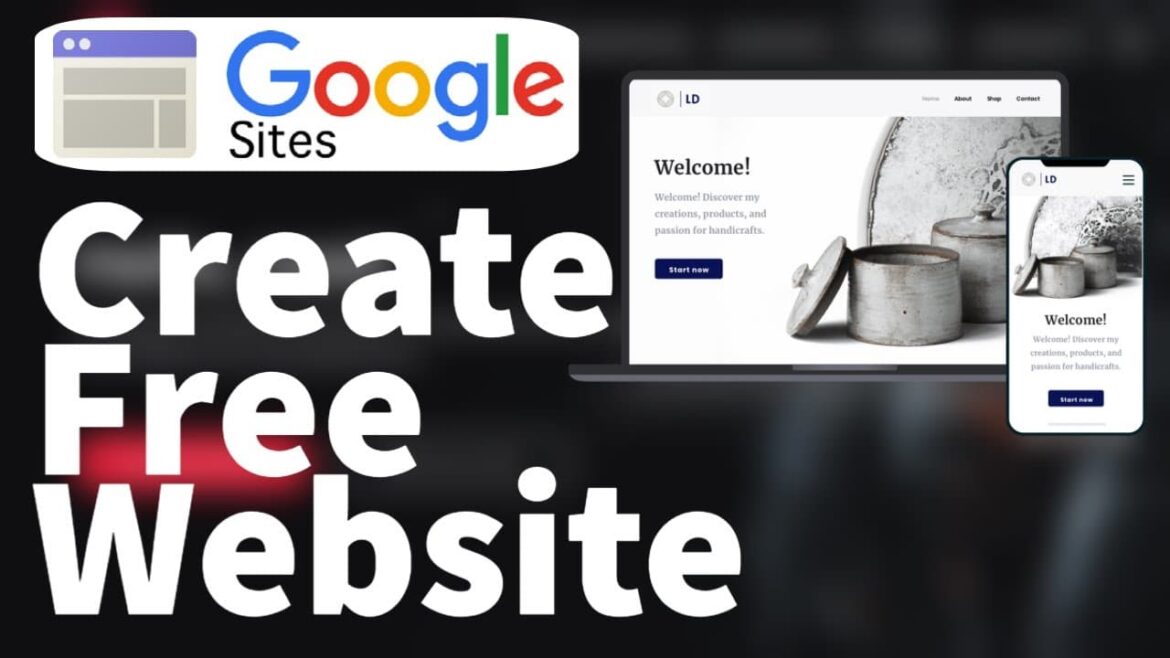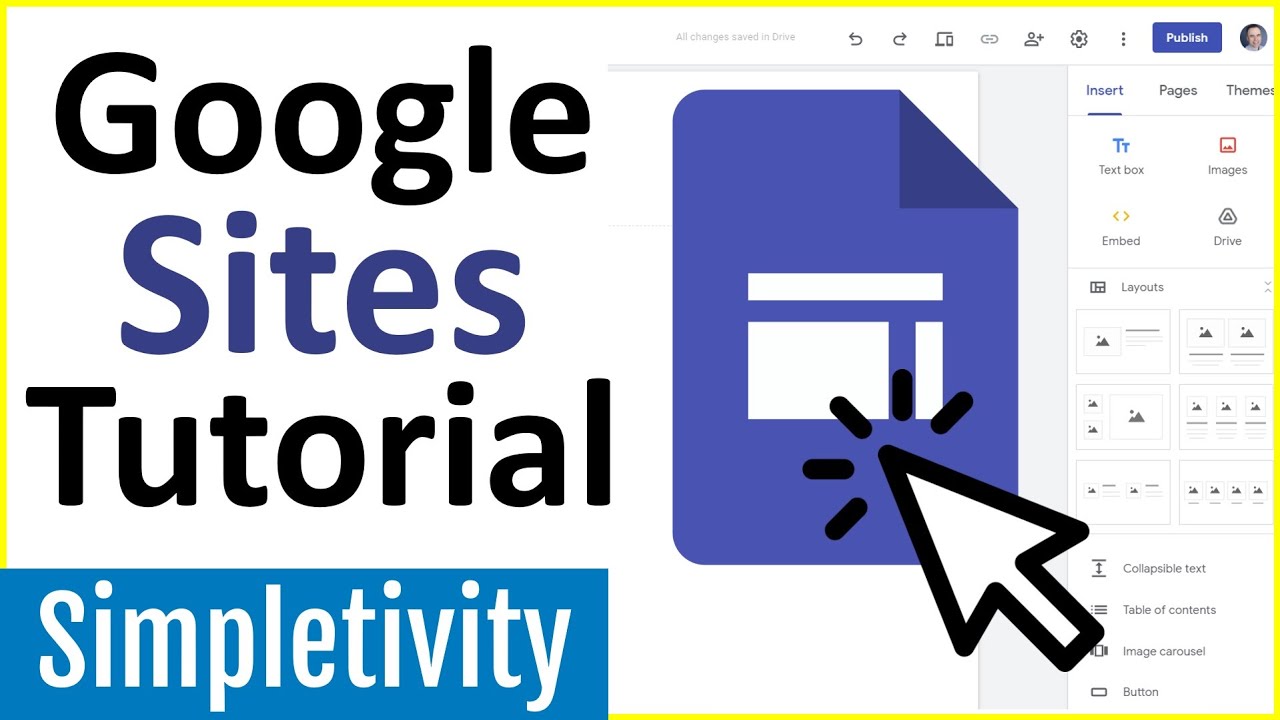With Google Sites, you can create your own website in no time, without any programming knowledge.
Creating Google Sites – getting started
Google Sites is a practical solution for creating your own website without any prior knowledge and without additional hosting fees. The modular approach makes it easy to get started and offers many options for designing your website according to your ideas.
- Create a website: Sign in to Google Sites with your Google account and click “Create a blank website.” This is where the process begins: A new, blank website layout opens. You will immediately see the editing interface, where you can add text, images, and videos with just a few clicks.
- Use templates: Google offers a selection of templates to get you started quickly. Whether you’re creating a school website, a company intranet, or an event page, you can choose a template and customize it right away. Each template includes pre-designed layouts and structures, which saves a lot of time. Be sure to choose a template that meets the functional requirements of your project.
- Add and organize pages: Your website can contain as many pages as you want. You can add new pages using the sidebar on the left. Drag and drop pages in the sidebar to change the navigation structure. A clear structure helps visitors find their way around the website easily.
- Customize design: Under the “Themes” tab, you will find various design options. You can customize colors, fonts, and layouts without any programming knowledge. Please note that Google Sites offers a responsive design by default – your website will be displayed optimally on any device without you having to create separate versions for mobile devices.
Google Sites features in detail
Google Sites offers a wealth of features that enhance your website both visually and functionally. Particularly noteworthy are the seamless integration of Google services and easy management by multiple users.
- Cost and hosting: Google Sites is completely free as long as you use the standard features and the website runs under the subdomain “sites.google.com.” This means that there are no hosting costs or fees for creating or managing the website. However, if you want to use your own custom domain, prices average between $10 and $30 per year, depending on the domain extension (e.g., .com, .de).
- Integration of Google services: The seamless integration of Google services makes Google Sites particularly useful for organizations that already work in the Google environment. You can embed Google Docs, Sheets, Slides, Calendar, and Google Maps directly into your website. For example, you can display and edit current documents directly on the website without having to leave the page.
- Easy team collaboration: Multiple people can work on the website at the same time. You can assign specific editing rights so that, for example, some team members can only view content while others can also make changes. This feature makes Google Sites ideal for collaboration on projects or within a company.
- Custom domains and SEO options: Google Sites allows page titles and meta descriptions – enough for basic SEO. The “meta keywords” field, which was frequently mentioned in the past, no longer exists and would be ignored by Google anyway. For advanced SEO features (such as structured data or server-side redirects), you need specialized modular systems such as Wix or WordPress.
- Customizable forms and widgets: Google Sites offers the option of inserting forms (via Google Forms) and various widgets into the website. This allows visitors to contact you directly via the page or register for events. This simplifies interaction with visitors and creates practical links to other Google products.
- Versioning and restoration: An underrated but very helpful feature is the ability to save different versions of the website. If content is accidentally deleted or edited incorrectly, you can simply revert to an earlier version of the website. This feature provides you with a certain degree of security, especially when multiple people are working on a page.
- Google released major core updates in March 2025 and again in June 2025. Both updates emphasize high-quality, useful content and a positive user experience even more than before. Since Google Sites offers fewer options for design and technical SEO settings, the quality of your text, images, and videos becomes even more important. Ensure that your pages are clearly structured, have clear headings (H1–H3) and offer added value in terms of content so that your site ranks as high as possible despite reduced SEO functions.
Who is Google Sites suitable for?
Google Sites is not the right tool for everyone, but for many scenarios it can be exactly what you need. It is ideal for smaller websites or internal projects where advanced features or customized designs are not important.
- Company intranets and project pages: Companies often use Google Sites for intranets or project pages. With the integration of Google Workspace tools and the ability to share internal content, it is particularly well suited for teams that want to work collaboratively.
- Schools and educational institutions: Teachers and administrators in schools like to use Google Sites to create class projects, school websites, or information portals. Since the platform is free and easy to use, it requires no technical knowledge and can be used by teachers and students alike.
- Personal projects and smaller websites: If you want to create a simple portfolio site, blog, or small information page, Google Sites will quickly give you a functional result. However, it lacks custom design and SEO options, which can be a hindrance for more complex projects.
- What Google Sites can’t do (yet): Advanced layout customization is only possible via the “Embed content” workaround, which loads the code in an iFrame. Full editing of the global design via CSS/JS is not provided. There is no integrated shopping cart or comment function. Those who need professional e-commerce or complex blogging are better off using specialized platforms such as Shopify or WordPress.
Comparison with other website builders
Those considering Google Sites are often interested in alternatives. The following brief overview highlights the most important differences – without sub-points, everything essential in one sentence per website builder:
- Wix: intuitive drag-and-drop editor, large selection of templates, app market, and e-commerce options; however, advertising in the free plan and premium prices between $17 and $159/month.
- WordPress.com: powerful blog/CMS features, huge theme and plugin library, and good SEO extensions; however, there is a steeper learning curve and hosting costs start at around $5/month for self-hosting.
- Webflow: visual editor with full CSS access, clean code export, and animations; more complex to use and more expensive, but ideal for design-heavy professional projects.