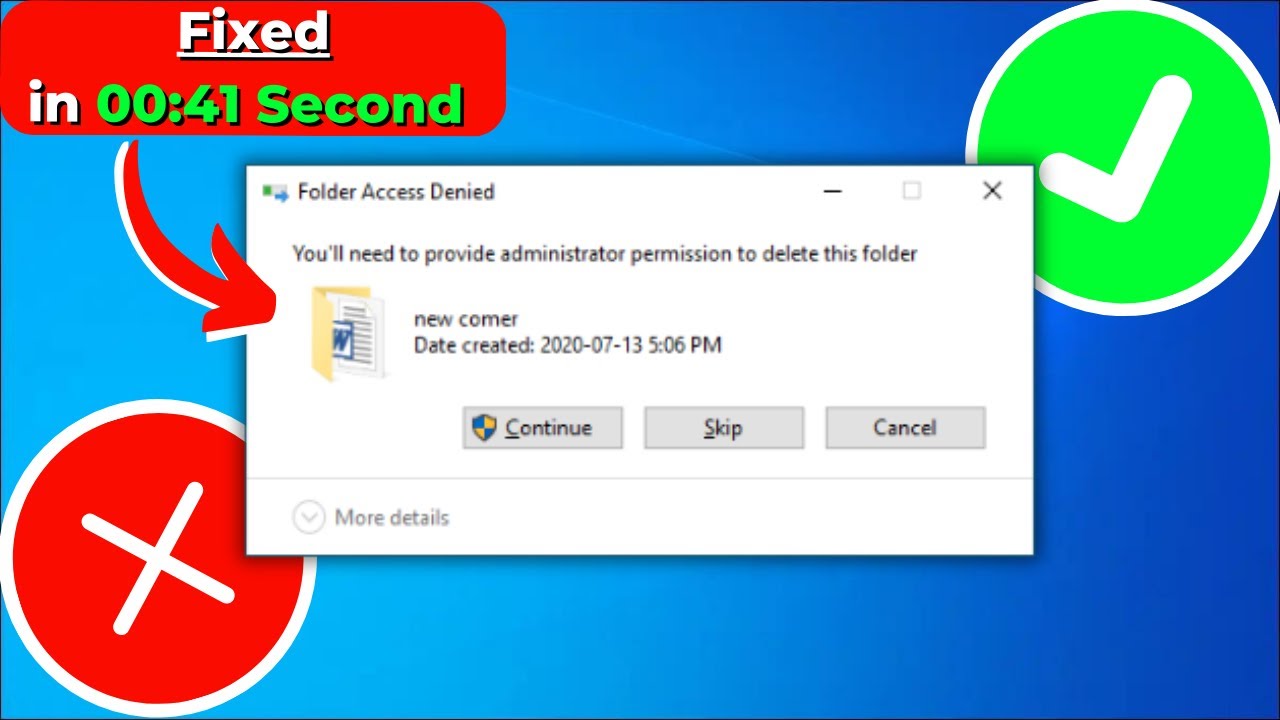825
If you receive the error “You need permissions to perform the operation” in Windows, you can usually fix it with just a few clicks.
Windows: “You need permissions to perform the operation” – here’s what you can do
If you encounter the Windows error “You need permissions to perform this operation,” you currently do not have access to the file, folder, or program. You must adjust the permissions for these.
- First: Make sure you are logged in as an administrator. This is the only way you can make permission changes.
- Right-click on the file and select Properties. In the Security tab, you can then see the permissions for all users, such as administrators or the system in general. Search for your user name.
- Your user name should have “Full access” permissions here. If this is not the case, you will see a check mark in the Deny box.
- Click in the box with the check mark to remove it. Complete the process by clicking Apply.
- Then try again. If it still doesn’t work, go back to the security settings.
- Select your username and click Add…. Then enter all of them in the Enter the object names to be used field and click Check names….
- Confirm the process with OK. Access should now be restored.
Fix Windows error “You need permissions to perform this operation”: Further troubleshooting
If this is not a problem with the permissions on your Windows system, there are other possible causes for the error message.
- Sometimes, antivirus, anti-malware, and cloud programs can block access to files, folders, or programs. Disable these and try again.
- If this does not help, use the Windows Process Explorer. This allows you to check exactly which program or process currently has access to the file. Then close it using the Task Manager.
- In rare cases, the file may be corrupted. In this case, you will need to repair the file before you can access it.
- Tip: Repair system files via Windows PowerShell to fix the error message. To do this, run the commands sfc /scannow and DISM /Online /Cleanup-Image /RestoreHealth one after the other.