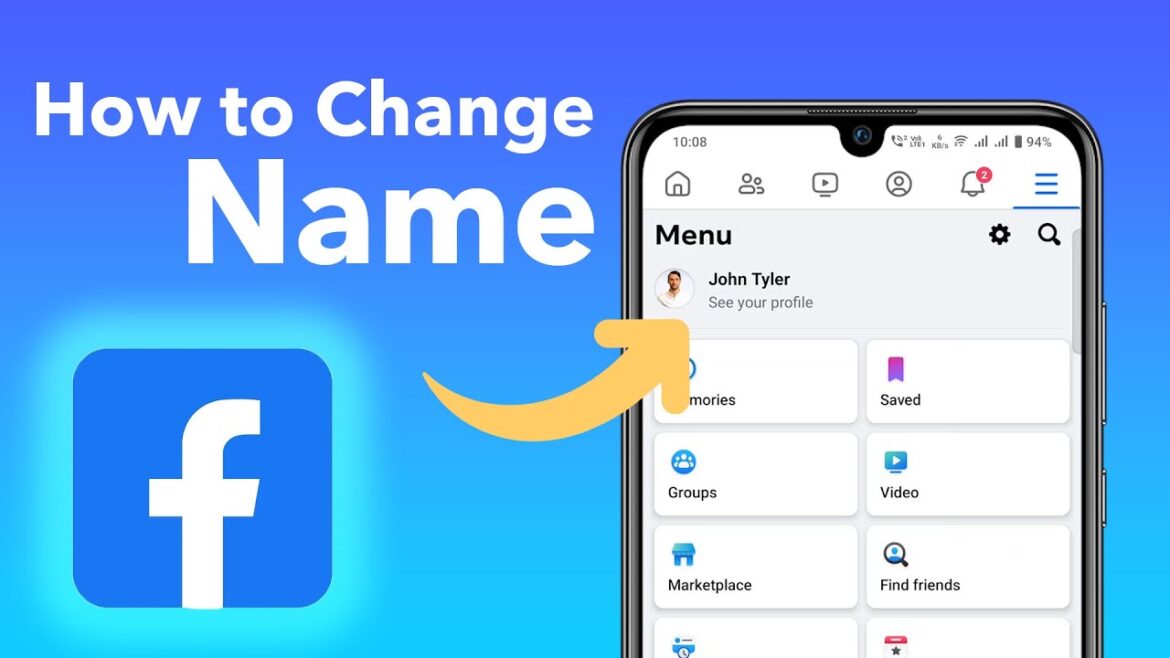554
You can change your Facebook name if you no longer like it. You can do this in your profile with just a few clicks – it’s quick and easy.
New profile name: How to change your Facebook name
If you want to change your username on Facebook, you must first log in to Facebook. Then proceed as follows.
- Click on your profile picture. Then go to “Settings and Privacy” and “Settings.”
- Click on “Content Overview” in the left-hand bar, then on “Profile,” and then select your account. There you can change your Facebook name under “Name.”
- Then click on “Review Change.” Now you have to confirm the change with your password and click on “Save Changes.”
- By the way: If you want to change your name in the Facebook app, follow the same steps.
- The name change can take several hours to a day. Keep in mind that you can only change your name once every 60 days. Once you have changed your profile name, you cannot change it again until this period has expired.
Changing your name on Facebook: You must comply with these standards
If you want to change your name on Facebook, the new name must comply with Facebook’s official naming standards.
- Prohibited names are those that are offensive, obscene, or defamatory. Your new Facebook name may not contain symbols, numbers, or punctuation marks. Unusual capitalization is also not permitted.
- Fictional or stage names (e.g., nicknames such as “Princess123” or “DJ Mike Cool”), titles of any kind, such as “Dr.” or “Prof.,” religious designations, or special characters such as “$,” “@,” or emojis are also not permitted.
- The same applies to words or terms that do not represent real names.
- Note: Your Facebook name must match your real name as it appears on an official ID.
- By the way: There are differences between profile names and page names. The profile name refers to your personal Facebook account and should contain your real name.
- The page name is relevant for public Facebook pages, such as those for companies, clubs, or artists. Here, you can use a brand, company name, or creative name—but only if you are authorized to use that name. Changes to the page name are manually reviewed by Facebook and can take several days.
If Facebook rejects your name change: Here’s what you can do
If your name change is not accepted, it may be for one of the following reasons:
- The name violates Facebook’s naming guidelines, you have already made the change within the last 60 days, or your desired name contains invalid characters or abbreviations.
- Check the Facebook naming standards and adjust the name accordingly.
- If you believe your name is correct, you can request a review. In some cases, you may need to upload proof of identity, such as an ID card or official document, to confirm your identity.