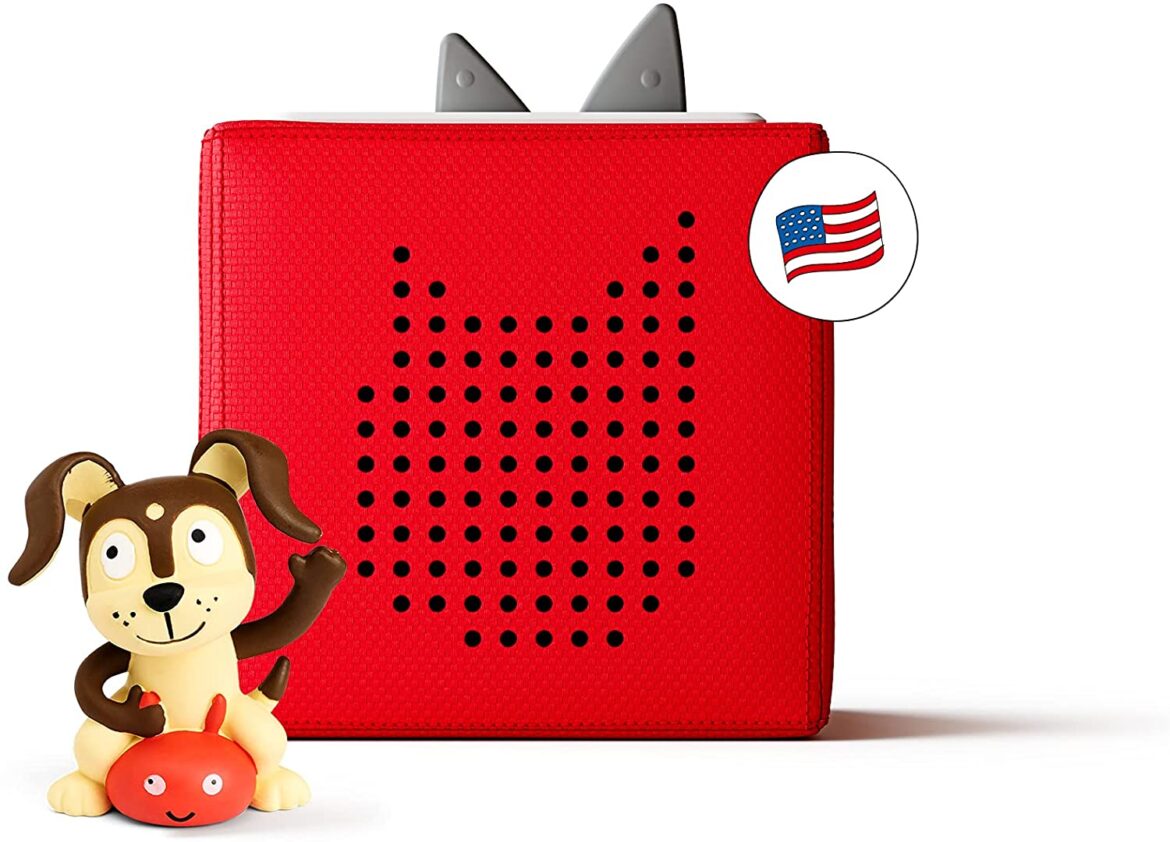613
You can connect Toniebox 2 to your Wi-Fi in just a few steps. All you need is the free Tonies app and a Tonies account.
Connecting Toniebox 2 to Wi-Fi: Instructions
When connecting the Toniebox 2 to Wi-Fi for the first time, set up the device automatically via your mobile device.
- Download the Tonies app for iOS and Android, install it, and log in with your account. If you don’t have a Tonies account yet, create one.
- Then connect the Toniebox 2 to the power supply using a suitable USB-C cable. The light ring on the top indicates that the device is ready for setup.
- Turn on Bluetooth on your mobile device and switch to Mine in the Tonies app. Then tap on the plus symbol next to the Tonieboxes that are already paired.
- Select the Toniebox 2 and check the device number. You will find this on the bottom of the device.
- Now you need to complete the Bluetooth pairing. After that, you will see all available Wi-Fi networks in the vicinity. Select the one you want.
- Enter the Wi-Fi password and tap Connect Toniebox to Wi-Fi. Wait until the connection is established.
- Once the Wi-Fi connection has been successfully established, you can complete the setup of the Toniebox 2. It will then be ready for use.
- Note: If the box switches off during setup, press one of the ears on the device. This will reactivate pairing mode.
Connecting Toniebox 2: You need this WiFi
The Toniebox 2 is not compatible with all Wi-Fi networks. The network must meet the following requirements:
- The device is compatible with the Wi-Fi standards 802.11 a/b/g/n. This includes all standards up to Wi-Fi 4.
- Connections with the 2.4 gigahertz band (2,400 to 2,484 megahertz) or 5 gigahertz band (5,150 to 5,850 megahertz) are suitable. Of course, you can also use dual-band devices.
- For 2.4 gigahertz, channels 1 to 11 (US) and 1 to 13 (EU) are supported. For 5 gigahertz connections, channels 36, 40, 44, and 48 are supported.
- 802.11r is not compatible with the Toniebox 2. In this case, you will need to switch to a different network.
- Tip: You can also connect the Toniebox 2 to hotspots from iOS and Android devices. These must meet the above requirements.
previous post