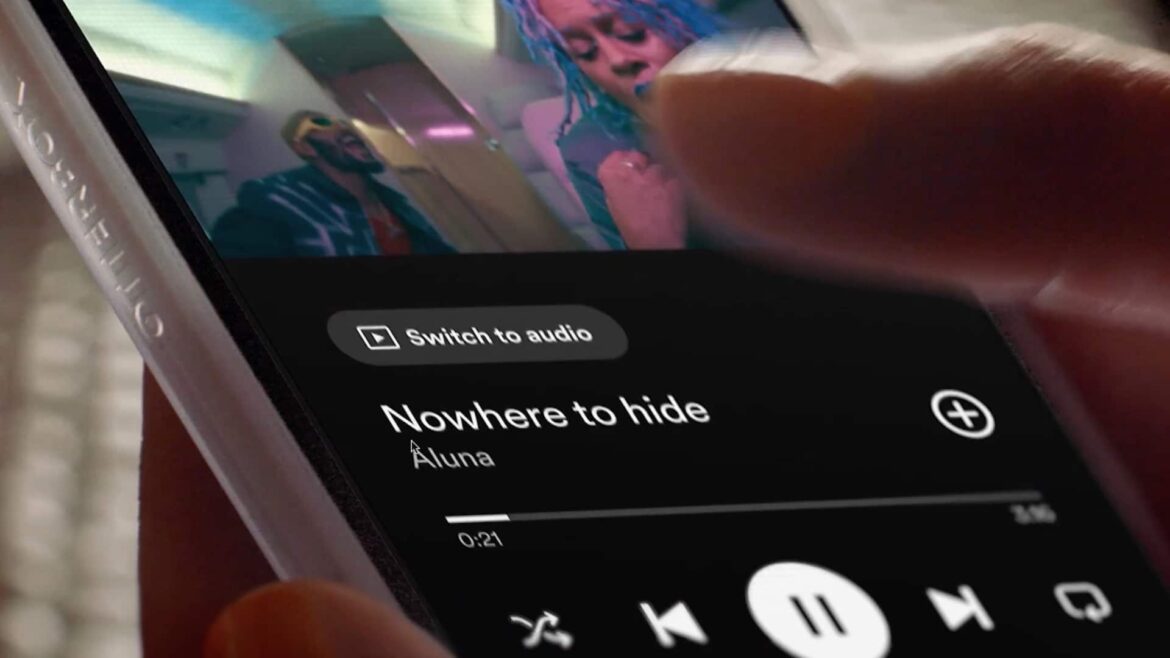1.4K
Since early 2016, Spotify has been offering videos in addition to music. We’ll show you how to find music videos and podcasts.
Finding music videos on Spotify: Instructions
Alongside podcasts, music videos are one of the video types available on Spotify. It doesn’t matter whether you use the app for mobile devices such as smartphones or the web player.
- Important: Spotify music videos can only be viewed outside the US with a Spotify Premium subscription.
- Start the Spotify app and search for the song that contains the music video you want. Select it.
- You can then access music videos via the Current Track menu. There you will find the option Switch to Video.
- Click on this and the music video will be displayed. Use the Switch to Audio option to return to the track without video.
- Spotify does not allow you to search for music videos directly. You can only access them via the song itself.
- Note: You don’t need to search for Canvas short videos separately. If the song has a Canvas video, it will play automatically.
Spotify: How to find video podcasts and shows
Unlike music videos, you can find Spotify video podcasts and shows using the search function.
- Start Spotify and click on Search within the app or web player. The search bar is indicated by a magnifying glass icon.
- Then click on Search All and Podcasts. You will now see a list of all available podcasts and shows.
- You can then save these as favorites. This will notify you immediately when new episodes are available.
- If no videos are displayed in the podcasts, switch to the settings. Navigate to Settings and Privacy in your account.
- There, select the Data Saver tab. Then disable the Download audio only and Stream audio only options under Video podcasts. You can now watch the videos for the shows and podcasts.