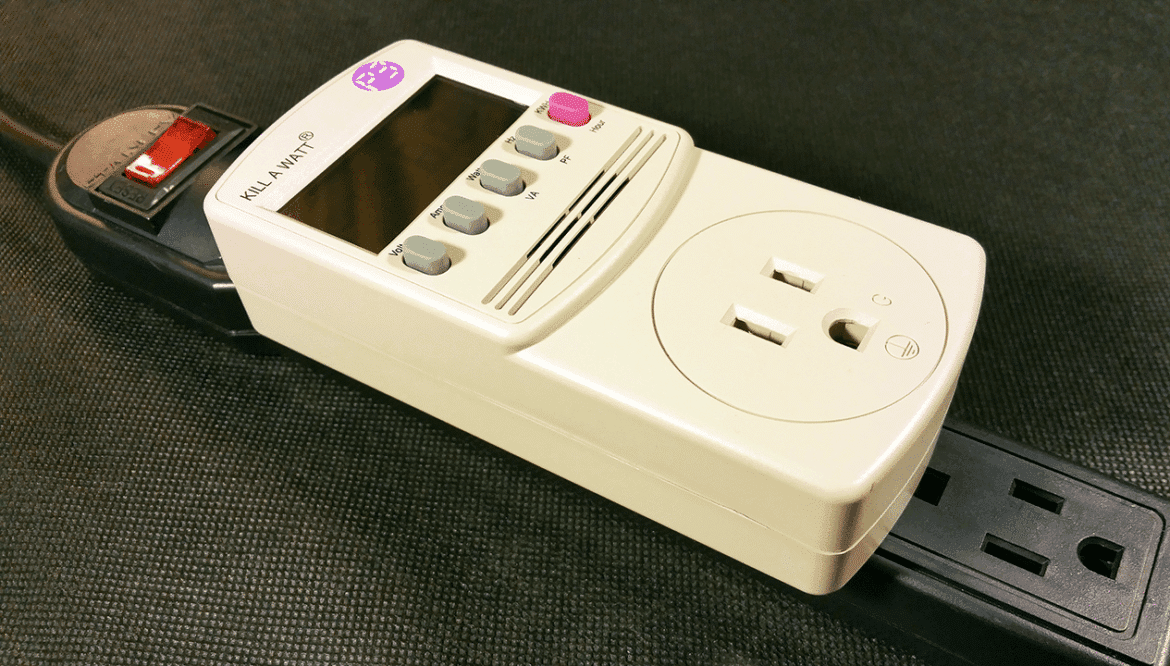To measure your PC’s power consumption and reduce its performance so you can save money, you need a special tool. In this practical tip, we show you how to measure your PC’s power consumption.
Measuring power consumption on your computer – here’s how
You don’t need complicated measuring devices to determine your PC’s power consumption – even simple software tools can provide reliable results. This allows you to quickly find out how much energy your computer actually needs.
- Download the free Microsoft Joulemeter tool.
- Start the tool and select your current settings in the first tab.
- Then click on “Perform Calibration” and wait until this process is complete.
- You will then see a detailed list of your PC’s power consumption in the “Power Usage” tab.
- You can adjust this in the “Control Panel” under “Power Options” by selecting a different power plan.
Measuring power consumption on your PC – cost factor and environmental impact
In many households, computers run for several hours every day, resulting in significant power costs. Especially with desktop PCs with powerful hardware, consumption adds up over the course of a year. Reducing energy consumption not only saves money, but also conserves natural resources.
- Even a modern PC can consume between 30 and 300 watts, depending on usage. Over the course of a year, this often leads to three-digit electricity costs, especially when the PC is in continuous operation. This factor is often underestimated, as people tend to think more about appliances such as washing machines.
- Every kilowatt hour of electricity is associated with a certain amount of CO₂ emissions. Reducing your computer’s consumption helps to lower these emissions. In this way, you are actively contributing to climate protection.
- A gaming PC generates significantly more load than an office PC. While office tasks are comparatively economical, intensive gaming or rendering increases demand massively. Saving electricity is therefore particularly worthwhile for applications that require a lot of power.
- Energy-saving measures also extend the service life of the hardware. Less heat generation also means less stress on the materials. This means that hardware needs to be replaced less often. This reduces electronic waste.
Reducing PC power consumption – tips for saving energy and methods for measuring it
In addition to the Microsoft Joulemeter software described above, there are other ways to measure and effectively reduce PC consumption. You can achieve significant savings through smart settings and conscious behavior.
- You can obtain the most accurate values with an adapter plug measuring device that is plugged directly between the power outlet and the device. Such energy cost meters are available at low cost in stores. They measure not only PCs, but also monitors and accessories.
- Various profiles can be activated via the Windows Control Panel. The energy-saving plan reduces power consumption when idle and dims the screen earlier. This is an easy way to achieve savings, especially in everyday use.
- Efficient SSDs or power supplies consume less power than outdated components. Energy-efficient CPUs and graphics cards also make a significant contribution. Well-dimensioned hardware therefore saves energy right from the start.
- Leaving your PC on at night consumes unnecessary energy. Disconnecting unused peripheral devices such as printers or external hard drives also has advantages. Conscious action is therefore a crucial step.
Power consumption of computers in comparison – typical values for PCs, laptops, and hardware
In order to classify the measurement results, it is helpful to know typical reference values. Depending on the PC type and components, there can be significant differences. The following comparative values provide a guide.
- Office PCs usually consume 20–50 watts when idle. Under normal load, they consume around 60–100 watts. This makes them the most economical option among desktop systems.
- Gaming PCs are powerful systems with separate graphics cards. They require significantly more energy. Typical consumption values range between 250 and 500 watts under load. When using high-end GPUs, peaks of up to 700 watts are also possible.
- Notebooks are optimized for mobile use and are therefore very energy-efficient. They usually consume between 15 and 60 watts. The combination with a built-in battery makes consumption even easier to regulate.
- Screens, printers, and speakers also contribute to overall consumption. A modern monitor consumes an average of 20–40 watts. Multiple connected devices can double the total power requirement.