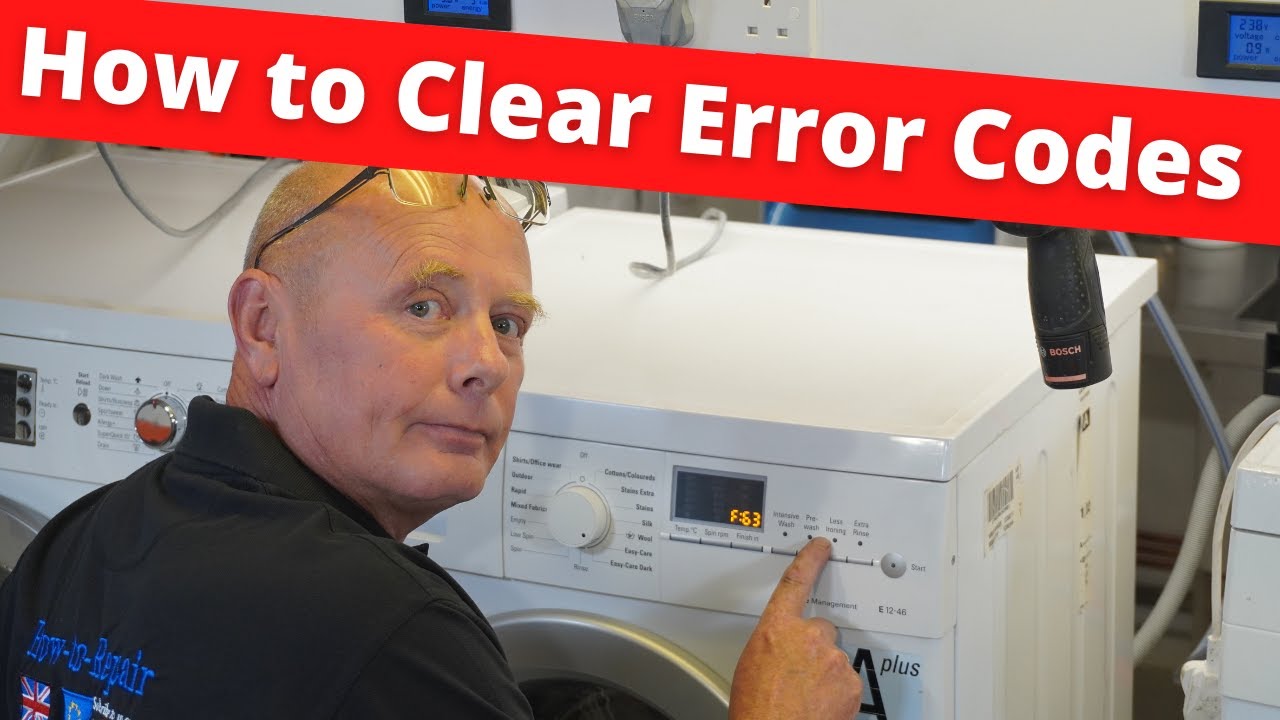Learn how to understand the symbols on a Siemens dryer error message. We offer comprehensive instructions for identifying and fixing common problems so that your appliance runs smoothly.
Siemens dryer error message symbols: Meaning and troubleshooting tips
Modern household appliances such as Siemens dryers are equipped with numerous functions, including an error display system. These error messages are often shown as symbols on the display to alert the user to possible problems or maintenance requirements. But what do these symbols actually mean?
- A common symbol is the water drop symbol, which indicates that the condensation container is full. In this case, you should empty the container to continue the drying process. Do not ignore this warning, as a full container can prevent the dryer from working.
- Another important symbol is the filter cleaning symbol. This reminds you that the lint filter needs to be cleaned. A clogged filter can significantly reduce the efficiency of the dryer and even cause it to overheat. Regular cleaning is therefore essential.
- The heating symbol indicates a problem with the appliance’s temperature control. This could indicate a blocked air supply or a faulty thermostat. First check the ventilation slots and clean them if necessary. If the problem persists, there may be a technical fault.
- A rare but serious error is indicated by an upside-down triangle warning light. This indicates a serious problem, such as a motor fault or an electronic problem. In such cases, you should contact customer service immediately to avoid damage to the appliance.
Common error messages on Siemens dryers: Practical solutions
If you notice an error message on your Siemens dryer, it is important to act quickly and effectively to avoid major problems. Most error messages can be resolved with simple measures that you can carry out yourself.
- If the symbol for a full condensation container appears, it is usually sufficient to simply empty the container. Be sure to check the container regularly, especially after several drying cycles, to ensure that it is working properly.
- If the filter cleaning symbol appears, remove the lint filter and carefully remove any dust and lint. This should be done after each drying cycle to maintain optimal airflow in the appliance and minimize the risk of overheating.
- If the heating symbol appears, start by checking the ventilation slots. Make sure that nothing is blocking them. If the problem persists, the heating element may be damaged and need to be replaced by a specialist.
- If the general warning symbol appears, switch off the appliance and contact Siemens Customer Service. Do not attempt to carry out complex repairs yourself, as this could invalidate the warranty.
Siemens dryer care and maintenance: ensuring longevity and efficiency
Proper maintenance of a Siemens dryer is crucial to extending its service life and optimizing its performance. Regular care and attention to the symbols on the display can help prevent major problems.
- Regular cleaning of the lint filter is crucial. Remove all residues after each drying cycle to prevent the air flow from being obstructed and to ensure the efficiency of the dryer. Clogged filters are a common cause of malfunctions.
- In addition to cleaning the filter, the condenser should also be checked and cleaned regularly. A clean condenser significantly improves drying performance and prevents unnecessary energy waste.
- Another important aspect is to inspect the seals and hoses. Check these regularly for cracks or signs of wear to prevent leaks that could allow water to escape.
- Last but not least, wipe the inside of the drum with a soft cloth to remove any residue or odors. Do not use aggressive cleaning agents, as these could damage the surfaces.
Siemens dryer problems: effective troubleshooting methods
Sometimes unexpected problems occur that are not directly indicated by the symbols on the display. In such cases, it is helpful to know some basic troubleshooting steps to restore the operation of your Siemens dryer.
- Start by simply restarting the appliance. Turn off the dryer, unplug it, and wait a few minutes before plugging it back in. Often, a reset can fix minor electronic glitches.
- Check the power supply if the dryer does not start at all or stops in the middle of a program. Ensuring that the appliance is properly connected to a working power outlet can solve many problems.
- Listen for unusual noises during operation. Rattling or grinding noises could indicate loose parts in the drum or problems with the drive belt. In such cases, it is advisable to seek professional help.
- If the dryer overheats or does not dry properly, check the ambient temperature and ventilation. Poor ventilation or extremely hot rooms can impair performance. Ensure adequate air circulation around the appliance.