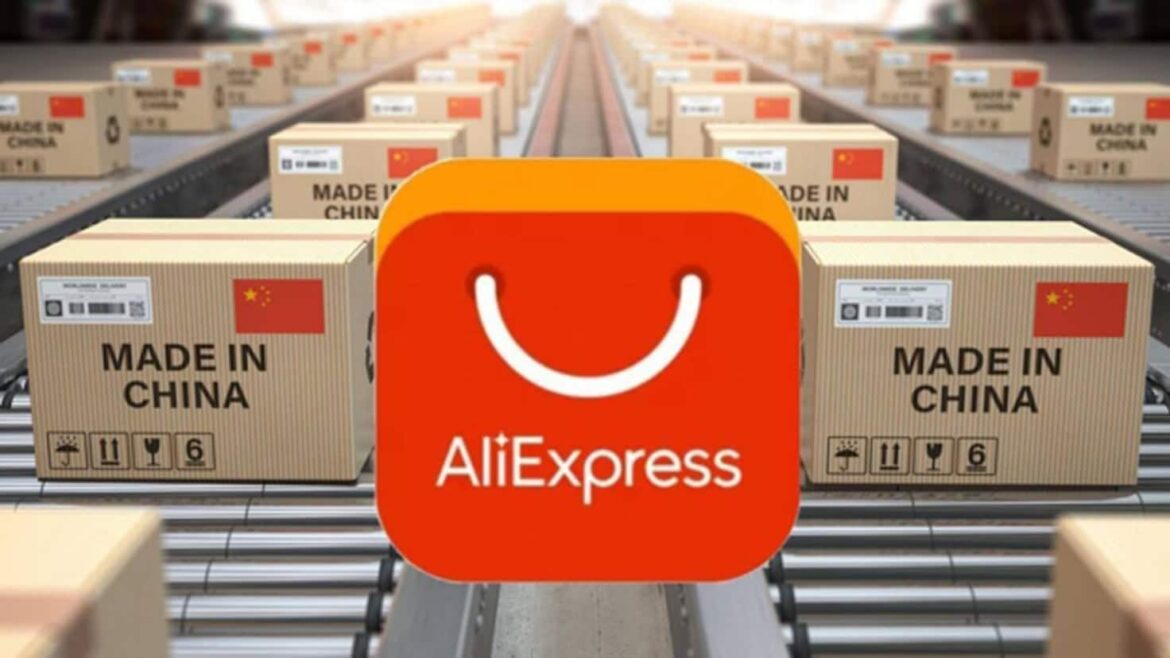885
You can cancel an order on Aliexpress if you change your mind. Find out how to do this and under what conditions it is still possible in this practical tip.
Aliexpress: How to cancel your order
- To cancel an order on Aliexpress, first log in to the website.
- On the right side of the screen, you can click on the “Orders” button.
- You will now see an overview of all your past orders. If cancellation is still possible, you can click on “Cancel Order” next to the relevant order.
- Then confirm the cancellation request.
Aliexpress: Can you always cancel?
An order cannot be canceled at any time. This depends on whether the order has already been processed or even shipped.
- This is because with long delivery times from countries such as China, it is difficult to track a package or interrupt the shipment.
- As long as the package has not yet been shipped, you have the option of canceling the order on the website.
- Since many different sellers offer their items on Aliexpress, the decision also depends on the seller.
- The seller can then decide whether to accept or reject the cancellation. The seller may contact you for further questions.