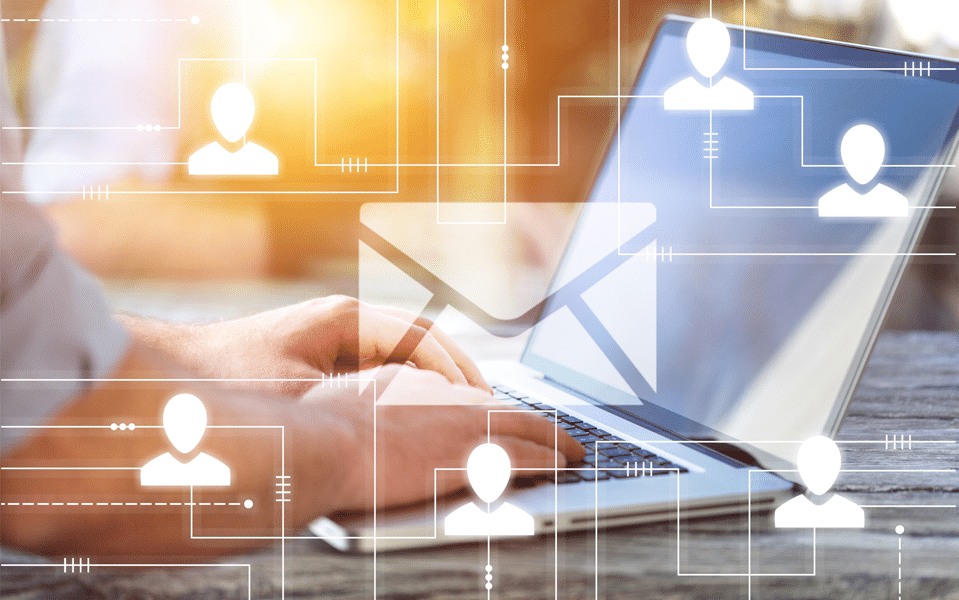1.2K
The term “noreply” is often found in emails in the subject line, as the sender or as part of the email address. But what does “no reply” actually mean?
This is a “noreply” email
A “noreply” email is an automatically generated message. With email addresses like this, you should assume that no one will actually read your email or even reply to it. The “noreply” email was sent for your information only.
- “Noreply” simply means “no reply.” This is intended to make it clear to customers that they neither need nor should reply, nor should they expect a reply.
- Companies have chosen this strategy in order to automatically send newsletters or customer information to customers via a mailing list or bot, for example. These email addresses are also intended to prevent spam emails to employees and companies.
- Incidentally, newsletters must include an option to unsubscribe in the email. This applies in particular if the message was written via a “noreply” email address.
- In order to comply with the GDPR and still be able to respond to unsubscriptions and customer inquiries, operators of “noreply” email addresses should still provide contact options in the email.
- Of course, people are used to pressing “reply” when they need more information. In the age of AI, companies have even more options here.
- Companies are starting to include links to chatbots in their emails, which handle customer problems and other inquiries, contributing to customer satisfaction and resolving many questions.
When do you receive “No Reply” emails?
As already mentioned, “No Reply” emails are deliberately designed so that contact with the recipients is not intended and is one-sided.
- The address is often used for website registrations or contact forms to send you a simple confirmation.
- Newsletters are also often sent via noreply addresses, as the sender is writing to you and not the other way around.
- If you want to contact the sender, you must go to their website and look for help or contact options, which may also be found in the “No Reply” emails.
- Often, the email address “[email protected]” does not even exist and is only used as the sender. Therefore, if you try to reply to it, you will receive a delivery failure message.
- The reason for the “No Reply” email address may lie in the organizational chart of companies with multiple departments: The press department sends out the newsletter, but queries are the responsibility of support or are intended for sales.
- Incidentally, many people have accidentally clicked “Reply” on “Noreply” emails.
Using your own “No Reply” email address: Here’s how
You can also create your own “No Reply” email addresses for registering for competitions or other services. This will spare you from receiving advertising emails.
- To do this, set up a temporary email address with Google, Outlook, or Hotmail and only use it when necessary.
- You can set up identities in an email program such as Thunderbird or specify reply addresses in Outlook so that when the recipient of your email clicks on the reply button, they are forwarded to a different email address than the one you sent from.
- This means that you send a message from your normal email address and the recipient who clicks on Reply will reply to the “No Reply” email address.
- The only catch is that you can see who really sent the message by looking at the sender’s email address.