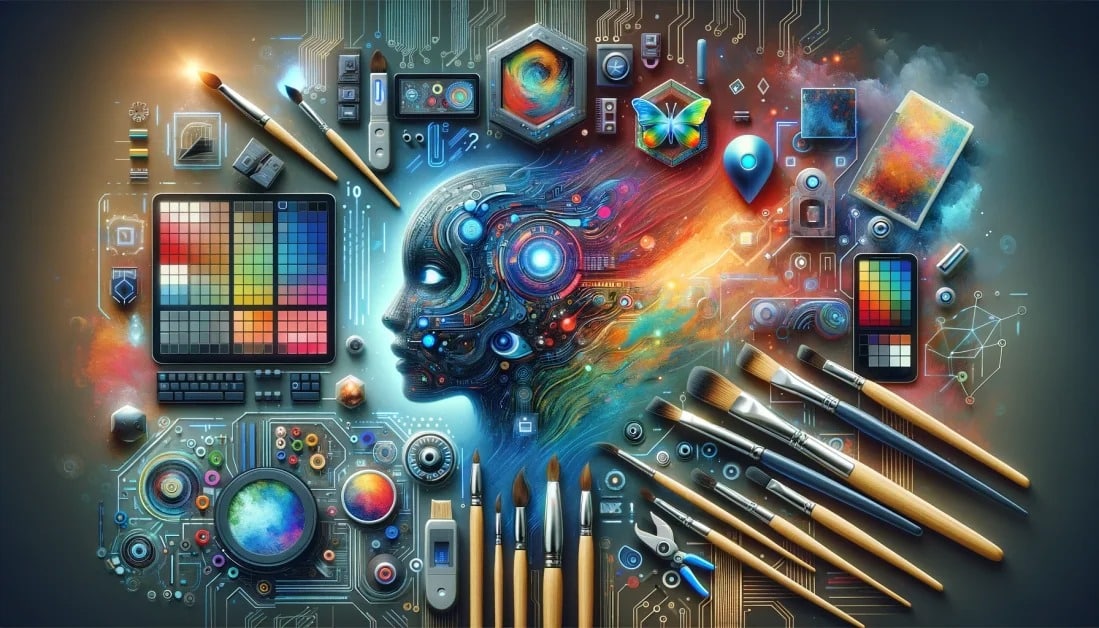2.2K
Google Stitch is an AI tool for UI designs that creates structured interfaces from prompts or sketches in seconds and can be easily integrated into projects.
From idea to user interface – How Google Stitch works
The AI tool Google Stitch is based on the principle that you can create complete user interfaces using simple inputs, known as prompts. Whether you’re sketching out initial ideas or need a quick, tangible design, Stitch has you covered.
- Start with clear prompts in English. Formulate your project as specifically as possible, for example: “Create a minimalist fitness tracker app for mobile.” The more precise your input, the better Stitch can suggest suitable layouts and design elements.
- If you already have a sketch or screenshot, you can use that as well. Simply upload the image and Stitch will analyze it to create a structured digital design.
- If you want to compare different layouts, you can generate multiple versions at once. This allows you to quickly check which design best suits your project. Stitch also offers flexible customization options that give you creative freedom.
- You can edit the designs you create directly in Figma or export them as HTML and CSS code to continue working on them or create a prototype. Your designs can thus be seamlessly integrated into the further development process, making the step from design to implementation quick and easy.
- Google Stitch is currently available free of charge. In the fast “Flash” mode, you can create up to 350 designs per month. This mode is based on Gemini 2.5 Flash and is particularly suitable for simple, text-based or basic image prompts. For more complex requirements, the “Experimental” mode is available with 50 designs per month. It uses the more powerful Gemini 2.5 Pro model, which delivers better results, especially for detailed inputs and demanding layouts.
Practical applications for Google Stitch
Whether you work alone or in a team, Google Stitch simplifies the transition from design to development and can make your everyday work much easier, especially if you regularly work in both areas.
- Stitch can make your designs available directly as editable components in Figma. This facilitates collaboration because everyone involved is working with the same material.
- The AI tool is particularly useful for recurring layouts and standardized interface elements. You save time and can focus more on creative or complex design issues.
- Google Stitch supports designs for web applications as well as mobile apps. This gives you flexibility and allows you to use the tool for different platforms.
What you should keep in mind when using it
Google Stitch offers many advantages, but is still in the development phase. If you want to use the tool, there are a few things you should keep in mind.
- Currently, Google Stitch only processes prompts in English. If you work with German-language material, you will first need to translate your requirements.
- The automatically generated designs provide a functional basis that can be flexibly adapted to individual requirements. Colors, spacing, and fonts can be changed at any time. However, for projects with special design requirements or fixed brand guidelines, you should plan for additional fine-tuning.
- Interactive elements such as buttons with functions, animated transitions, or dynamic content are not included. These must be implemented separately – either via Figma or directly in the code.
- Google Stitch is currently in beta and accessible via Google Labs. It is currently free to use and requires a personal Google account. This is only available to users aged 18 and over in selected countries and regions.
- As the tool is actively being developed, regular updates, new features, and occasional restrictions are to be expected. It is not yet known whether a pricing model will be introduced in the future.