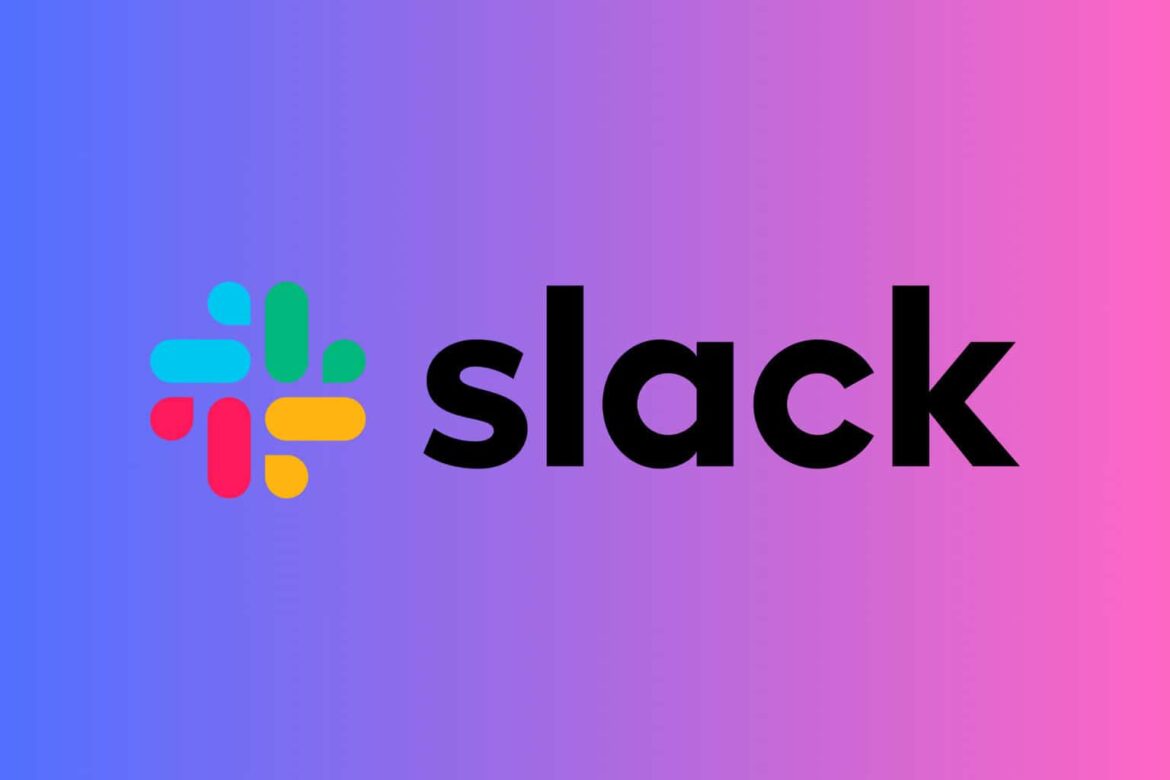3.3K
Logging in to Slack can sometimes be challenging. In this article, you will learn how to log in without any problems.
How does the Slack login work?
Logging in to Slack is the first step to diving into the world of team-oriented communication. But what happens if the login doesn’t work as expected?
- The Slack login begins on the Slack website or in the app. Users enter their email address and password to access their workspace. It is particularly important to use the correct email address, as Slack can manage different workspaces with different addresses.
- A common problem when logging in is a forgotten password. Slack offers an easy password recovery option that sends a link to reset the password to the registered email address.
- Two-factor authentication is another security feature that can be used when logging into Slack. It requires an additional code, often generated via an authenticator app, to increase security.
- Users should make sure they enter the correct workspace URL, as access is only possible via the specific URL of the workspace. An incorrect URL will result in an error when logging in to Slack.
What to do if you have login problems with Slack?
Despite Slack’s user-friendly interface, login problems can occur. However, these are usually easy to solve.
- A common problem is entering the login details incorrectly. Users should ensure that they are using the correct email address and password. If you are unsure, password recovery may be helpful.
- Technical difficulties, such as an unstable internet connection, can also prevent you from logging in. It is advisable to check your connection and, if necessary, select a different network access point.
- Error messages when logging into Slack can also indicate server problems. In such cases, it often helps to visit the official Slack status page for the latest information about possible outages.
- Firewall settings or security software may be blocking access to Slack. Users should check their settings and add Slack as a trusted application if necessary.
How do I use the Slack app for easy login?
Using the Slack app offers flexibility and makes it easier to access your workspace.
- The Slack app is available for both mobile devices and desktop computers. Users should download the app from official sources such as the App Store or Google Play to ensure security and functionality.
- Once installed, the app allows for faster login as it can save login details. Users can log in automatically each time they launch the app.
- Push notifications from the Slack app inform users about new activity in their workspace, which speeds up and facilitates communication.
- The app also offers the option to manage multiple workspaces and switch between them. This is particularly useful for users who work in different teams.