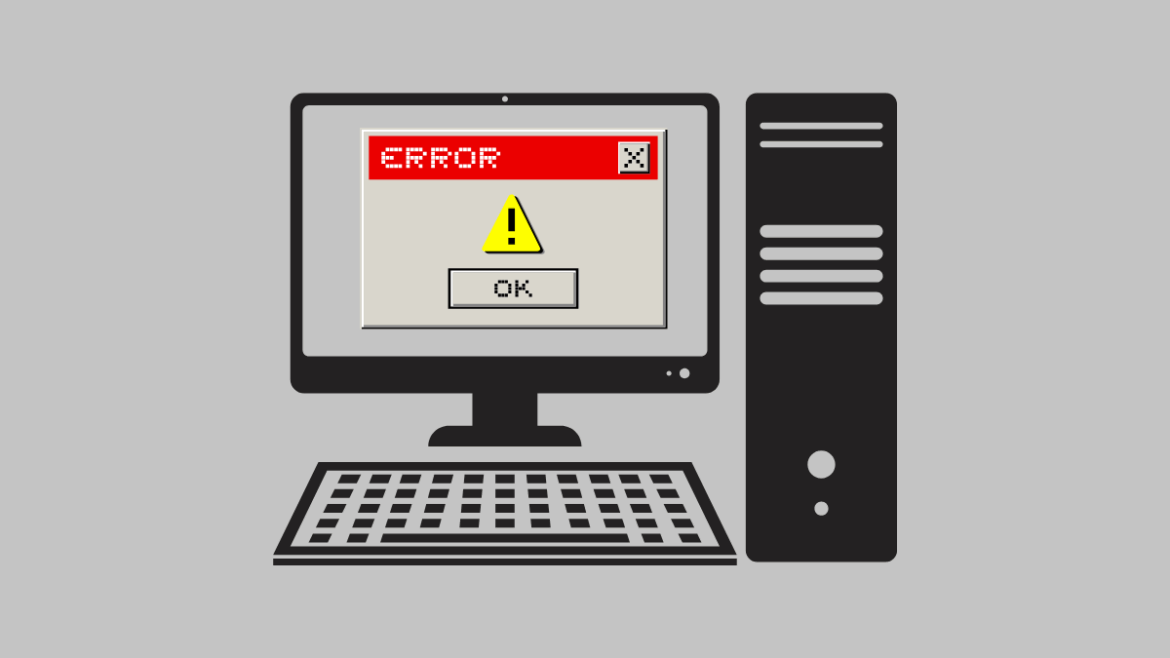1.3K
If error 0xc004c008 occurs in Windows during activation, there is an activation error. Several solutions are available.
Fix Windows error 0xC004C008: Activate a new product key
The Windows error 0xC004C008 usually occurs when hardware has been changed, the product key has been transferred to a new PC, or has been redeemed too many times. It can be resolved by activating a new product key or purchasing a license.
- To do this, first open the settings on your Windows PC and then switch to the Update & Security (Windows 10) or System (Windows 11) submenu. Select the Activation tab there.
- If you have purchased an activation key, click on Change product key. You can then enter the new product key there and use it for the current system.
- Alternatively, you can purchase a Windows license that is directly linked to your Microsoft account. To do this, select the Go to Store option.
- You will now be redirected to the Microsoft Store, where you will need to sign in with your Microsoft account. You can then purchase a Windows license, which can be activated immediately.
- Tip: Windows licenses can be transferred to new PCs because they are linked to your Microsoft account. To do this, click on Troubleshoot in the Activation menu and select the option I recently changed my device hardware. Then follow the instructions on the screen.
0xc004c008: How to fix the Windows error via phone activation
If you cannot resolve Windows error 0xc004c008 online, you can still activate the system using the phone option:
- Open the Activate menu in Windows Settings again. Click on Activate Windows now with your mouse.
- Then select Activate by phone. In Windows 10, you will also need to specify your location.
- You will then see a list of available service phone numbers that you can call to activate your product. The process is automated and you only need to have your product key ready while the system guides you through the activation process.
- Note: If an error occurs during the telephone activation, you will be automatically redirected to Microsoft Support. They will discuss any further steps with you.