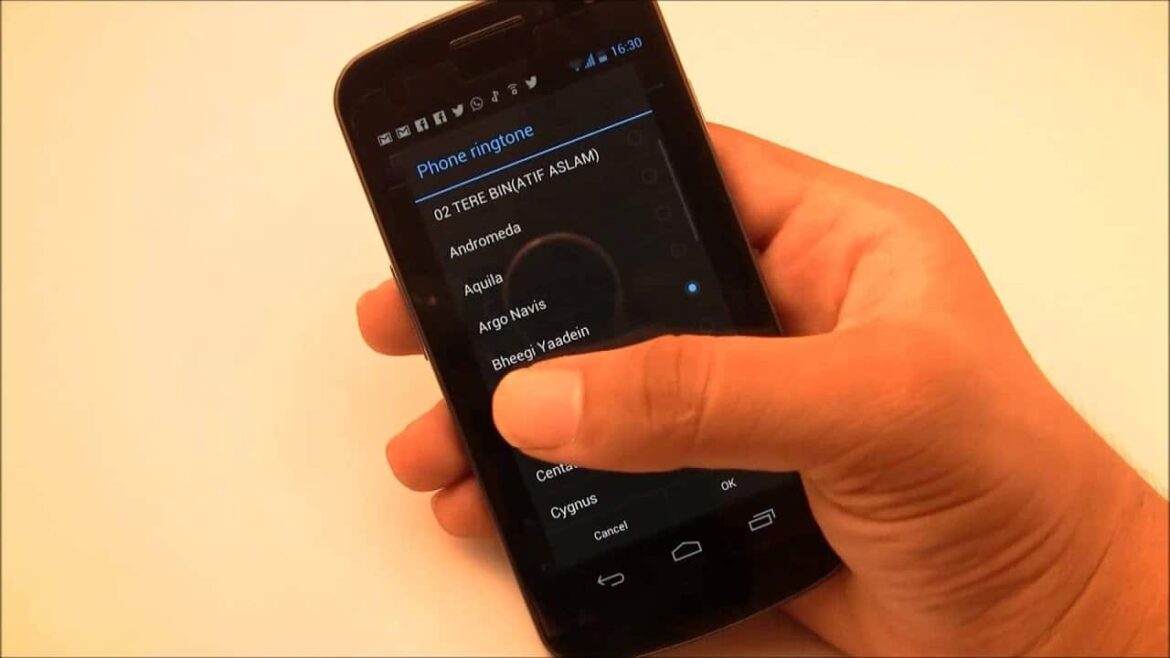1.3K
You can easily extend the ringtone duration of your smartphone via control code. How this works, we explain to you in this practical tip.
Extend ringtone duration on smartphone
In many smartphones, the duration of the ringtone is preset and usually varies at 15 seconds. How to extend the ringtone duration:
- Enter the following control code in the keypad on your smartphone: **61*[mobile box number cell phone provider]**[time in seconds]
- Instead of “mobile box number”, insert your mailbox extension number. There are different control codes depending on your cell phone provider: Telekom (Congstar): 3311; Vodafone: 5500; Telefonica (o2 and E-Plus): 333.
- For the time in seconds, choose between 5, 10, 15, 20, 25 or 30.
- Tap the call button afterwards. Within a few seconds you will receive a pop-up confirmation of your successful changes.