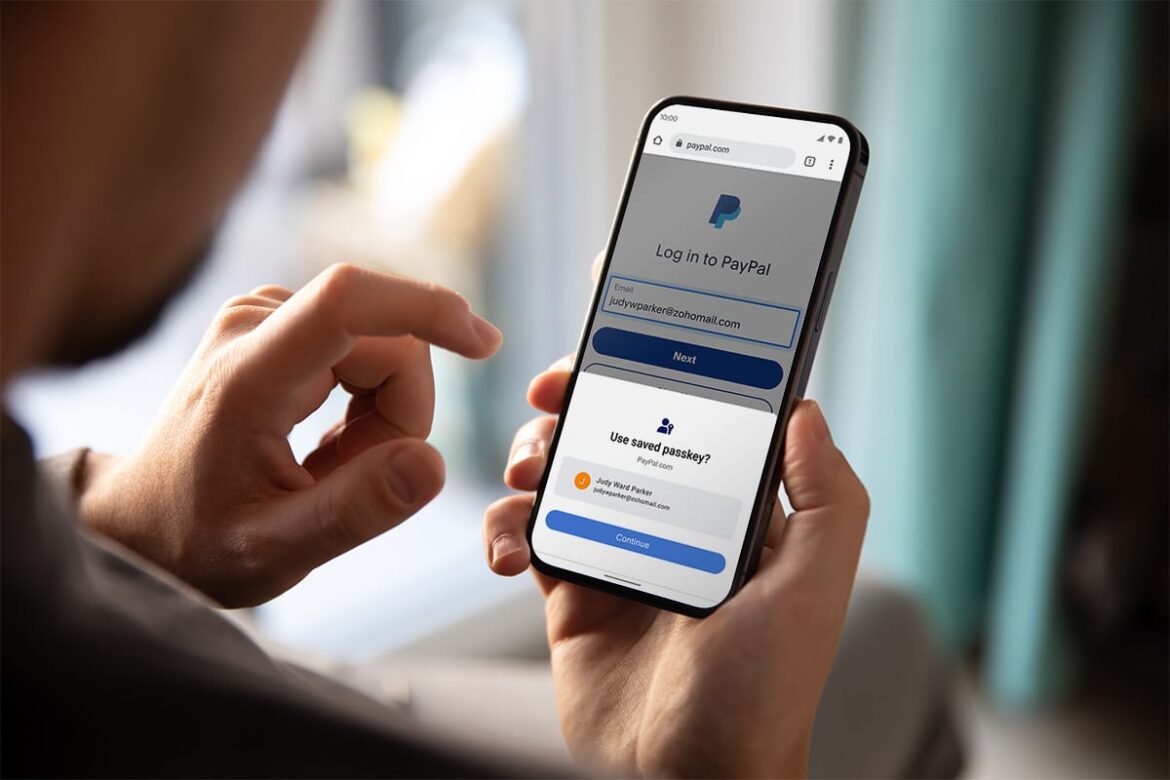With passkeys on your Android device, you can protect your data securely and easily. Learn how this technology works and what advantages it offers.
What are passkeys and how do they work?
Passkeys are digital keys that replace traditional passwords with a modern, tamper-proof system. They work with public-key cryptography: the private key remains secure on your device, while the public key is stored with the respective service. To release the key, you must authenticate yourself on your device—for example, with your fingerprint, facial recognition, or PIN. This means that passkeys cannot be easily stolen or guessed, while at the same time enabling fast, user-friendly login.
- Passkeys are digital keys used to authenticate users on Android devices. They replace traditional password systems with a more secure and user-friendly method.
- Unlike passwords, passkeys are cryptographically secure and cannot be easily guessed or stolen. This significantly increases the security of your personal data.
- Passkeys are a passwordless login method that relies heavily on public key cryptography and device security. Often, biometric verification (e.g., fingerprint, facial recognition) or a PIN is also required.
- Using passkeys can improve the user experience on Android devices by enabling faster and easier login processes.
Why should you use passkeys on your Android?
Implementing passkeys on Android devices has both advantages and challenges.
- One of the main advantages of passkeys is increased security compared to traditional passwords. Since passkeys cannot be easily stolen, your data is better protected.
- Passkeys can simplify the login process for users, as they do not need to remember complex passwords. This can be particularly helpful for older users or people with disabilities.
- However, integrating passkeys can be technically challenging and requires a learning curve to ensure they are used correctly.
- Not all apps or services currently support passkeys, which can limit their use. It is important to check compatibility with your preferred applications.
How do you set up passkeys on your Android?
Setting up passkeys on your Android device is relatively simple and can significantly improve your data security.
- To set up passkeys on your Android device, you must first ensure that your device supports the latest software version that enables passkeys.
- The setup process involves enabling the passkey feature in your device’s settings and linking it to your preferred applications.
- Another step is to enable two-factor authentication to ensure that both your device and your identity are verified.
- Ensure that synchronization is enabled via your Google account so that your passkeys remain available in the event of a device change or loss.
What should you be aware of when using passkeys?
Using passkeys on Android devices is a promising approach to improving data security, but there are some important considerations.
- Although passkeys offer increased security, it is important to update your devices regularly to avoid security vulnerabilities.
- Passkey compatibility with different applications and services may vary. Check whether your most important apps support this technology. However, passkeys are part of the FIDO2/WebAuthn standard and are increasingly widely available (e.g., Google, Microsoft, Apple, many financial services).
- It is crucial to keep your passkeys and related information secure to protect them from unauthorized access.
- Please note that the use of passkeys may not be suitable for all users, especially those who are less familiar with the technology. Thorough research and, if necessary, professional advice may be helpful.