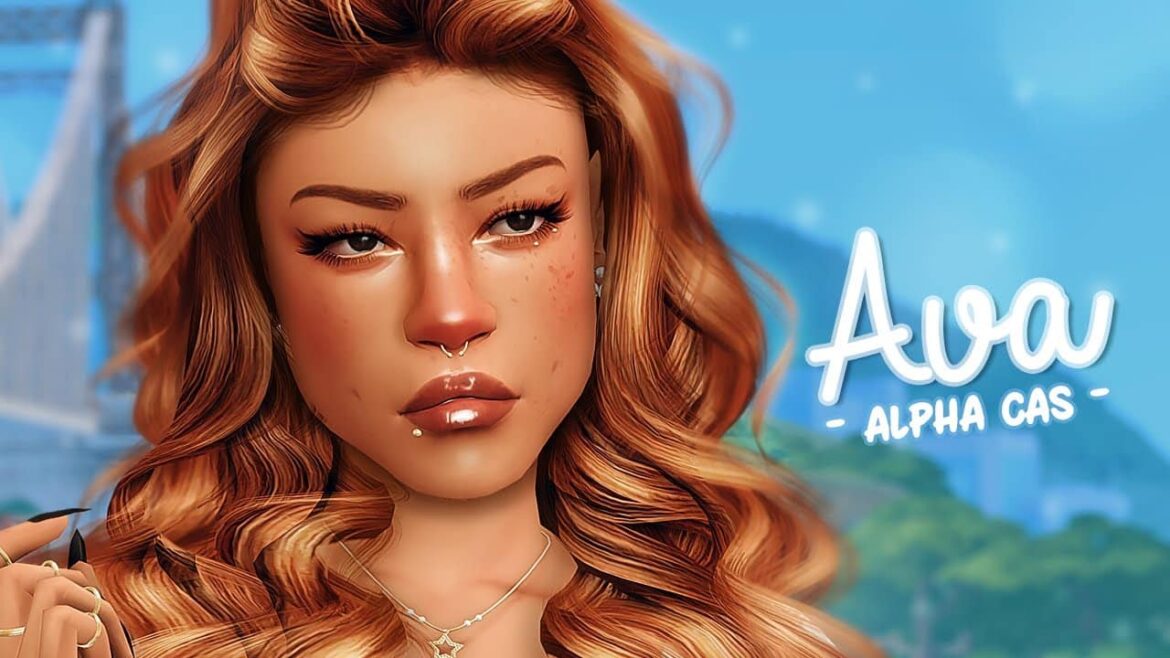617
Finding Sims 4 CC online and installing it is not difficult. There are various websites that offer custom content for download.
Sims 4 CC: Find downloads and download safely
Custom content or CC refers to content for Sims 4 that has been created by other Sims players. This can include clothing and hairstyles for Sims, as well as buildable and purchasable items.
- Some great websites include TheSimsResource, SimsCatalog, and Sims4Updates. Here you will find collections from various CC designers. You can even download Sims 4 CC from Curseforge and Nexus Mods.
- If you take a closer look at a download, you will notice that you need certain Sims 4 expansion packs for some content. Without these, the content will not work.
- Sims 4 CC downloads are free, unless you go to the creator’s website. There, you may be explicitly asked to pay before you can even download a file.
- The creators are often linked in the individual posts. You can usually find even more CC for Sims 4 on their personal websites.
- Since creating custom content is time-consuming, many creators offer you the opportunity to support them via Patreon, for example. Some sites, such as TheSimsResource, even have subscription models that allow you to download content without ads or queues.
- Important: Be careful with download sites such as Adfly and similar sites. Do not click on any advertisements. It is best to read a few comments and check the number of downloads to decide whether it is a safe download.
- Only download CC from trusted sources. If you are unsure about possible viruses or similar, be sure to check the file before installing it.
Installing custom content for Sims 4: How it works
Once you have downloaded CC for Sims 4, the file will be located in your download folder. Integrating it into the game is simple:
- If the file has the extension .PACKAGE, move it to the folder C:Users[username]DocumentsElectronic ArtsThe Sims 4Mods. If you cannot find the Mods folder, simply create it yourself.
- If you want to install a lot of CC in Sims 4, it’s best to create subfolders to keep track of everything. For example, you can roughly divide the files into folders for Create a Sim and Build & Buy.
- If it is a .RAR or .ZIP file, right-click on it. Select Extract All and navigate to the Mods folder as described in the previous point.
- Then start Sims 4 and open the game options. Under Additional, activate Custom Content and Mods and restart the game.
- Once you start The Sims, you will find the custom content in the game. This is divided into CAS-CC, Build-CC, and Script Mods.
- CAS-CC (Create a Sim) provides you with clothing, hairstyles, accessories, tattoos, and more when creating your Sims. Build-CC are objects for the buy and build modes.
- Script Mods, on the other hand, change the game’s code, making new features or entire overhauls available, for example. These are often linked to additional files that you also need to download and install. Read the installation instructions carefully.
Sims 4 CC not working: Troubleshooting
If the downloaded mods do not work in The Sims 4, there are several possible solutions:
- There may be problems with the Mods folder. Drag the folder with the CC content to the desktop and then start the fourth part of The Sims. The game will create a new Mods folder where you can then paste your custom content.
- Delete the file localthumbcache.package in C:Users[username]DocumentsElectronic ArtsThe Sims 4. This may help if there are conflicts between files.
- Check the file extensions. They must end in .PACKAGE or .ts4script, otherwise they will not work.
- Repair The Sims 4 via the EA Launcher. To do this, open your game library, navigate to The Sims 4, and click on the three dots in the upper right corner next to the game.
- Start the repair using the Repair option. Once the repair is complete, you can restart the game.