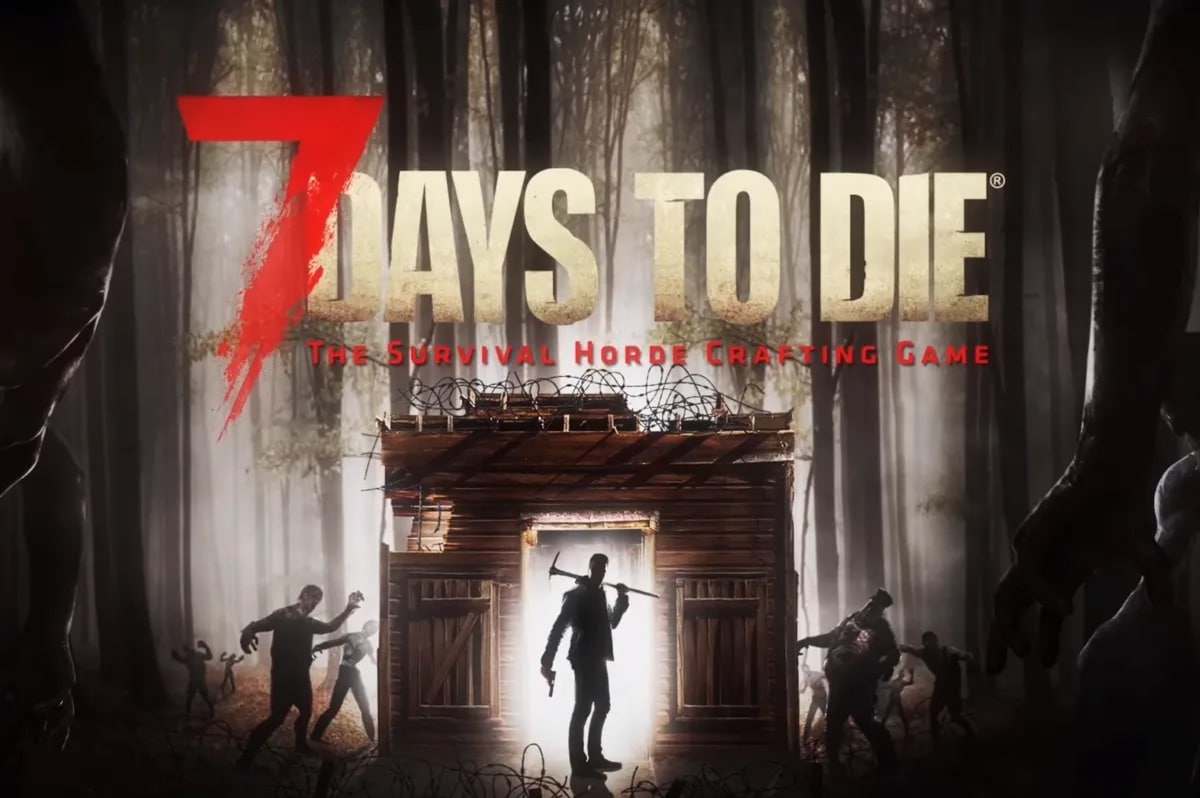311
7 Days to Die is a survival game where you can create servers and play together with your friends.
7 Days to Die – how to create a server
The game 7 Days to Die is a survival horror shooter by the developer “The Fun Pimps”. In a post-apocalyptic world, the player must try to survive and fight through hordes of zombies.
- To create your own server, start a new game. In the game options, you can now set whether the game should be private or public. If you only want to play with friends, you can either password-protect the game or set the “Number of players” option to the exact number of players that corresponds to the number of your friends.
- However, this may not work and your friends may not be able to connect to the server. If this is the case, you can also create a so-called “dedicated server”.
- Go to the folder where the game is stored and find the file startdedicated.bat, which is used to start the server. Now start the game and select “connect to localhost”, port 25000 in the game settings. The other players will connect to the IP address of the host instead.
- A telnet client is needed to stop the server; for example, the programme “Puffy”. Note, however, that the score of the multiplayer game is stored with the host. This means that the host should be careful when changing the scores.