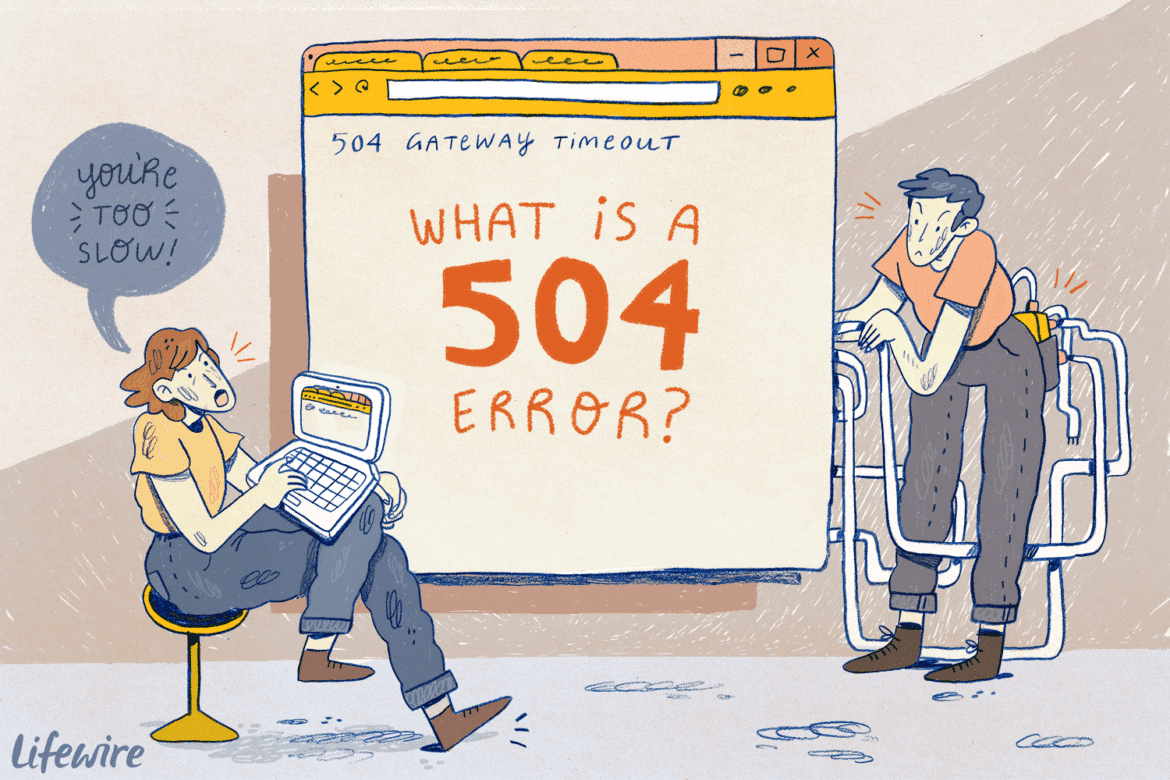218
A 504 Gateway Time-out blocks the bridge between servers – a technical standstill that requires precise troubleshooting. This guide breaks down the problem into tangible steps, from hunting down the cause to solving it, without getting lost in platitudes.
504 Gateway Time-out: Systematically break down the causes of the error
The 504 Gateway Time-out occurs when a gateway server (e.g. Nginx, Apache) waits too long for a response – and gives up. The reasons are rarely obvious, but always technical. This is how you identify the weak points:
- Check server load – Overloaded backend servers (databases, APIs) are the most common trigger. Use tools like htop or vmstat to check CPU and RAM utilization in real time. Insider knowledge: Cloud services like AWS offer CloudWatch Metrics, which graphically display load peaks and enable historical comparisons.
- Detect network latencies – packet loss or slow routing paths between gateway and backend torpedo communication. The command mtr -rwzc 50 [target IP] shows stable routes and packet loss rates over 50 iterations – ideal for isolating unstable network hops
- Bypass DNS traps – Slow DNS resolution costs valuable milliseconds. Replace domains in the proxy configuration with static IP addresses. Test DNS speed with dig +stats [domain] to log response times and timeouts of the name servers.
- Adjust timeout configurations – default values in proxies are often too short. For Nginx, increase proxy_read_timeout in nginx.conf to at least 300 seconds. For Apache, adjust Timeout and ProxyTimeout in httpd.conf – values under 120 seconds are considered risky with complex backends.
- Forensically analyze log files – error messages such as “upstream timed out” in /var/log/nginx/error.log reveal which backend server is hanging. Pro tip: Filter logs with grep “504” /var/log/nginx/access.log | awk ‘{print $7}’ to identify affected endpoints.
504 Gateway Time-out beheben: Praxistaugliche Lösungen umsetzen
Not every solution is suitable for every system – but these measures will get server communication back on track.
- Clear browser cache and kill local interference factors – Press Ctrl + Shift + Del (Chrome/Edge) to delete cache data. Test the page in incognito mode – some extensions (e.g. Privacy Badger) block requests unnoticed.
- Optimize backend performance – Slow SQL queries slow everything down. Activate the MySQL Slow Query Log with long_query_time = 2 (seconds) and index tables that trigger frequent full scans. Alternatively, use caching layers like Redis to cache recurring queries.
- Parallelize or split processes – Monolithic API calls with 10,000 records? Split them into pages (/api/data?page=1) or use webhooks to process resource-intensive tasks asynchronously.
- Scaling infrastructure – Those who scale horizontally (more server instances) distribute the load. Tools like Kubernetes or Docker Swarm automate the booting of new containers during peak loads. Workaround: Increase the RAM/CPU of the backend server vertically – but only as a temporary crutch.
- Implement health checks and retry logic – Configure HAProxy or AWS ELB to automatically remove unhealthy backends from the pool. Build retry loops into the code – e.g. three retry attempts for timeouts, with an exponential backoff strategy.
- Simulate error scenarios – tools such as chaos engineering (e.g. Gremlin) specifically force timeouts to test the resilience of your architecture. This way you can find vulnerabilities before users do.