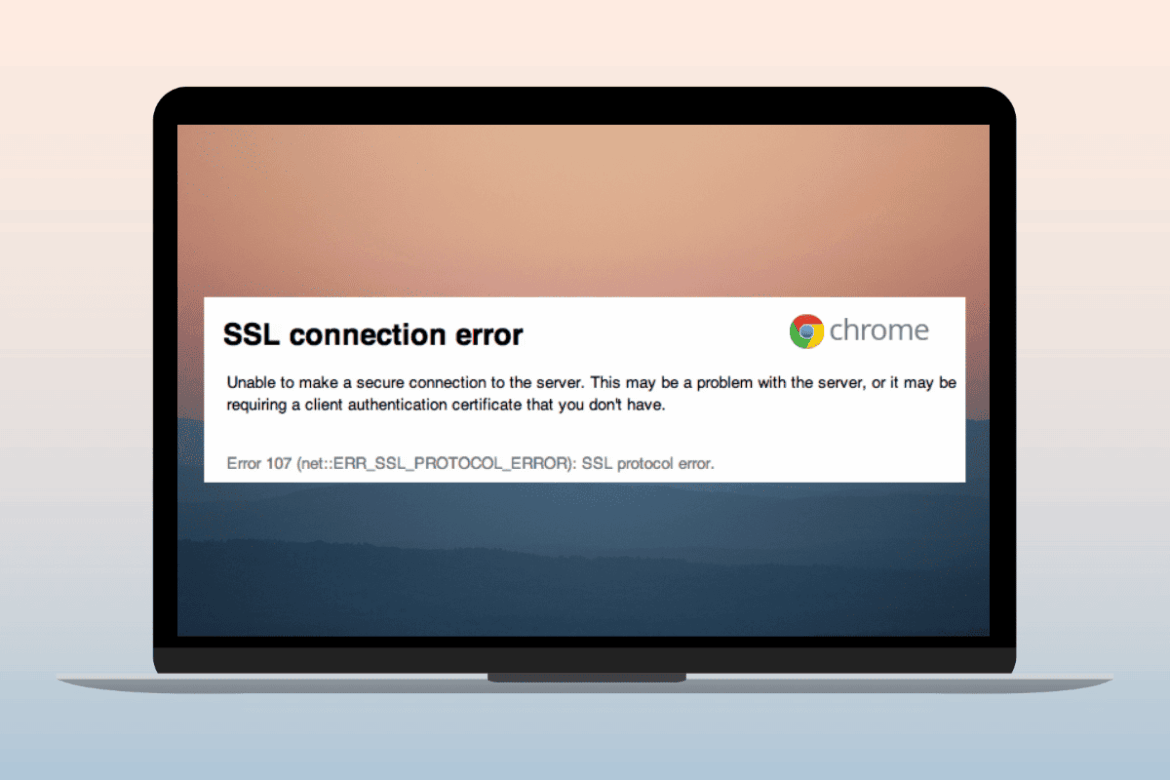828
SSL connection errors are a common problem when surfing the Internet. They are not only caused by expired certificates, but also by more complex technical errors. This guide explains all the relevant causes and offers concrete solutions for users.
Common causes of SSL errors: The most common problems
To understand SSL connection errors, it is important to know the various causes on the client and server side as well as in the network.
- Expired or invalid certificate: Every SSL certificate has an expiration date. If it has expired or does not match the website, the browser displays a warning and blocks the secure connection.
- Incorrect time on the device: If the time or date on your computer or smartphone is incorrect, your device will not be able to verify the certificate properly, resulting in errors.
- Outdated browsers or operating systems: Older programs do not support the latest security standards, so they cannot establish SSL connections correctly.
- Incorrect server configuration: If the website is not set up correctly—for example, important intermediate certificates are missing or outdated encryption is used—the browser cannot recognize the connection as secure.
- Network or security software issues: Sometimes firewalls, antivirus programs, or unsecure Wi-Fi networks block or alter the SSL connection, causing errors.
- If browsers are outdated, SSL certificates may simply not be found. In this case, try updating your browser.
Fixing SSL connection problems: How to solve them correctly
SSL errors can be annoying for both users and website operators. However, with the right steps, most problems can be solved quickly and effectively.
- Check the system time and date: Make sure that the time and date on your device are correct. Enable automatic time synchronization via the system settings (e.g., NTP servers such as time.google.com)