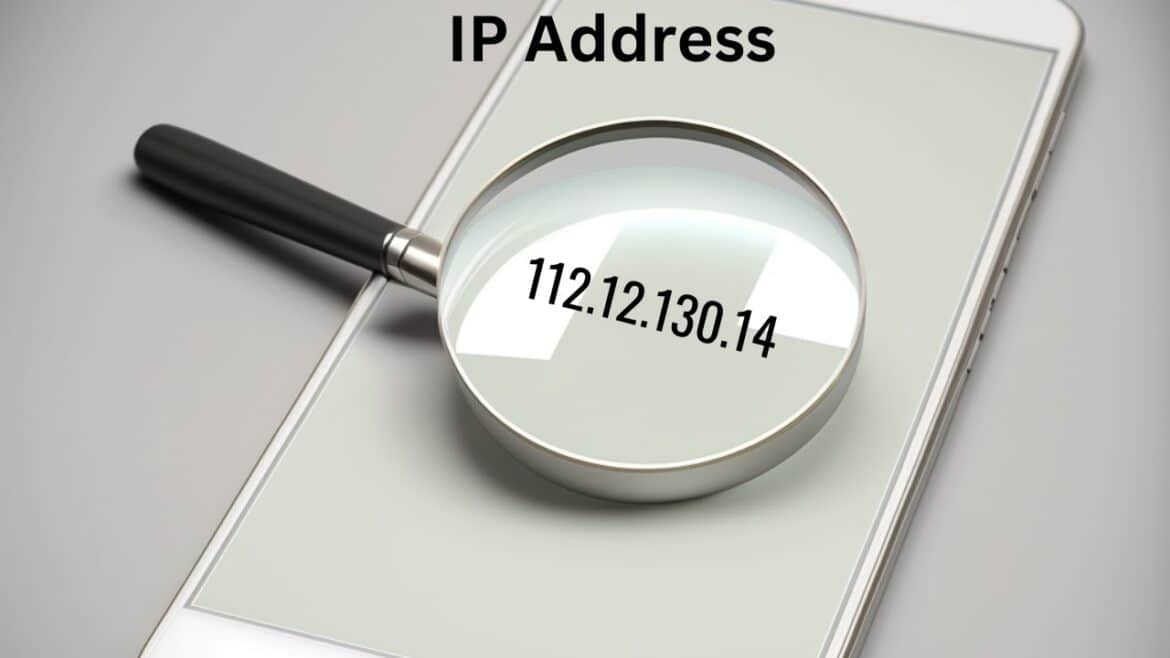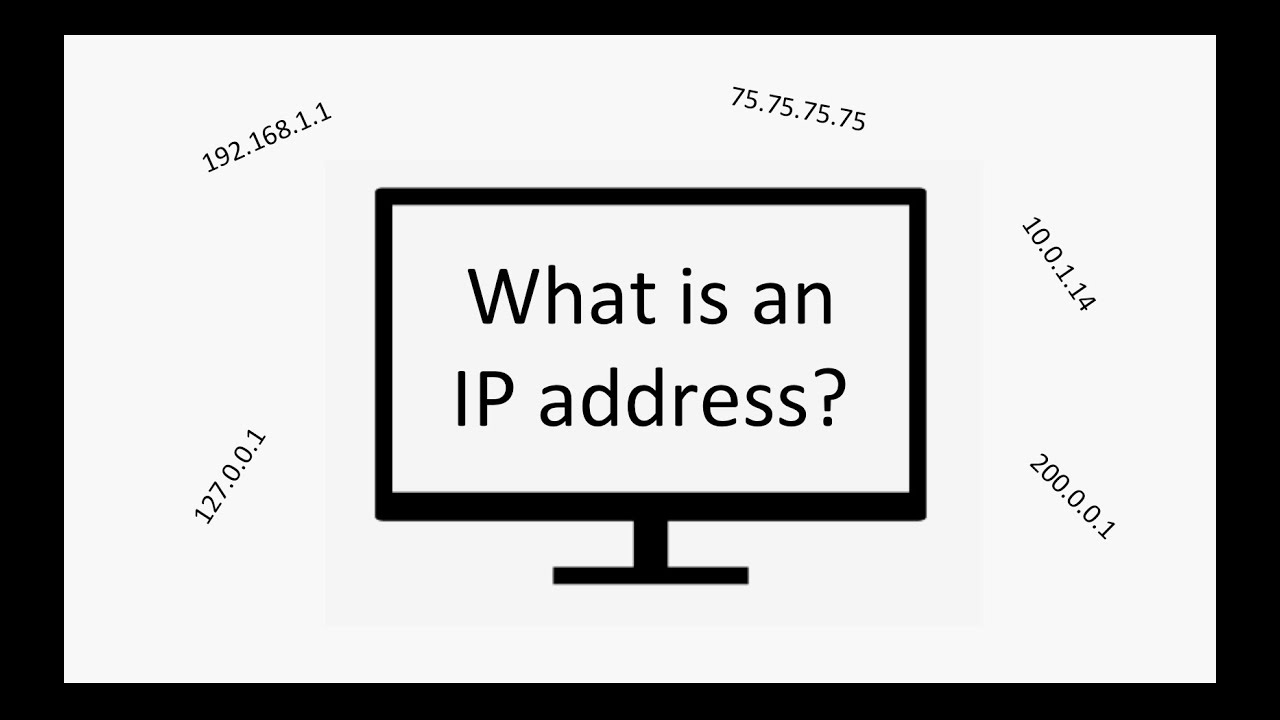320
Every device connected to a network has its own IP address.
What is an IP address – A brief explanation
“IP address” is short for “Internet Protocol address.”
- Every device—computers, smartphones, and tablets—in a computer network is assigned a unique IP address. This allows the device to be identified and contacted. An IP address is therefore the digital “house number” of your device on the Internet or in a local network.
- Most IP addresses have a maximum of 12 digits according to the IPv4 standard. The four numbers range from 0 to 255 and are separated by dots. An example of an IP address is: 77.6.100.72.
- IP addresses can be reassigned by your provider as often as desired. Your “Internet IP address” is often changed every night. These types of IP addresses are also called dynamic IP addresses.
- Please note that in most cases your device has two IP addresses. A personal IP in your home network and a public “Internet IP address.” IP addresses from your home network usually start with the digits “192”.
- If you want to find out your own IP address in your home network, you can find instructions for Windows and macOS here.
previous post