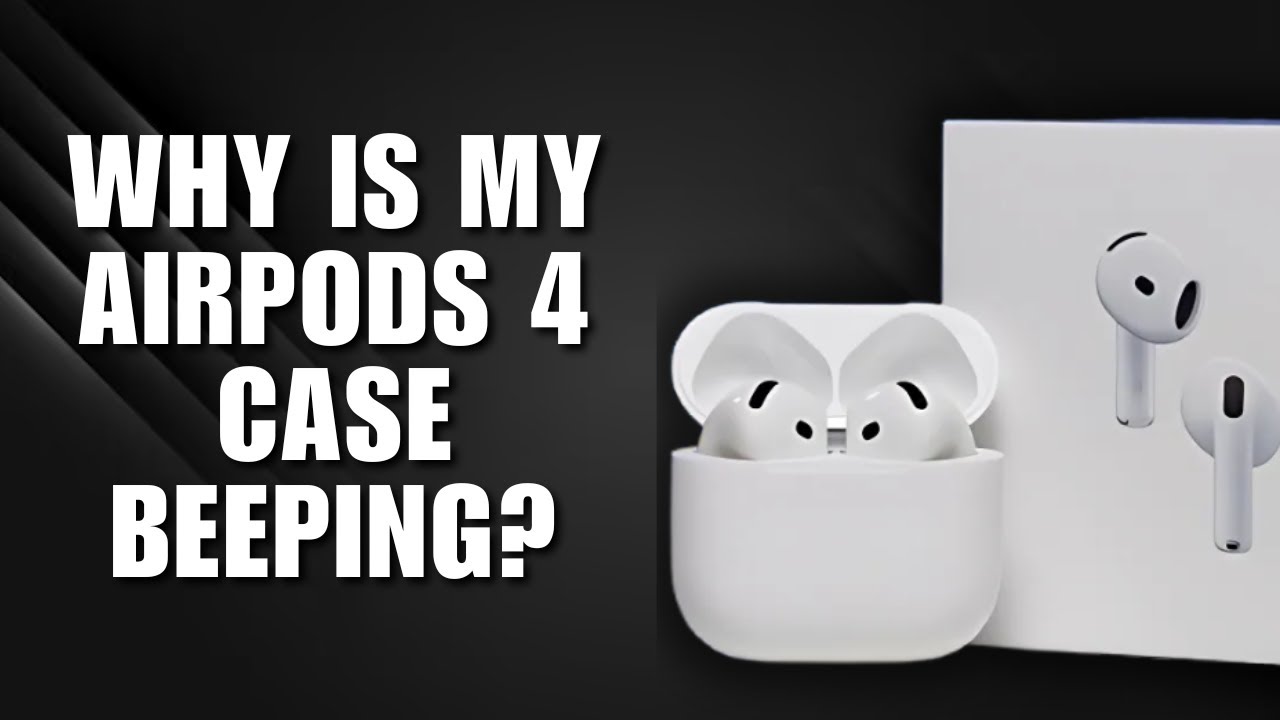1.9K
AirPods are known for their quality and reliability, but when a headphone beeps, it can be annoying. There can be various causes behind this.
Why is my AirPod beeping?
AirPods are known for their quality and reliability, but a beeping noise can be annoying. This article explores the possible causes of the beeping and offers practical solutions to fix the problem.
- There are several possible causes for your AirPods beeping. One of the most common is a connection problem between the AirPods and your device. If the Bluetooth connection is unstable, interference can occur, which manifests itself in the form of beeping sounds. Check that your device is properly connected to the AirPods and that there are no other Bluetooth devices nearby that could interfere with the connection.
- Another reason could be a software problem. Apple regularly releases updates for the AirPods firmware. If your AirPods are not up to date, compatibility issues may arise that cause the beeping. Make sure your AirPods have the latest firmware version installed. You can check this in your iPhone settings.
- Sometimes, the beeping can also indicate physical problems with the AirPods. If they are damaged or dirty, this can affect their functionality. Check the AirPods for visible damage or debris and clean them carefully with a dry, soft cloth.
- In some cases, the beeping may be caused by a defect in the AirPods’ speaker system. If none of the above steps resolve the issue, it may be a hardware issue. In this case, consider contacting Apple Support or sending your AirPods in for repair.
External influences on the beeping
In addition to the direct causes of the beeping, there are also external factors that can influence the problem.
- A common cause of beeping can be interference from other electronic devices. If you are in an environment with many electronic devices, such as an office or a café, they may interfere with the Bluetooth connection and cause beeping. Try using your AirPods in an environment with fewer electronic devices to see if the problem is resolved.
- The battery performance of the AirPods can also affect the beeping. If the AirPods battery is low, this can cause a beeping sound. Make sure your AirPods are fully charged before using them to avoid this issue.
- The distance between the AirPods and your device may also be a factor. If you move too far away from your device, the Bluetooth connection may be interrupted, which can cause a beeping sound or even noise in the AirPod. Keep your device close to the AirPods to ensure a stable connection.
- Finally, the quality of the audio source can also affect the beeping. If you are streaming music or podcasts from a poor-quality source, this may cause a beeping sound. Try playing audio content from a reliable source to see if this resolves the issue.
Using and handling your AirPods
Technical issues aren’t the only cause of your AirPods beeping. The way you use your AirPods can also affect the noise.
- The way you wear your AirPods can affect the beeping. If they don’t fit properly in your ear, this can affect the sound and possibly cause a beeping noise. Make sure the AirPods fit snugly and comfortably in your ear.
- A common mistake is using AirPods in extreme temperatures. Very hot or cold environments can affect the performance of AirPods and may cause a beeping sound. Avoid using AirPods in extreme temperatures to extend their lifespan.
- The volume at which you use your AirPods can also affect the beeping. If the volume is set too high, this can cause distortion and a beeping sound. Lower the volume to see if this resolves the issue.
- Finally, pay attention to how often you use your AirPods. Excessive use can cause wear and tear that may affect their performance and possibly cause a beeping sound. Let your AirPods rest regularly to extend their life.