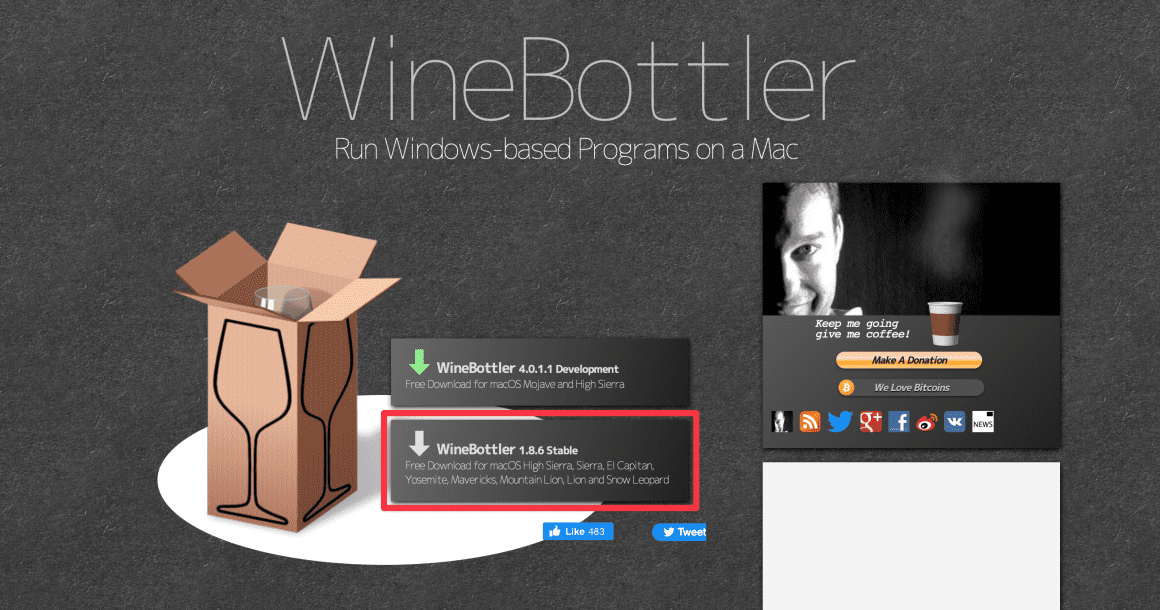2K
With WineBottler, you can use Windows programs on your Mac without having to install a second operating system. However, there are limitations and more modern alternatives are now available.
WineBottler runs Windows programs on Mac
WineBottler is a tool that allows you to run many Windows programs directly on macOS without having to install a separate Windows operating system. However, WineBottler has not been actively developed for years and only works reliably up to macOS Mojave (10.14).
- WineBottler is no longer compatible with the latest macOS versions (Catalina, 10.15 and later) because Apple has discontinued support for 32-bit applications. WineBottler can therefore no longer be used on newer systems.
- WineBottler cannot run all Windows programs. Particularly complex or recent applications often do not work or only work to a limited extent.
- Instability and crashes are possible, especially with programs that require special Windows components.
- There are security risks when installing Windows programs from untrusted sources.
- Compatibility is generally limited, especially for 3D applications or programs with special hardware requirements.
Download tips and security
Once you have installed the Windows program on your Apple Mac using Winebottler, starting it is as easy as you are used to with Mac programs.
- Navigate to the location where you saved the Windows software in Finder. There you will find the program file created by Winebottler.
- Double-click the program file to start the program and use it like any other Mac app.
- To avoid malware, only download WineBottler or alternatives from the official websites of the respective projects.
- The official source for WineBottler is: winebottler.kronenberg.org. For alternatives: CrossOver (codeweavers.com), PlayOnMac (playonmac.com), Wineskin (github.com/Gcenx/WineskinServer), Porting Kit (portingkit.com).
- Be sure to select the correct version for your operating system and avoid downloads from third-party providers.
Modern alternatives to WineBottler
Since WineBottler is no longer up to date, we recommend the following alternatives, which are actively maintained and work with current macOS versions:
- CrossOver: Commercial, very good compatibility, easy support, regular updates.
- PlayOnMac: Free, user-friendly, supports many games and applications.
- Wineskin: Allows you to create app bundles, community updates, runs on current macOS.
- Porting Kit: Specifically for games, many preconfigured installation profiles, easy to use.
- These tools usually offer better support for current Windows programs and macOS versions than WineBottler.