Apple Music 3D Audio is supposed to bring a new sound experience. With this, there is an even greater spatial sound than with stereo. To be able to use the format, your playback devices must meet some specifications.
Apple Music 3D Audio
2021 Apple has equipped its music service Apple Music with 3D audio. This is supposed to create the impression when listening to music as if you were standing in the middle of the instruments.
– 3D audio is said to provide an even better surround sound than stereo.
– The technology is designed to make you feel like you’re standing in the middle of the instruments. This feeling is achieved through multi-channel playback.
– So Apple’s 3D audio uses more than the two channels used in stereo.
– Apple uses the Dolby Atmos audio format for 3D audio. This is also often used in cinemas.
– If you already use Apple Music, you won’t have to pay extra for 3D audio.
– Be aware that you will need to re-download tracks that you have already downloaded as stereo versions if you want them saved in the 3D audio variant.
3D Audio: It works with these devices
If you want to use and listen to Apple’s 3D audio, you need certain hardware. Not all devices are able to play the format.
– Sound systems that can play Dolby Atmos offer one possibility. With these, you can listen to Apple Music 3D audio.
– But some Apple devices can also play 3D audio, for example the AirPods Pro. Some Beats headphones can also play the format.
– If you want to listen to 3D audio via an iPhone or iPad, you need iOS 14.6 or higher. Then you can go to the Dolby Atmos menu item via Settings ☻ Music ☻ Audio. You can choose between the settings “Automatic”, “Always on” and “Disabled”.
– If you have selected “Automatic”, songs that you can hear in 3D audio are automatically played in this format. Provided you are using a device that supports 3D audio for playback.
– If you are using headphones that do not support automatic playback, you can enable the “Always On” setting to play 3D audio.
– If you want to listen to 3D audio through a Mac, you need macOS 11.4 or later. By the way, the internal speakers of a MacBook Pros (2018 or newer), MacBook Air (2018 or newer) or iMac (2021) can play songs in 3D audio.
– To use 3D audio on an AppleTV, it must have at least tvOS 14.6. Then you can automatically enable or disable the format via Settings ☻ Apps ☻ Music ☻ Dolby Atmos.
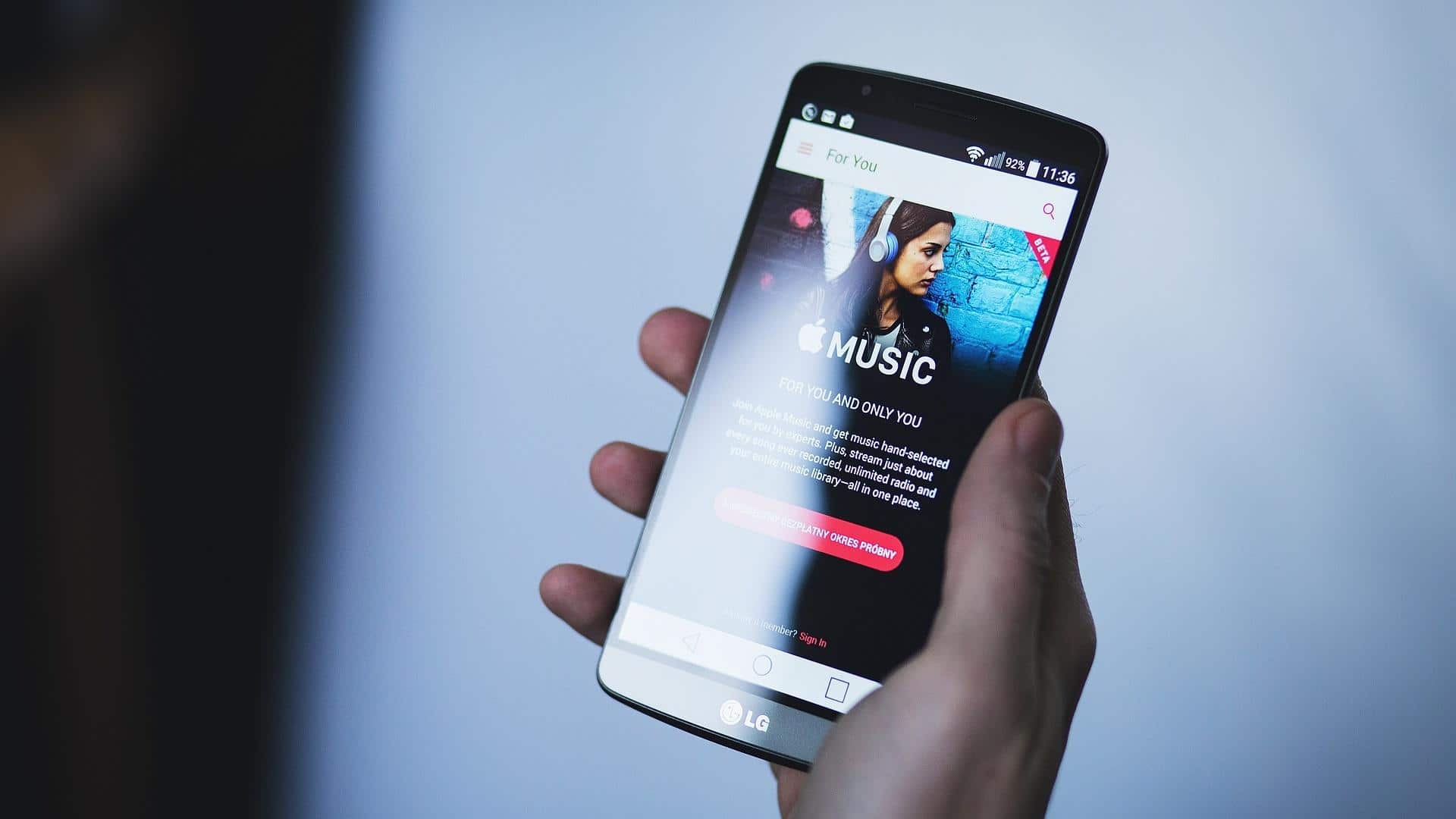
Apple Music 3D audio is said to provide better surround sound than stereo.
