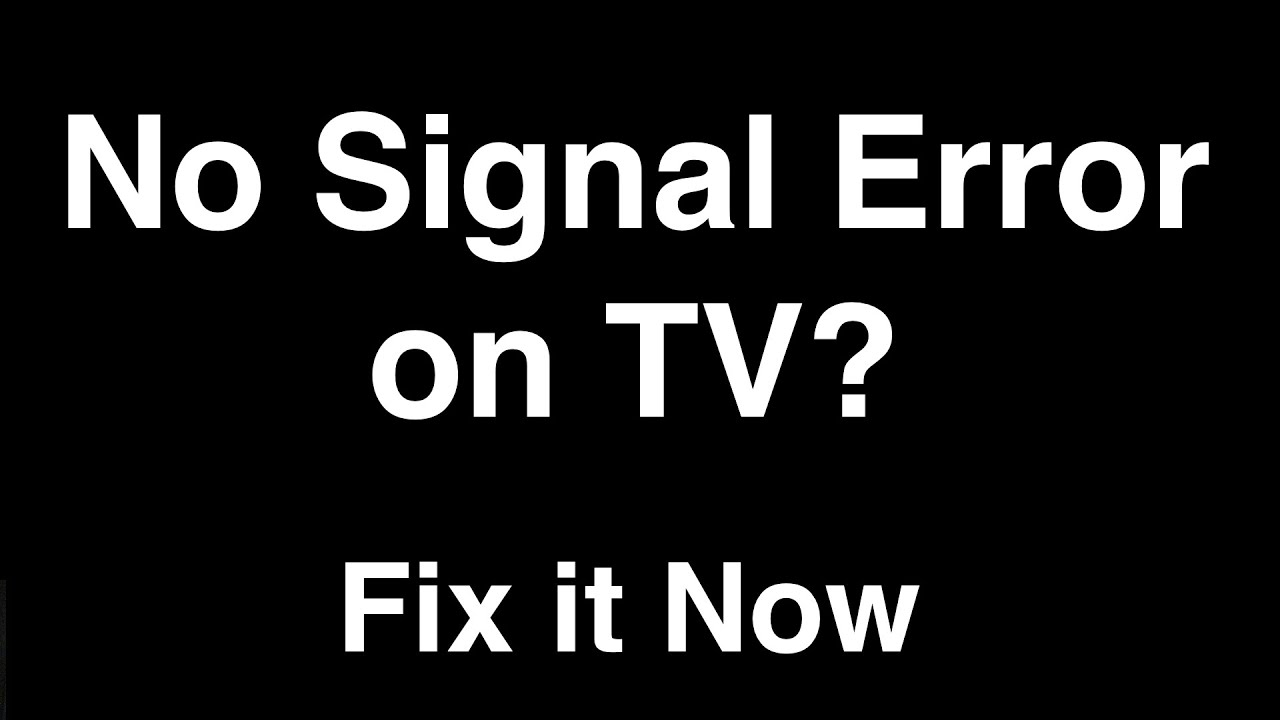5.4K
A sudden loss of signal on your TV can be extremely frustrating. We show you the most common causes of the “TV no signal” problem and give you practical tips on how to fix it so that your evening of TV viewing isn’t ruined.
No TV signal: causes and solutions
There are many types of TV reception, and a fault is annoying but can usually be fixed quickly. Find out where problems can arise here.
- A real classic that always works: Check all cables and simply plug them back in if necessary. Switching the antenna, amplifier, receiver, and TV off and on again can also help. Of course, it is also possible that some cables are broken or have been crushed and are therefore no longer working.
- Test your TV on a different power outlet or with a different connection cable to rule out a defect.
- If you are using a receiver, make sure that your TV is receiving a signal from it. An error message from the receiver is also sufficient to narrow down the problem: If your TV is receiving a video signal from the receiver, you can rule out a fault between these two devices.
- Start a new channel search. If your TV provider’s channel lineup changes, your TV will no longer be able to find the individual channels.
- With a satellite system, the dish may be misaligned. Strong winds or the age of the system may prevent it from being aligned correctly. Therefore, realign the dish.
- Distributors and amplifiers in the house can also cause problems. Check the power supply and signal cables here. Make sure that the antenna is connected to the power supply.
- If you live in an apartment building with a central satellite dish, you can ask your neighbors if their TVs are also not working. This will allow you to rule out that the cause of the problem is on your end.
- Check whether your TV has a built-in DVB-C tuner. If not, you will need to purchase a DVB-C receiver. Older TVs can usually only process analog TV signals.
- Since analog cable TV was completely shut down in Germany in 2019, these TVs require an additional tuner or satellite reception. Otherwise, you will no longer be able to use them.
- Note: If the problem persists, you should contact your provider. They will be able to help you with further troubleshooting. If you primarily use cable TV, we have summarized the best solutions in another article. These will help you in an emergency.
No reception on smart TVs: Troubleshooting
If you are using a smart TV, the following problems may cause a loss of reception:
- Check whether you have installed the latest firmware update. Outdated software can cause problems with smart TVs, including poor or no connection.
- Check whether the Wi-Fi connection to the TV is working. If necessary, restart the connection or select a different network.
- Restart your router if there are problems with the Wi-Fi connection. The Wi-Fi router should also provide sufficient bandwidth to ensure a stable connection.
- It may also help to remove the smart card and reinsert it. This will ensure that it is seated correctly and allow you to check for any damage that may be affecting its function.
- If the problem persists, perform a factory reset on your TV or receiver and set up the device again.