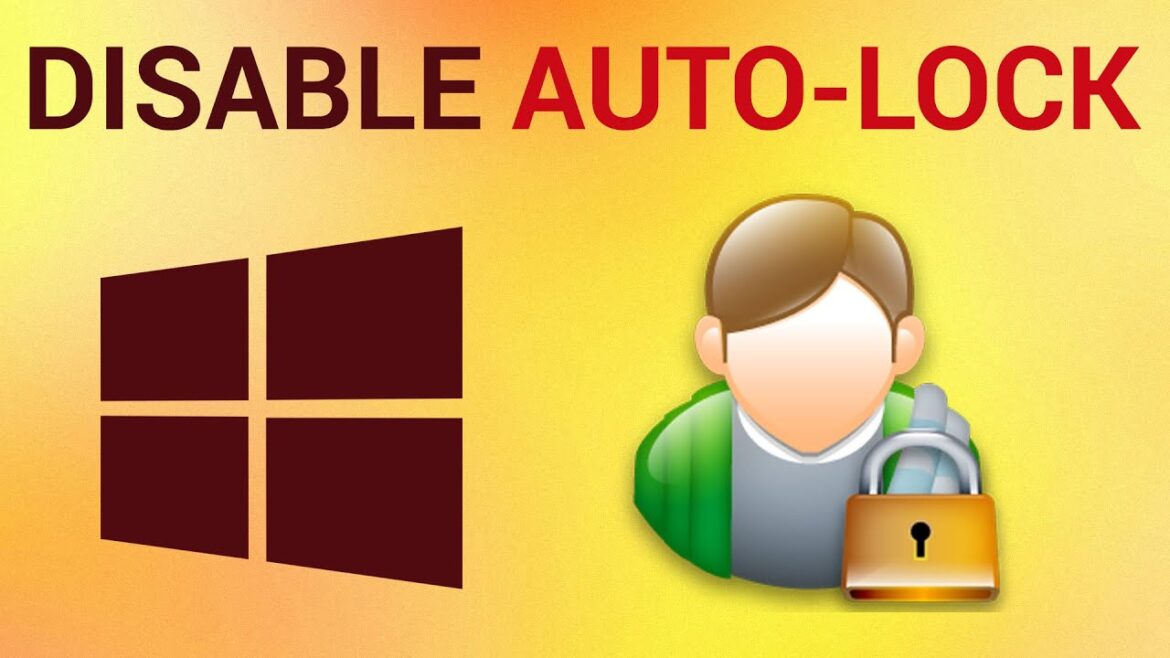1.6K
If you do not use your PC for a longer period of time, Windows 10 automatically activates the screen lock. We will show you how to deactivate it in this practical tip.
How to deactivate the automatic screen lock under Windows 10
To disable the automatic screen lock on Windows 10, you need to follow these steps.
– Use the [Windows]+[S] keys to open Windows Search and enter “screen saver “
– In the search results, select “Change screensaver”.
– In the window that now opens, remove the tick from “Login page on reactivation”.
– Click on “OK” to accept the setting and the automatic screen lock is deactivated.