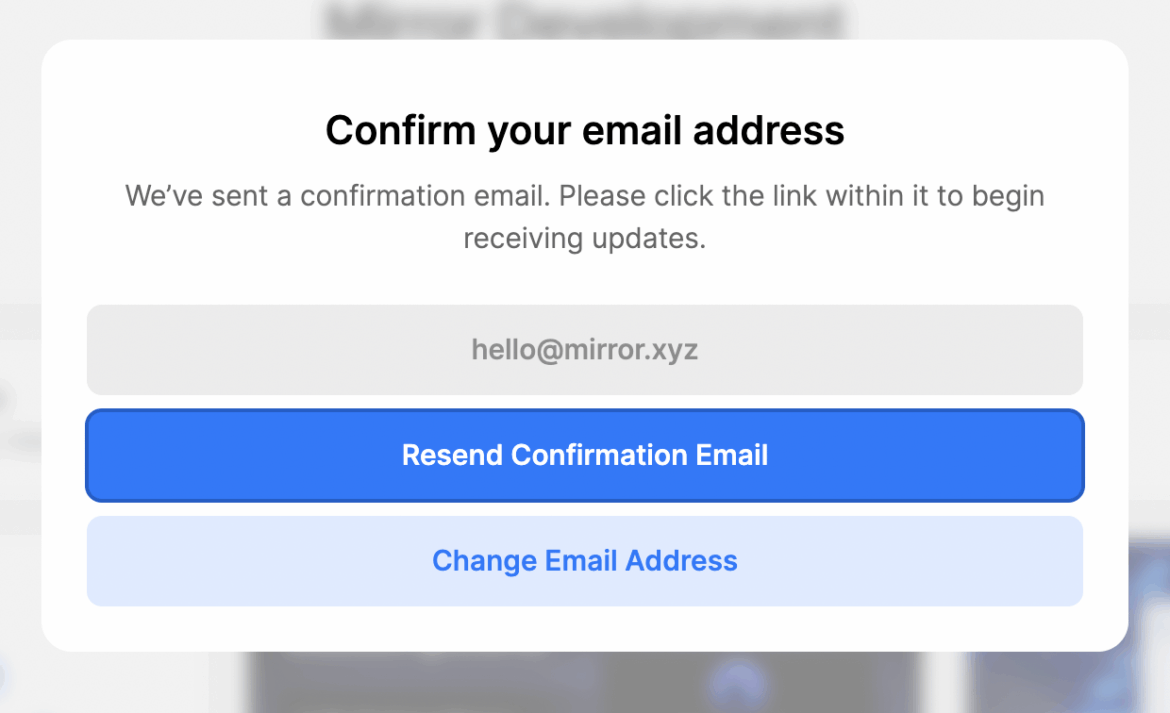If you need to confirm your email address, this is to protect your online accounts. This allows you to verify your address securely and prevent third parties from accessing your personal data.
Confirm your email address: Why this step is essential
Verifying your email address ensures that you actually have access to the address you provided. Without this step, unauthorized individuals could create accounts in your name or access your services.
- By confirming your email address, you will gain full access to the features and services of the provider requesting verification.
- This online identification provides you with additional protection against identity theft. If a third party were to open an account with your email address with fraudulent intent, the attempt would be thwarted by the confirmation process.
- Email verification is usually only required once per email address, but must be repeated if the address on file is changed.
- Many providers recommend activating two-factor authentication in addition to email confirmation to better protect your accounts from unauthorized access.
Confirming your email address made easy: step-by-step guide
The confirmation process begins when you enter your email address when registering for an online service. Once you have completed the registration process, the provider will send a confirmation email to the address you provided. This email contains a special link or code that you must use to verify your address.
- Once you have received the confirmation email, you should click on the link it contains or enter the code, as many confirmations are time-limited.
- Occasionally, such confirmation emails are mistakenly marked as spam. Therefore, please check your spam folder if you do not see it in your inbox. If you still cannot find the email, you can request that the confirmation email be sent again.
- Be vigilant throughout the process and do not click on any links that appear suspicious. Fraudsters sometimes send deceptively genuine phishing emails to obtain your personal data.
Email confirmation failed: solutions and tips
If the confirmation link does not work, first try opening it in another browser or refreshing the page manually. Sometimes the problem is caused by technical difficulties that can be resolved by restarting your browser.
- If you still cannot find the email after searching your spam folder, please make sure that you entered the correct email address when registering.
- If you continue to experience difficulties, please contact the service’s customer support. Most platforms offer specific support for email confirmation issues.
- In rare cases, your email provider may block the confirmation message. In such cases, you can add the sender to your safe senders list or disable the specific spam filter.