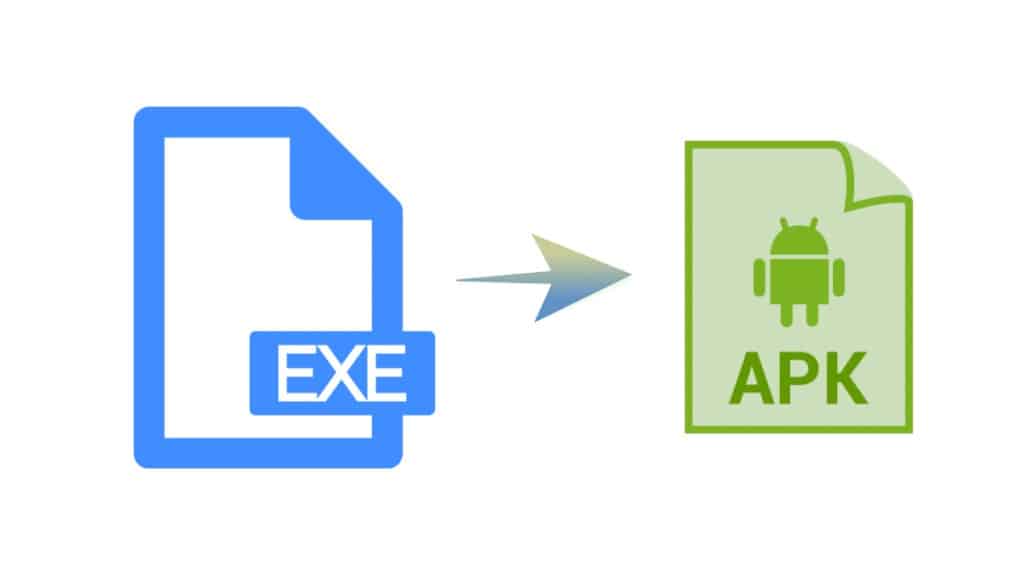1.6K
You can also open an EXE file on an Android device. This requires certain steps. Find out exactly what they are.
Opening an EXE file in Android – what you need to know
If you want to install a program on your Windows PC, you need the corresponding EXE file.
- On Android, you install all apps automatically via the Google Play Store. To install programs manually, you need the app’s APK file.
- An EXE file cannot therefore be executed or started natively on your Android phone under any circumstances.
- You will find numerous programs and tools on the Internet that promise to do this. However, most of these tools contain malicious viruses, which is why you should not run them.
- Our tip: Therefore, do not even attempt to install EXE files on Android. Instead, search for the appropriate app or an Android-compatible alternative.
- Our tip: Don’t even try to install EXE files on Android; instead, search for the appropriate app.
Why EXE files do not run natively on Android
EXE files are executable programs that were developed specifically for the Windows operating system and the underlying x86 or x64 hardware architecture.
- Android, on the other hand, is based on a completely different operating system kernel (Linux) and mainly uses ARM processors. These fundamental differences mean that EXE files cannot be run directly on Android.
- Although emulators and virtual machines exist that can simulate Windows programs on Android, these solutions are usually complex, resource-intensive, and not suitable for everyday productive use. The best approach is to use apps (APK files) developed specifically for Android instead.
Security risks when running EXE files on Android
EXE files that come from untrustworthy sources or make false promises about their usability on Android may pose significant security risks. Cybercriminals often distribute malware in the form of EXE files that may contain viruses, Trojans, or ransomware.
- Downloading and executing such files on an Android device (often via questionable apps or workarounds) can result in your device being compromised, data being stolen, or unwanted programs being installed.
- Therefore, you should never open EXE files on Android or attempt to run them using third-party tools. Instead, only use official and trusted sources for apps.