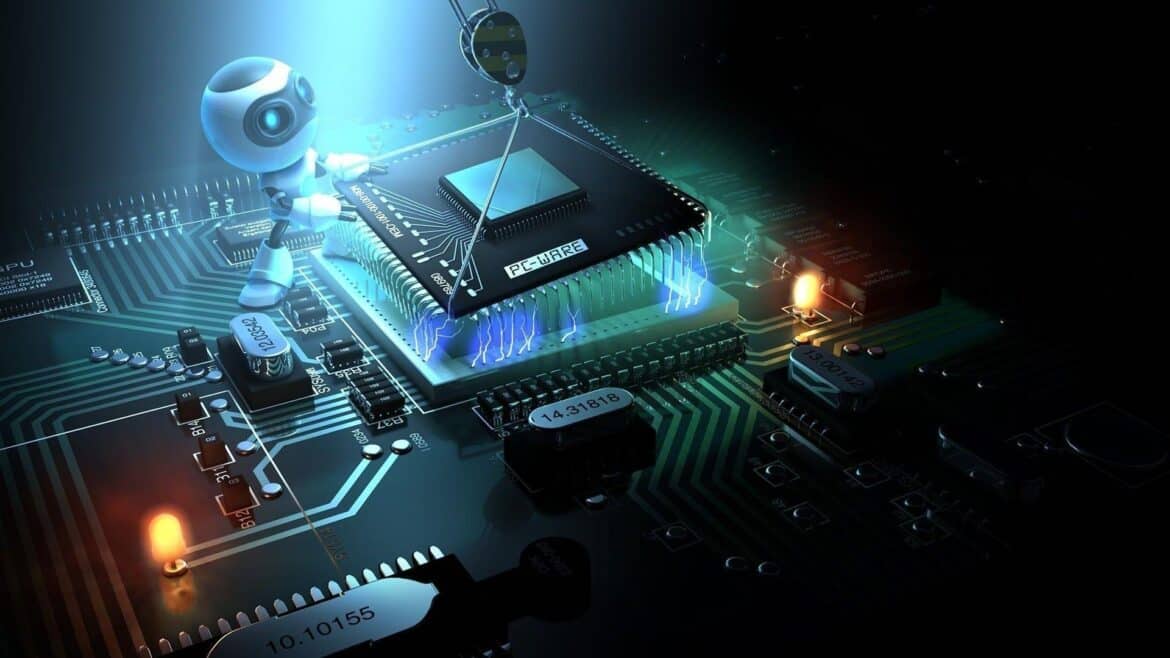The abbreviation CPU often appears in connection with computers and processors. What exactly is it and what is behind it, we explain to you in a comprehensible way.
CPU – What it is
CPU stands for “Central Processing Unit” and translates as “central processing unit”. The CPU is the main processor of a computer and is therefore the core of a computer.
– The CPU is located inside your computer. It is on a socket on the mainboard. Because the processor sometimes heats up a lot when it is working, it has to be cooled by a fan or other cooling system.
– As the computing and control centre, the CPU is an indispensable component of every computer. Equally indispensable is a graphics processor, or GPU. However, a graphics unit can be installed on the CPU, in which case a dedicated graphics card is not necessary.
A CPU itself consists of various components, such as the control unit, the arithmetic logic unit, the CPU register and data buses for transferring information.
– All mathematical calculations and logical operations are carried out in the binary system, i.e. only with the digits 0 and 1. How fast a processor works depends not only on the number of cores, but also on the clock frequency of the individual cores. What is meant by this is how many clock cycles a processor can process in a defined time.
– Four steps are run through during each clock cycle: The incoming instruction is buffered in the CPU register, decoded, executed and then the result is sent back to the memory. The four steps are referred to by the technical terms fetch, decode, execute and writeback.
You can view the CPU utilisation in the task manager under “Processes”. Call up the task manager under Windows via the key combination [Ctrl] + [Alt] + [Del]. We explain how to call up the task manager on a Macbook in another article.
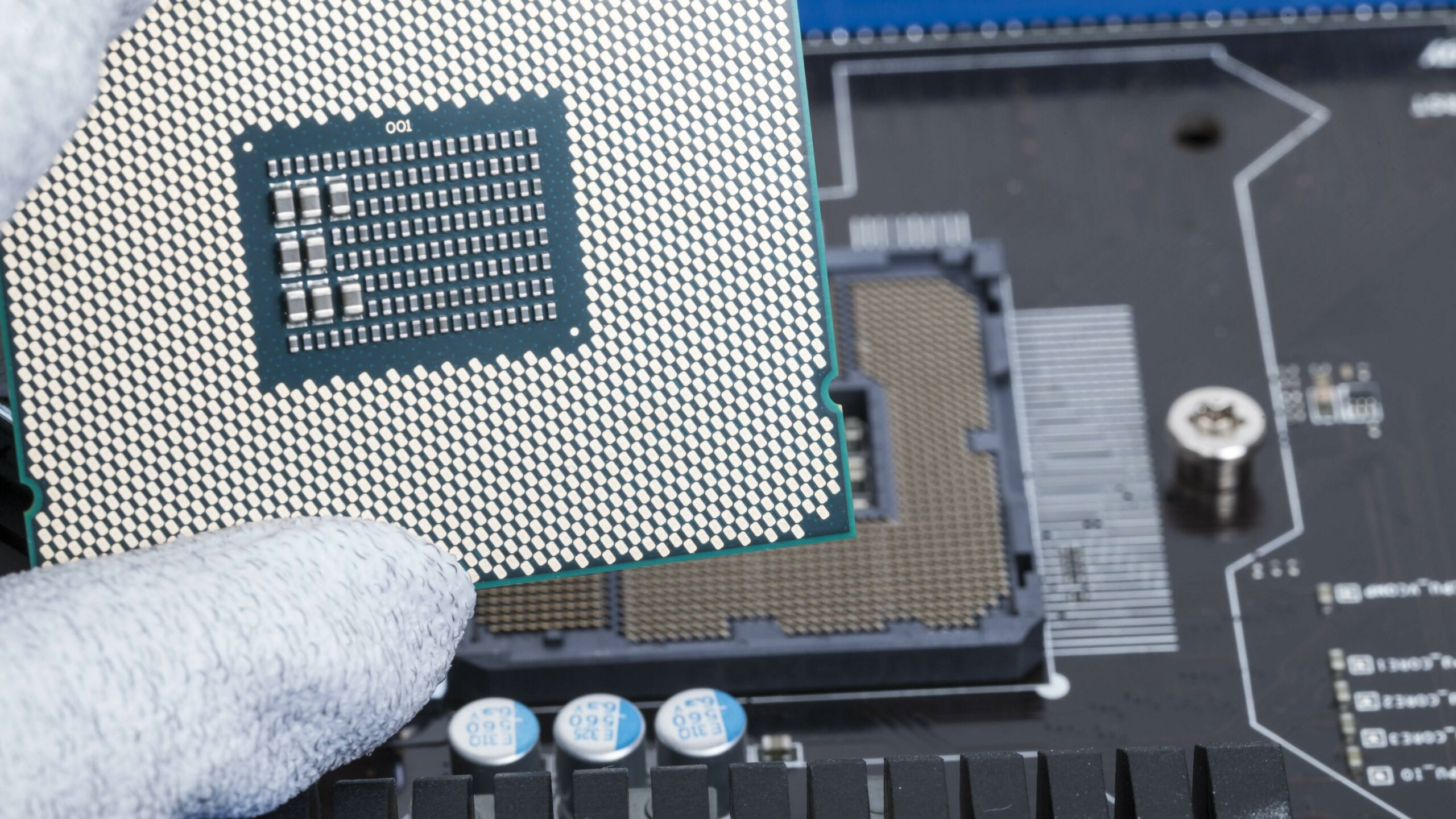
CPUs with different cores – What does that mean?
A CPU can consist of multiple cores, also known as processing units. Since processor cores work in parallel but independently of each other, the computing power increases with the number of cores.
– The most common designations here are single-core processors, dual-core processors and quad-core processors or even more. The more cores a processor has, the more tasks it can perform in parallel. This automatically makes it more powerful.
– The performance is specified in Hz (Hertz), MHz (Megahertz) or GHz (Gigahertz). A gigahertz processor can perform 1 billion computing operations per second. Strictly speaking, 1 billion current pulses per second are processed in the CPU. Complex computing tasks such as the division of large numbers consume several thousand current pulses. In the meantime, processors with a performance of several gigahertz have become the standard.
– AMD and Intel are among the leading processor manufacturers. If you want to install a new processor, you should first check whether it is compatible with your mainboard. AMD and Intel processors differ significantly in the arrangement of the pins for connection to the socket.
– With AMD CPUs, the contact pins are located on the processor. It is plugged into the socket. Intel processors, on the other hand, lack these contact pins. Instead, the pins for plugging the processor in are located directly on the socket.