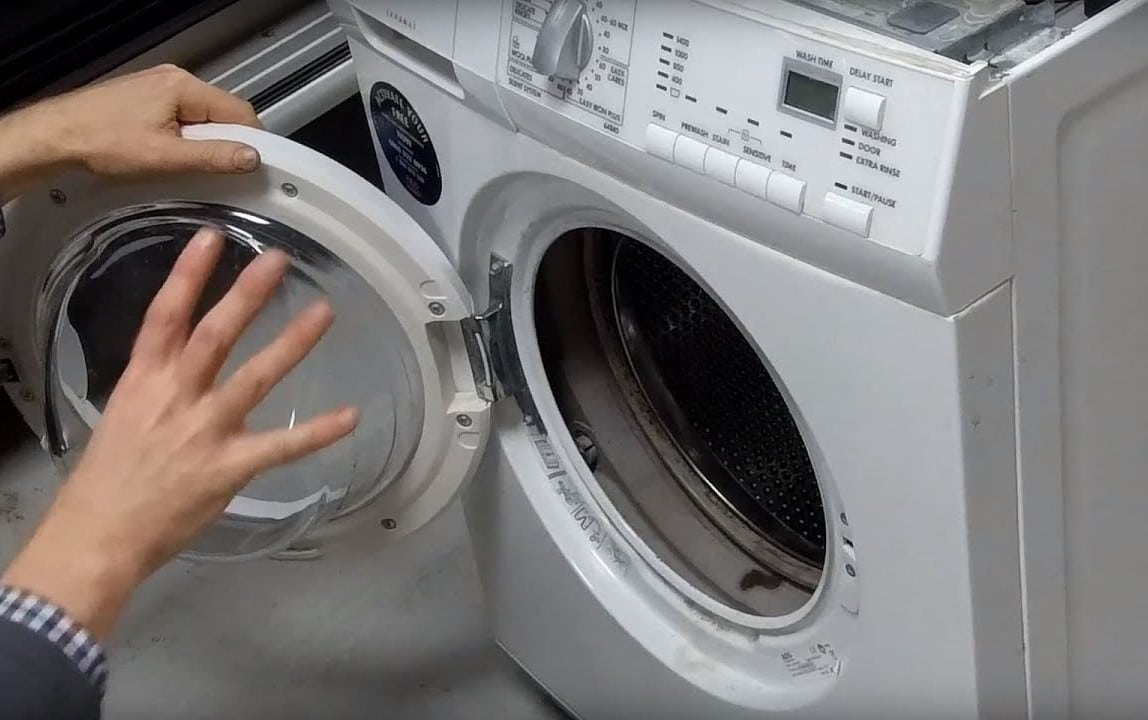718
If your AEG Lavamat washing machine displays an error code, take a look at the error memory before deleting it. However, the error code displayed should also be taken seriously
AEG Lavamat: Read out and delete error code
If your AEG washing machine is not working properly, it makes sense to take a look at the error memory. Here you can read out the current or saved error code. You can then search for specific components or follow the instructions in the operating instructions. This will enable you to rectify the fault. Minor faults can be deleted first. If the problem occurs again, rectify the fault or call customer service.
- Switch on the AEG Lavamat washing machine. To do this, turn the control dial to Boil-Colored wash
- Then press the “Stop/Pause” and “Save time” buttons simultaneously. This is located immediately to the left of the Stop/Pause button.
- The washing machine then switches to test mode.
- Set the rotary control to ‘Pump’. The error code appears on the display. This is a combination of letters and numbers, e.g. E57.
- Press and hold the “Stop/Pause” and “Save time” buttons simultaneously again.
- “E00” appears in the display.
- Turn the rotary switch to “Off”.
- Turn the rotary switch back to “Boil/wash”.
- “ELE” appears in the display. This is a small test program. Let it run for at least 10 minutes. During this time, the sensors are recalibrated
- The error code is now deleted and the AEG Lavamat washing machine is ready for use again.